Help:Installing Bitcoin Core: Difference between revisions
No edit summary |
|||
| Line 1: | Line 1: | ||
一个帐户可以毫不费力地创建使用的[[电子钱包]] 服务。 e钱包提供在线钱包保存你的bitcoins。 | |||
这个导航包含了教你如何安装bitcoin且无需第三方交易服务。 | |||
=== | == 使用windows系统的电脑 == | ||
[ | === 安装 === | ||
[http://sourceforge.net/projects/bitcoin/ 下载] 并且安装 Bitcoin.. | |||
[[File:Install fin.png|frame|none|完成安装步骤]] | |||
=== 初始化 === | |||
当你第一次运行Bitcoin, 它需要下载blocks设备. 你便获得了你的bitcoin地址, 但是在初始化完成前你不会看到任何交易(可能需要数小时)。 | |||
[[File:First time run fin.png|frame|none|Bitcoin is initialising by establishing a connection to other clients and downloading the blocks.]] | [[File:First time run fin.png|frame|none|Bitcoin is initialising by establishing a connection to other clients and downloading the blocks.]] | ||
[[File:Bitcoin all blocks fin.png|frame|none| | [[File:Bitcoin all blocks fin.png|frame|none|完成下载block链.]] | ||
你的地址(想要多少有多少)会在最上面。 最开始你的余额为零。 账单上会显示你的交易 | |||
== | == 使用 Mac 系统电脑== | ||
下载[http://sourceforge.net/projects/bitcoin/files/Bitcoin/bitcoin-0.3.19/bitcoin-0.3.19-macosx.zip/下载 OS X 版本]bitcoins拓展存储文件。 | |||
[[File:BcOSX.png|thumb|none|Contents of the Bitcoin archive after expansion]] | [[File:BcOSX.png|thumb|none|Contents of the Bitcoin archive after expansion]] | ||
| Line 34: | Line 35: | ||
[[File:BcOSXPreferences.png|thumb|none|Preferences window on OS X]] | [[File:BcOSXPreferences.png|thumb|none|Preferences window on OS X]] | ||
== | == 如何得到第一个钱币 == | ||
[[Bitcoin水龙头]] [https://freebitcoins.appspot.com/ website] 通常会给每个新用户0.05个bitcoin在你的bitcoin地址中。如果你想得到更多bitcoin,请点击[[购买bitcoins]]。 | |||
从网络中获得免费的bitcoin。 | |||
[[File:Get some btc.png|frame|none|Getting free coins from the Faucet]] | [[File:Get some btc.png|frame|none|Getting free coins from the Faucet]] | ||
Revision as of 01:46, 17 February 2011
一个帐户可以毫不费力地创建使用的电子钱包 服务。 e钱包提供在线钱包保存你的bitcoins。
这个导航包含了教你如何安装bitcoin且无需第三方交易服务。
使用windows系统的电脑
安装
下载 并且安装 Bitcoin..
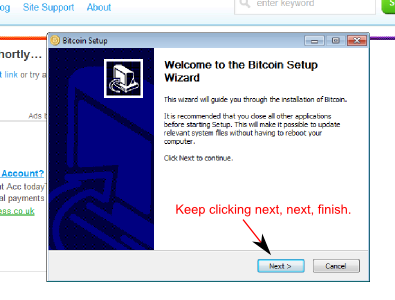
初始化
当你第一次运行Bitcoin, 它需要下载blocks设备. 你便获得了你的bitcoin地址, 但是在初始化完成前你不会看到任何交易(可能需要数小时)。
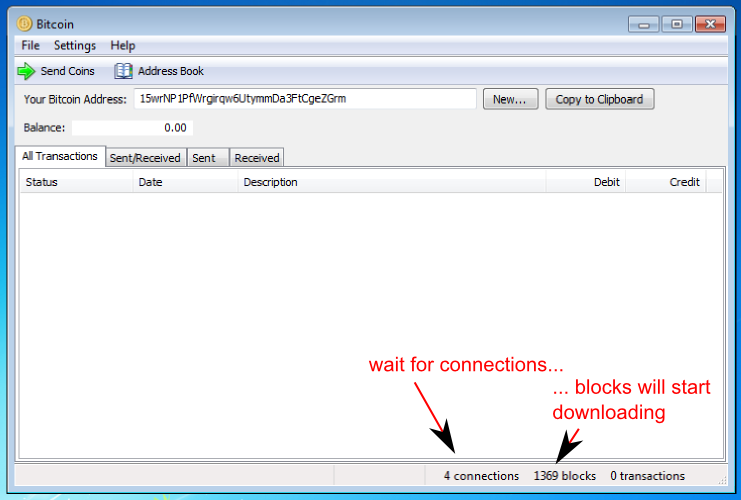
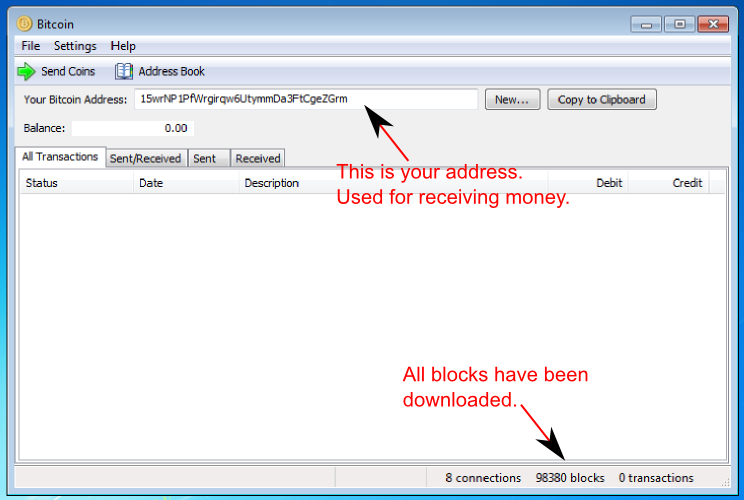
你的地址(想要多少有多少)会在最上面。 最开始你的余额为零。 账单上会显示你的交易
使用 Mac 系统电脑
下载OS X 版本bitcoins拓展存储文件。
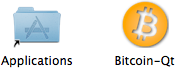
Drag the Bitcoin icon to the desired install location, and double-click or Cmd-O (⌘O) to run the application. The Bitcoin window will open and connections will start up in minutes. The blocks will begin downloading. Your address and balance are at the top of the window. Click "Copy to Clipboard" to copy your address. Transactions are displayed in the main window.
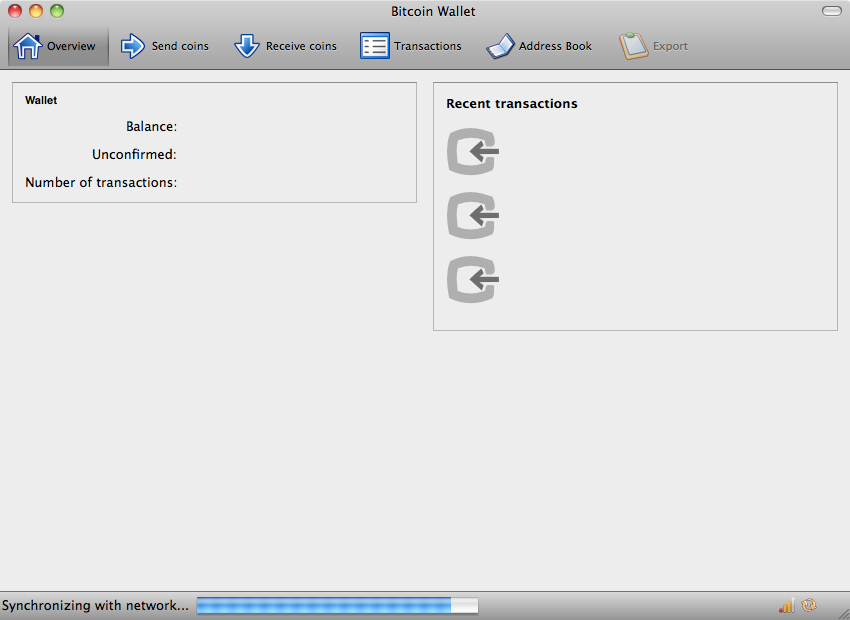
As Bitcoin currently does not support hiding with Cmd-H (⌘H), it is recommended that users tick the "Minimize on close" option in the Preferences menu to prevent accidental program exits.
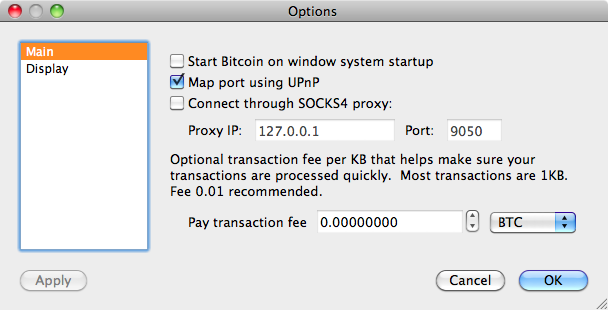
如何得到第一个钱币
Bitcoin水龙头 website 通常会给每个新用户0.05个bitcoin在你的bitcoin地址中。如果你想得到更多bitcoin,请点击购买bitcoins。
从网络中获得免费的bitcoin。
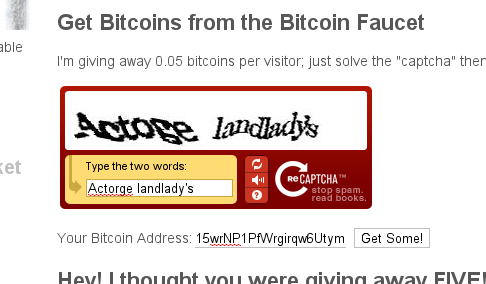
A new entry should appear in Bitcoin. The network hasn't yet confirmed it, but you know it's being processed. After about one hour it should get 6 confirmations. You are able to spend the coins when there is only one confirmation.
The confirmation counter (like the block counter) will increase by one roughly every 10 minutes. Six confirmations are considered as 100% sure a transfer has been processed.
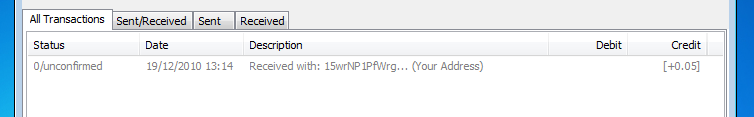
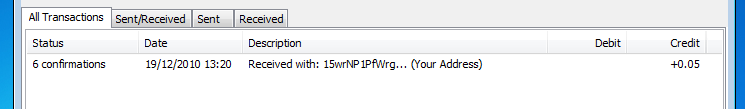
Points to remember
- You don't need to be online to receive BTC.
- You can create as many new addresses as you like. Using a different address each time helps keep you anonymous.
- You can be anonymous with adequate precautions.
- You cannot send BTC to an invalid address. Typos are not a worry as the payment will refuse to send.
- The wallet file holds the keys that allow spending and thus the computer should be protected from the risk of loss and theft.
Proceed to the introduction
Technical
Block chain
The block chain is a neverending story of every transaction throughout the network from day 1 (genesis). The first time you run Bitcoin, it is downloaded and verified on your computer. Every new transaction is added to the end of this chain and verified by the network to be valid.
Addresses
Whenever you send a coin, you are actually sending a cryptographically signed message, associating your coin with the recipient's address. This effectively transfers ownership to to the recipient. Once they own the coin, they are free to transfer it to another person.
A wallet is a collection of addresses. You can create as many new addresses as you wish; having more addresses makes you more anonymous, because then people cannot see how much BTC you received. Your wallet contains the secret keys used for spending that money, and must be backed-up regularly. If you lose the wallet then you no longer possess the money.
Generating
New coins are minted through generating hashes. These generators are rewarded with a small fee for the computationally intensive task of incorporating your transactions into the block-chain. This fee halves each time 210000 blocks are added to the block chain, or approximately every 4 years. The fee will keep halving until it effectively reaches zero, at which point 21 million coins will be in circulation.