Help:Installing Bitcoin Core
You can start exchanging bitcoins within a few minutes.
On Windows
Installation
Download and install Bitcoin.
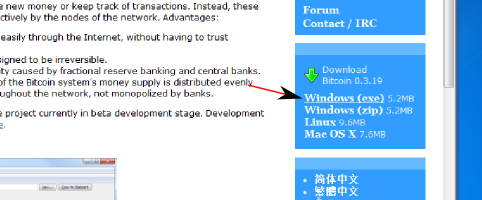
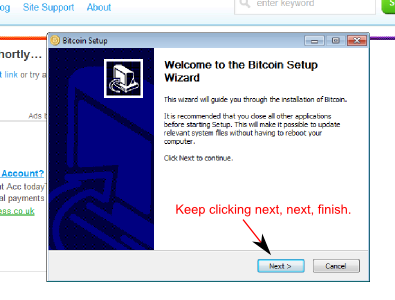
Letting the client gather informations on the network
The first time you run Bitcoin, it needs to download all the blocks before the informations displayed are up to date. You can already give your bitcoin address at this point, but you won't see any transactions before the initialisation is complete (it can take from an hour to a few hours)
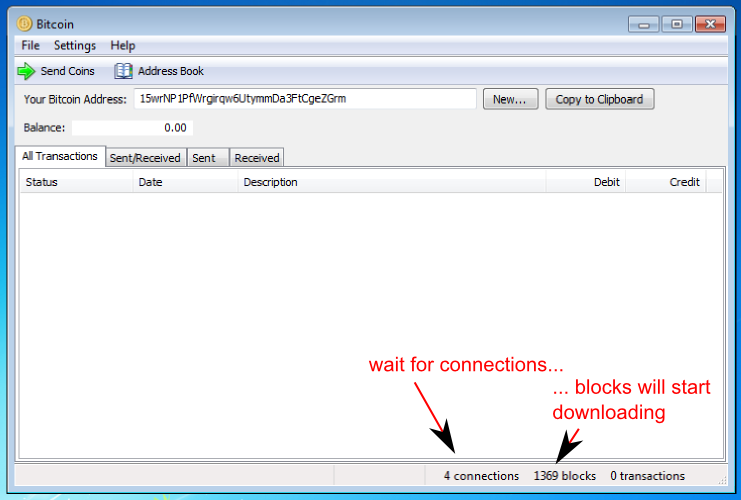
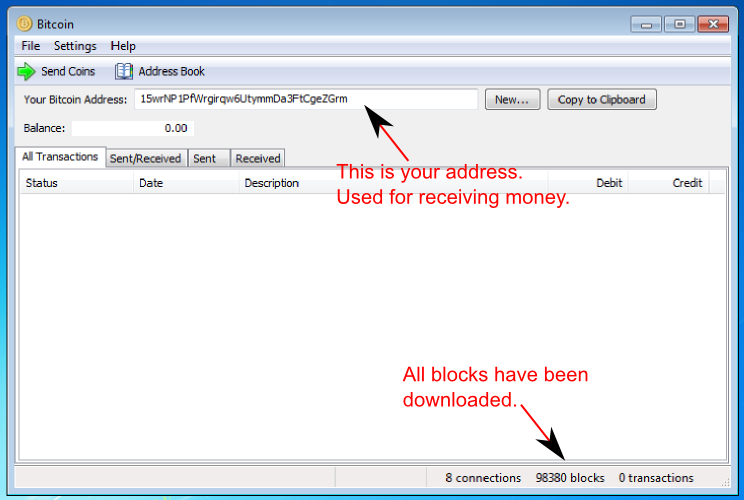
Getting my first coins
The Bitcoin Faucet currently hands out 0.05 BTC to new bitcoin users. Fill in the form with your bitcoin address.
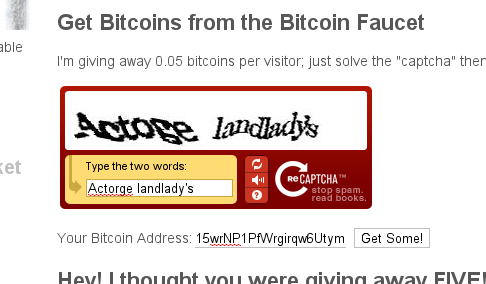
A new entry should appear in Bitcoin. The network hasn't yet confirmed it, but you know it's being processed. After about one hour it should get its 6 confirmations, and thru be "confirmed". You can however already use the coins when there is only one confirmation.
The confirmation counter will, just like the block counter, increase by one every 10 minutes or so. It might be faster like it might be slower.
It is usually considered that 6 confirmations are enough to be 100% sure a transfer has been processed.
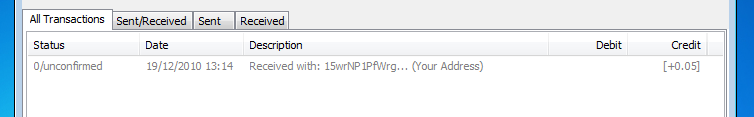
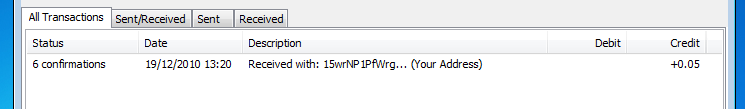
Points to remember
- You don't need to be online for receiving BTC.
- You can create as many new addresses as you like. Using a different address each time makes you more anonymous.
- With certain precaution, you can be anonymous.
- You cannot send BTC to an invalid address. Typo's are not a worry as the payment will refuse to send.