Help:Installing Bitcoin Core: Difference between revisions
Jump to navigation
Jump to search
No edit summary |
No edit summary |
||
| Line 14: | Line 14: | ||
* You don't need to be online for receiving BTC. | * You don't need to be online for receiving BTC. | ||
* You can create as many new addresses as you like. Using a different address each time makes you more anonymous. | * You can create as many new addresses as you like. Using a different address each time makes you more anonymous. | ||
* You are anonymous. Nobody can connect an address to your identity. | |||
* You cannot send BTC to an invalid address. Typo's are not a worry as the payment will refuse to send. | |||
__NOTOC__ | __NOTOC__ | ||
Revision as of 14:17, 19 December 2010
Genjix is editing this page. Please don't make any big edits until I've removed this banner in the coming days. You can put stuff on the talk page.
Beginning steps
- Download and install Bitcoin.
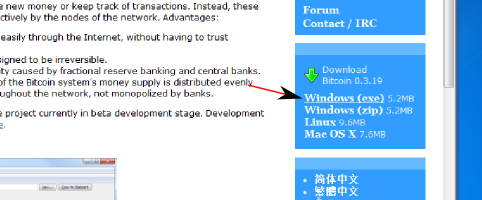
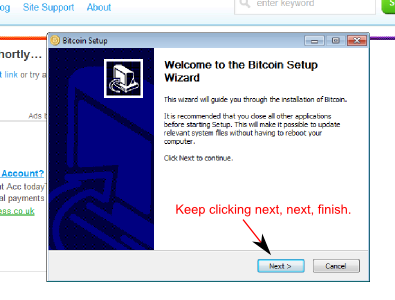
- On first running Bitcoin, you need need to download all the blocks before being able to use it.
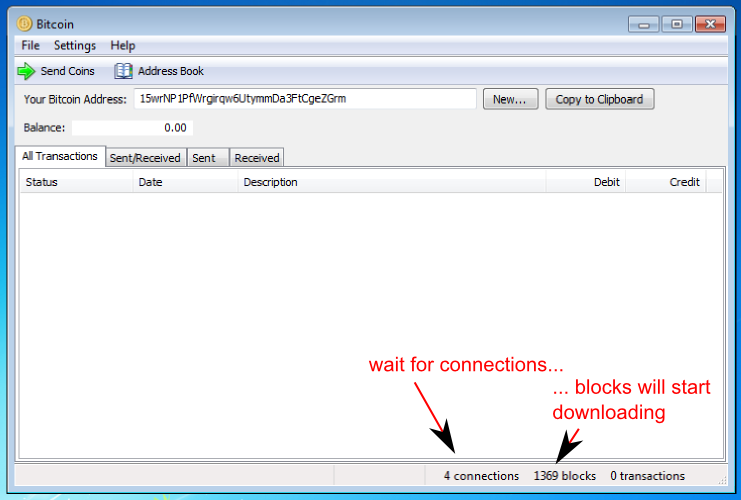
- This time around, Bitcoin took 40 mins to download them. Others have reported longer times.
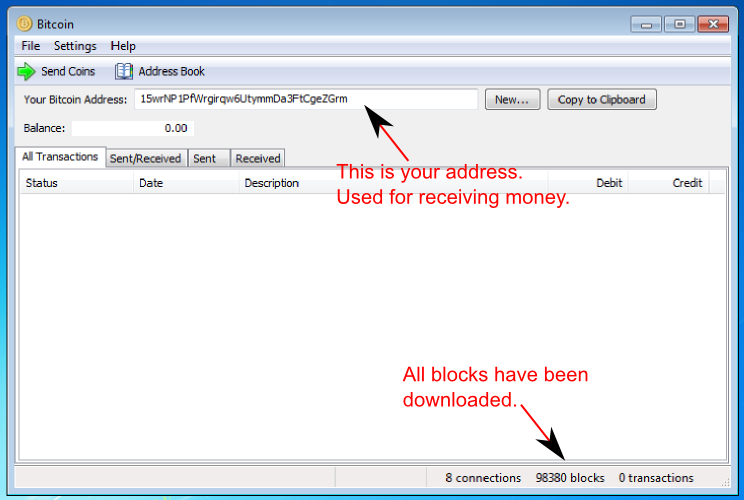
- Bitcoin Faucet hands out 0.05 BTC to new visitors in order to play with. Fill in the form with your address.
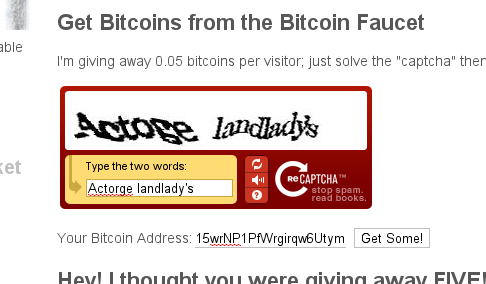
- A new entry should appear in Bitcoin. The network hasn't yet confirmed it, but you know it's being processed.
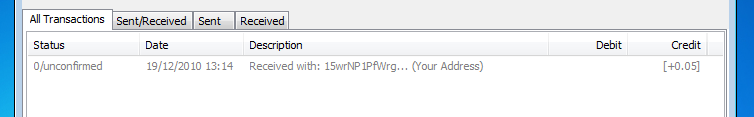
- The more confirms gathered, the more sure you become of the transfer's validity. After 6 confirms, you can be 100% sure everything was successful. It takes a while to process payments, so be patient.
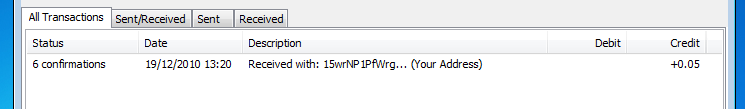
Points to remember
- You don't need to be online for receiving BTC.
- You can create as many new addresses as you like. Using a different address each time makes you more anonymous.
- You are anonymous. Nobody can connect an address to your identity.
- You cannot send BTC to an invalid address. Typo's are not a worry as the payment will refuse to send.