Electrum: Difference between revisions
| Line 116: | Line 116: | ||
| create || create a new wallet || create || no || no | | create || create a new wallet || create || no || no | ||
|- | |- | ||
| deseed || | | deseed || Create a seedless version of a wallet with the suffix .seedless || deseed || no || no | ||
|- | |- | ||
| eval || call python eval || eval <expression> || no || no | | eval || call python eval || eval <expression> || no || no | ||
|- | |- | ||
| getseed || | | getseed || write the seed and its mnemonic to stdout || seed || yes || no | ||
|- | |- | ||
| help || display the help for a command || help [command] || no || no | | help || display the help for a command || help [command] || no || no | ||
Revision as of 09:32, 16 April 2013
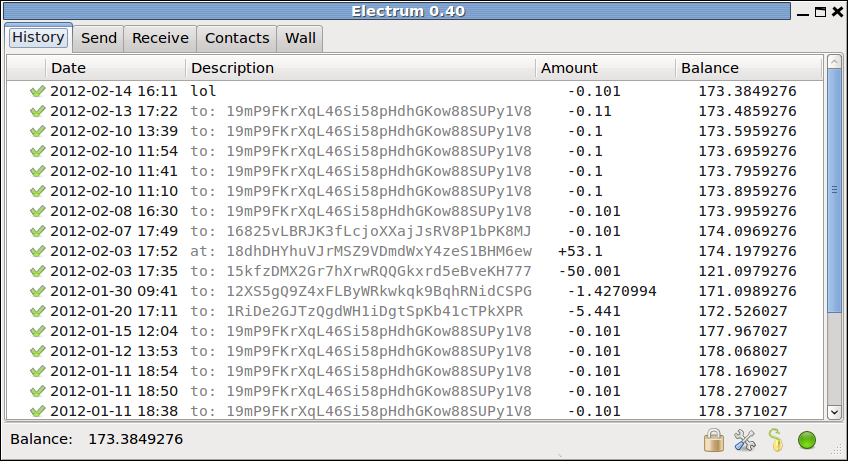
Electrum is a lightweight Bitcoin client, based on a client-server protocol. It was released on november 5, 2011.
Main features:
- Encrypted wallet: the file that contains your bitcoins is protected with a password. You are protected from thieves.
- Deterministic key generation: If you lose your wallet, you can recover it from its seed. You are protected from your own mistakes.
- Instant on: the client does not download the blockchain, it requests that information from a server. No delays, always up-to-date.
- Transactions are signed locally: Your private keys are not shared with the server. You do not have to trust the server with your money.
- Freedom and Privacy: The server does not store user accounts. You are not tied to a particular server, and the server does not need to know you.
- No scripts: Electrum does not download any script. A compromised server cannot send you arbitrary code and steal your bitcoins.
- No single point of failure: The server code is open source, anyone can run a server.
- Firewall friendly: The client does not need to open a port, it simply polls the server for updates.
- Free software: Gnu GPL v3. Anyone can audit the code.
- Written in Python. The code is short, and easy to review.
- Support for Bitcoin URIs, signed URIs and Bitcoin aliases
Updates
Some contents can be outdated or deprecated. To see up to date documentation visit the repository Electrum Docs
Graphical User Interfaces
Electrum has two GUIs: one that is based on Gtk, and a newer one based on Qt. The Qt GUI is enabled by default. To use the gtk interface, type:
$ ./electrum -g gtk
In addition, Electrum has a rich set of commands for the command line interface.
Brain Wallet
Electrum uses a type 2 deterministic key generation algorithm. This means that all the keys are derived from a seed.
Typical seeds have 128 bits of entropy. Electrum provides mnemonic code in order to represent the seed.
Example:
- hexadecimal: 431a62f1c86555d3c45e5c4d9e10c8c7
- mnemonic: "constant forest adore false green weave stop guy fur freeze giggle clock"
You can display the seed with the command line interface. Example:
$ ./electrum getseed Password: 431a62f1c86555d3c45e5c4d9e10c8c7 "constant forest adore false green weave stop guy fur freeze giggle clock"
Wallet File
Electrum uses an electrum.dat file as your wallet which is created when you first run the application.
Your wallet file is located in:
On Windows
- Show hidden files
- Go to \Users\YourUserName\AppData\Local\Electrum
On Mac
- Open Finder
- Go > Go to folder (shift+cmd+G) and type ~/.electrum
On Linux
- Home Folder
- Go > Location and type ~/.electrum
Multiple wallets
Electrum uses one single file per wallet. Your default wallet is located in your user account as listed above. If you want to use another wallet, use the -w option followed by the wallet path and name:
$ ./electrum -w /path/to/my/wallet/wallet_name
Export and import addresses
You can export your private keys using the 'addresses' command:
$ ./electrum addresses -ak Password: 1LGoehbyeX4QBEPK1a6dhyaoMQZfqg5LKX:5JBSttEGhjEcPidSovW66Rin2EZ6LEHZ2qx8Pu2RqqNaDTBVWaF 1KcsBJa2cCxVkGJfSsg5bUeXN7Y5uLa8mP:5KiP4uiNT6KG8jnXbainCM8rDWRrgxt3PAyut4FFpDoCo1Rh6VM 1PXsn7LVXTccGhJPTUL8r2EGB4fF9kvex3:5Kj8mvBJReyk8xEBMx5cTnciQCxto5JmudiTPkqwMcd61Kf1Jqc 1KteSFTAphyByLTtUfFiVQ9s7fMVmx7c2h:5JeZ3FTbWcksLt3PKydd5U9p952UQRHwv3LoxzCA9LZ7V2bku5p 1GE5ZChAobeTEPLHDCDDKTSg3XvLkcQFjS:5JwtGEygTwF2nouhRVzW3w5DWZd1sCgxLtnd1v51wjkbUrp5sqH 12YNehfAoYTiwjTXULwaZqTCauu2D61fq6:5Jvcq19ePCXKcVun4n7US99CsrEByUK2kgxXBA3rBVBqYZjhfwD [change]
There are two options in this example:
- option -a means: 'list all addresses'. if you don't use it, change addresses are not listed.
- option -k means: display the private keys
You can also import addresses into an electrum wallet, with the 'importprivkey' command:
$ ./electrum importprivkey 5JBSttEGhjEcPidSovW66Rin2EZ6LEHZ2qx8Pu2RqqNaDTBVWaF Keypair imported: 1LGoehbyeX4QBEPK1a6dhyaoMQZfqg5LKX
Note that imported keys do not belong to the deterministic sequence of your wallet; if you import keys in a wallet, you must back it up!
Offline wallet
It is possible to create a transaction on an offline computer, and to broadcast them from another computer, with a wallet that does not have the seed or private keys.
see http://electrum.org/offline_wallets.html
List of commands
| command | description | syntax | requires password | needs to be online |
|---|---|---|---|---|
| addresses | show your list of addresses, optionally with private keys. | addresses [-a] [-b] [-k] | iff -k | no |
| balance | shows the balance of your wallet or of an address | balance [address] | no | yes |
| contacts | print your list of contacts | contacts | no | no |
| create | create a new wallet | create | no | no |
| deseed | Create a seedless version of a wallet with the suffix .seedless | deseed | no | no |
| eval | call python eval | eval <expression> | no | no |
| getseed | write the seed and its mnemonic to stdout | seed | yes | no |
| help | display the help for a command | help [command] | no | no |
| history | print the transaction history | history | no | yes |
| import | import a keypair | import <address:private_key> | yes | no |
| label | change the label of a transaction or address | label <label> | no | no |
| mktx | create a transaction and dump it | mktx [-s sourceaddr] [-c changeaddr] [-f fee] <address> <amount> | yes | no |
| password | update your password | password | yes | no |
| payto | create and broadcast a transaction | payto [-s sourceaddr] [-c changeaddr] [-f fee] <address> <amount> | yes | yes |
| reseed | take seed from .seed file and add it to wallet (it checks that keys are consistent). | reseed | no | no |
| restore | restore a wallet from seed | restore | no | yes |
| sendtx | broadcast a transaction | sendtx <tx> | no | yes |
| signmessage | sign a message (as in bitcoind) | signmessage <address> <message> | yes | no |
| validateaddress | check is the argument is a valid bitcoin address | validateaddress <address> | no | no |
| verifymessage | verify a message (as in bitcoind) | verifymessage <address> <signature> <message> | no | no |
History
Electrum was announced November 5, 2011[1].
See Also
- Electrum/Documentation : General documentation of the Electrum client
- Electrum/Translation
- Electrum/TODO
- Thin Client Security
External Links
- Electrum project website
- Electrum project source
- Electrum Docs updated documentation
