Help:Installing Bitcoin Core: Difference between revisions
Jump to navigation
Jump to search
No edit summary |
|||
| Line 12: | Line 12: | ||
* You don't need to be online for receiving BTC. | * You don't need to be online for receiving BTC. | ||
* You can create as many new addresses as you like. Using a different address each time makes you more anonymous. | * You can create as many new addresses as you like. Using a different address each time makes you more anonymous. | ||
* | * With certain precaution, you can be anonymous. | ||
* You cannot send BTC to an invalid address. Typo's are not a worry as the payment will refuse to send. | * You cannot send BTC to an invalid address. Typo's are not a worry as the payment will refuse to send. | ||
__NOTOC__ | __NOTOC__ | ||
Revision as of 15:00, 19 December 2010
Beginning steps
- Download and install Bitcoin.
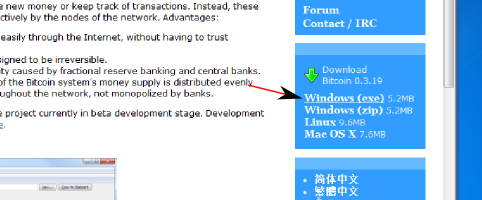
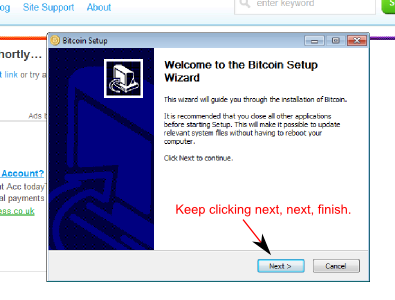
- On first running Bitcoin, you need need to download all the blocks before being able to use it.
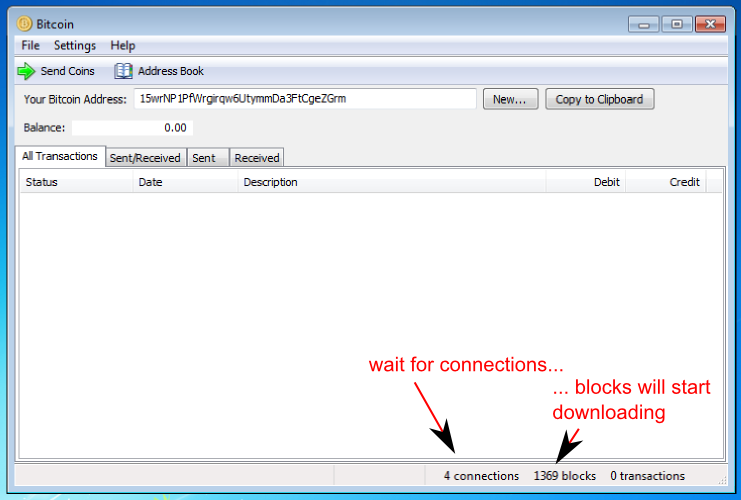
- This time around, Bitcoin took 40 mins to download them. Others have reported longer times.
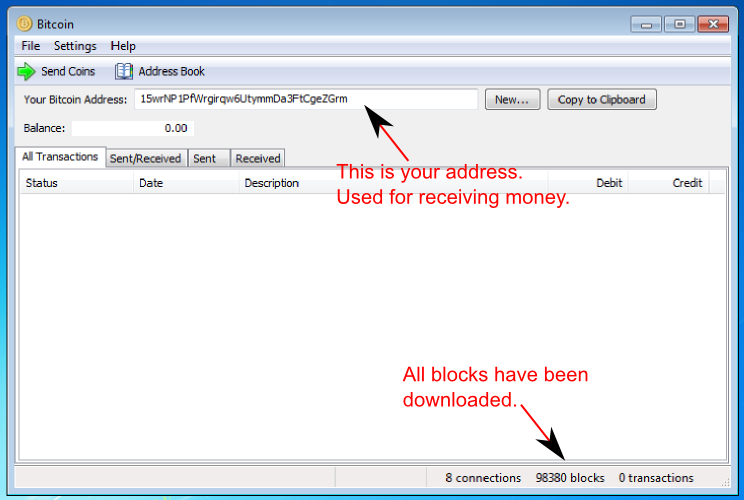
- Bitcoin Faucet hands out 0.05 BTC to new visitors in order to play with. Fill in the form with your address.
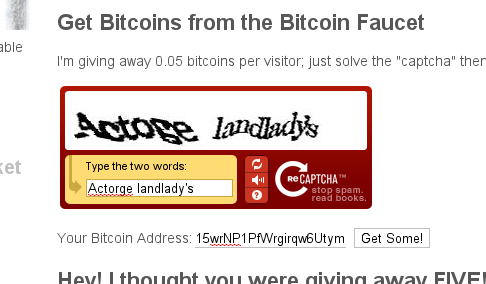
- A new entry should appear in Bitcoin. The network hasn't yet confirmed it, but you know it's being processed.
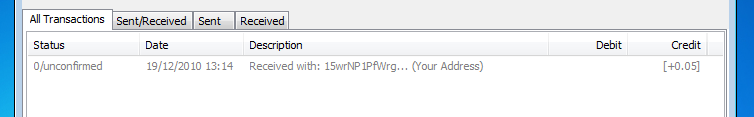
- The more confirms gathered, the more sure you become of the transfer's validity. After 6 confirms, you can be 100% sure everything was successful. It takes a while to process payments, so be patient.
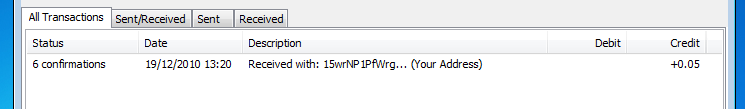
Points to remember
- You don't need to be online for receiving BTC.
- You can create as many new addresses as you like. Using a different address each time makes you more anonymous.
- With certain precaution, you can be anonymous.
- You cannot send BTC to an invalid address. Typo's are not a worry as the payment will refuse to send.