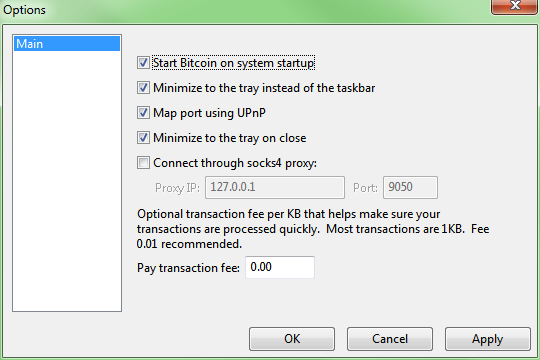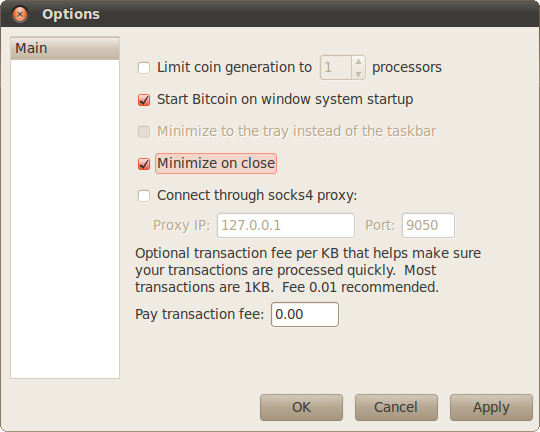Running Bitcoin: Difference between revisions
No edit summary |
No edit summary |
||
| Line 1: | Line 1: | ||
There are two variations of the | There are two variations of the original bitcoin program available; one with a graphical user interface (usually referred to as just “Bitcoin”), and a 'headless' version (called [[bitcoind]]). They are completely compatible with each other, and take the same command-line arguments, read the same configuration file, and read and write the same data files. You can run one copy of either Bitcoin or bitcoind on your system at a time (if you accidently try to launch another, the copy will let you know that Bitcoin or bitcoind is already running and will exit). | ||
__TOC__ | __TOC__ | ||
Revision as of 22:48, 29 September 2011
There are two variations of the original bitcoin program available; one with a graphical user interface (usually referred to as just “Bitcoin”), and a 'headless' version (called bitcoind). They are completely compatible with each other, and take the same command-line arguments, read the same configuration file, and read and write the same data files. You can run one copy of either Bitcoin or bitcoind on your system at a time (if you accidently try to launch another, the copy will let you know that Bitcoin or bitcoind is already running and will exit).
Command-line arguments
Give Bitcoin (or bitcoind) the -? or –-help argument and it will print out a list of the most commonly used command-line arguments and then exit:
Usage:
bitcoin [options] bitcoin [options] <command> [params] Send command to -server or bitcoind bitcoin [options] help List commands bitcoin [options] help <command> Get help for a command
Options:
-conf=<file> Specify configuration file (default: bitcoin.conf) -pid=<file> Specify pid file (default: bitcoin.pid) -gen Generate coins -gen=0 Don't generate coins -min Start minimized -datadir=<dir> Specify data directory -timeout=<n> Specify connection timeout (in milliseconds) -proxy=<ip:port> Connect through socks4 proxy -dns Allow DNS lookups for addnode and connect -addnode=<ip> Add a node to connect to -connect=<ip> Connect only to the specified node -nolisten Don't accept connections from outside -noupnp Don't attempt to use UPnP to map the listening port -upnp Attempt to use UPnP to map the listening port -paytxfee=<amt> Fee per KB added to transactions you send -server Accept command line and JSON-RPC commands -testnet Use the test network -port=<port> Connect to the Network from <port> (default: 8333; 18333 for testnet) -rpcuser=<user> Username for JSON-RPC connections -rpcpassword=<pw> Password for JSON-RPC connections -rpcport=<port> Listen for JSON-RPC connections on <port> (default: 8332) -rpcallowip=<ip> Allow JSON-RPC connections from specified IP address -rpcconnect=<ip> Send commands to node running on <ip> (default: 127.0.0.1) -keypool=<n> Set key pool size to <n> (default: 100) -rescan Rescan the block chain for missing wallet transactions
SSL-Options:
-rpcssl Use OpenSSL (https) for JSON-RPC connections -rpcsslcertificatechainfile=<file.cert> Server certificate file (default: server.cert) -rpcsslprivatekeyfile=<file.pem> Server private key (default: server.pem) -rpcsslciphers=<ciphers> Acceptable ciphers (default: TSLv1+HIGH:!SSLv2:!aNULL:!AH:!3DES:@STRENGTH) -? This help message
Additional (Supported but not listed in -? help):
-daemon Run in the background as a daemon and accept commands -checkblocks Rescan the whole blockchain (can take very much time)
Bitcoin.conf Configuration File
All command-line options (except for -datadir and -conf) may be specified in a configuration file, and all configuration file options may also be specified on the command line. Command-line options override values set in the configuration file.
The configuration file is a list of setting=value pairs, one per line, with optional comments starting with the '#' character.
The configuration file is not automatically created; you can create it using your favorite plain-text editor. By default, Bitcoin (or bitcoind) will look for a file named 'bitcoin.conf' in the bitcoin data directory, but both the data directory and the configuration file path may be changed using the -datadir and -conf command-line arguments.
| Operating System | Default bitcoin datadir | Typical path to configuration file |
|---|---|---|
| Windows | %APPDATA%\Bitcoin\ | (XP) C:\Documents and Settings\username\Application Data\Bitcoin\bitcoin.conf
(Vista, 7) C:\Users\username\AppData\Roaming\Bitcoin\bitcoin.conf |
| Linux | $HOME/.bitcoin/ | /home/username/.bitcoin/bitcoin.conf |
| Mac OSX | $HOME/Library/Application Support/Bitcoin/ | /Users/username/Library/Application Support/Bitcoin/bitcoin.conf |
Sample Bitcoin.conf
Here is a sample bitcoin.conf file, containing every option set to its default value.
# bitcoin.conf configuration file. Lines beginning with # are comments. # Network-related settings: # Run on the test network instead of the real bitcoin network. #testnet=1 # Connect via a socks4 proxy #proxy=127.0.0.1:9050 ############################################################## ## Quick Primer on addnode vs connect ## ## Let's say for instance you use addnode=4.2.2.4 ## ## addnode will connect you to and tell you about the ## ## nodes connected to 4.2.2.4. In addition it will tell ## ## the other nodes connected to it that you exist so ## ## they can connect to you. ## ## connect will not do the above when you 'connect' to it. ## ## It will *only* connect you to 4.2.2.4 and no one else.## ## ## ## So if you're behind a firewall, or have other problems ## ## finding nodes, add some using 'addnode'. ## ## ## ## If you want to stay private, use 'connect' to only ## ## connect to "trusted" nodes. ## ## ## ## If you run multiple nodes on a LAN, there's no need for ## ## all of them to open lots of connections. Instead ## ## 'connect' them all to one node that is port forwarded ## ## and has lots of connections. ## ## Thanks goes to [Noodle] on Freenode. ## ############################################################## # Use as many addnode= settings as you like to connect to specific peers #addnode=69.164.218.197 #addnode=10.0.0.2:8333 # ... or use as many connect= settings as you like to connect ONLY # to specific peers: #connect=69.164.218.197 #connect=10.0.0.1:8333 # Do not use Internet Relay Chat (irc.lfnet.org #bitcoin channel) to # find other peers. #noirc=1 # Maximum number of inbound+outbound connections. #maxconnections= # JSON-RPC options (for controlling a running Bitcoin/bitcoind process) # server=1 tells Bitcoin to accept JSON-RPC commands. #server=1 # You must set rpcuser and rpcpassword to secure the JSON-RPC api #rpcuser=Ulysseys #rpcpassword=YourSuperGreatPasswordNumber_385593 # How many seconds bitcoin will wait for a complete RPC HTTP request. # after the HTTP connection is established. rpctimeout=30 # By default, only RPC connections from localhost are allowed. Specify # as many rpcallowip= settings as you like to allow connections from # other hosts (and you may use * as a wildcard character): #rpcallowip=10.1.1.34 #rpcallowip=192.168.1.* # Listen for RPC connections on this TCP port: rpcport=8332 # You can use Bitcoin or bitcoind to send commands to Bitcoin/bitcoind # running on another host using this option: rpcconnect=127.0.0.1 # Use Secure Sockets Layer (also known as TLS or HTTPS) to communicate # with Bitcoin -server or bitcoind #rpcssl=1 # OpenSSL settings used when rpcssl=1 rpcsslciphers=TLSv1+HIGH:!SSLv2:!aNULL:!eNULL:!AH:!3DES:@STRENGTH rpcsslcertificatechainfile=server.cert rpcsslprivatekeyfile=server.pem # Miscellaneous options # Set gen=1 to attempt to generate bitcoins gen=0 # Use SSE instructions to try to generate bitcoins faster. #4way=1 # Pre-generate this many public/private key pairs, so wallet backups will be valid for # both prior transactions and several dozen future transactions. keypool=100 # Pay an optional transaction fee every time you send bitcoins. Transactions with fees # are more likely than free transactions to be included in generated blocks, so may # be validated sooner. paytxfee=0.00 # Allow direct connections for the 'pay via IP address' feature. #allowreceivebyip=1 # User interface options # Start Bitcoin minimized #min=1 # Minimize to the system tray #minimizetotray=1
Platforms
Windows
Start automatically
To configure the Bitcoin client to start automatically:
You might use the configuration-file, or the GUI-Settings:
Settings -> Options
then mark the checkbox titled:
[X] Start Bitcoin on system startup
Batch automation
To work with batch, you have to start the daemon (bitcoind.exe). The bitcoin.exe run with option "-server" will respond with GUI-messages you are not able to process its answers.