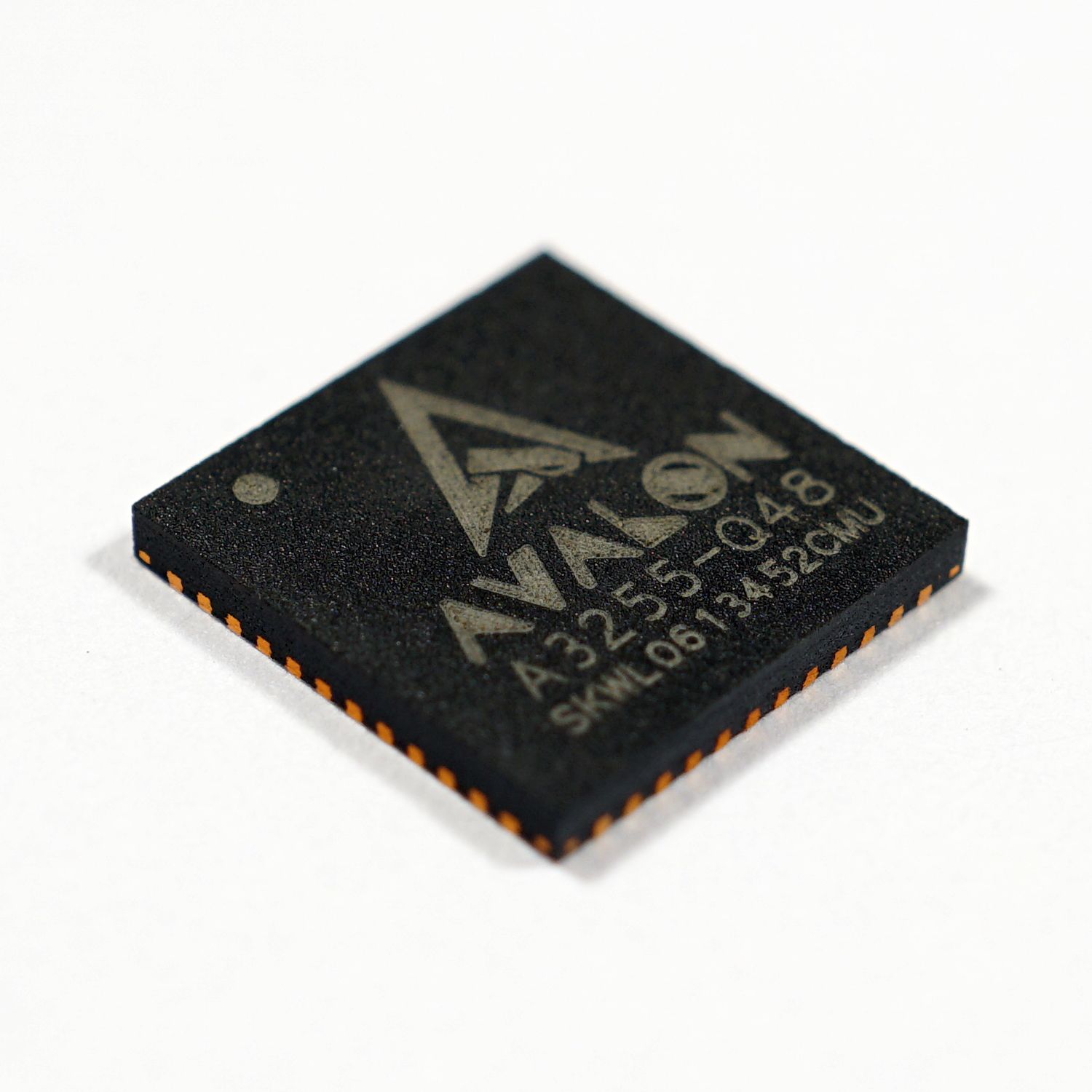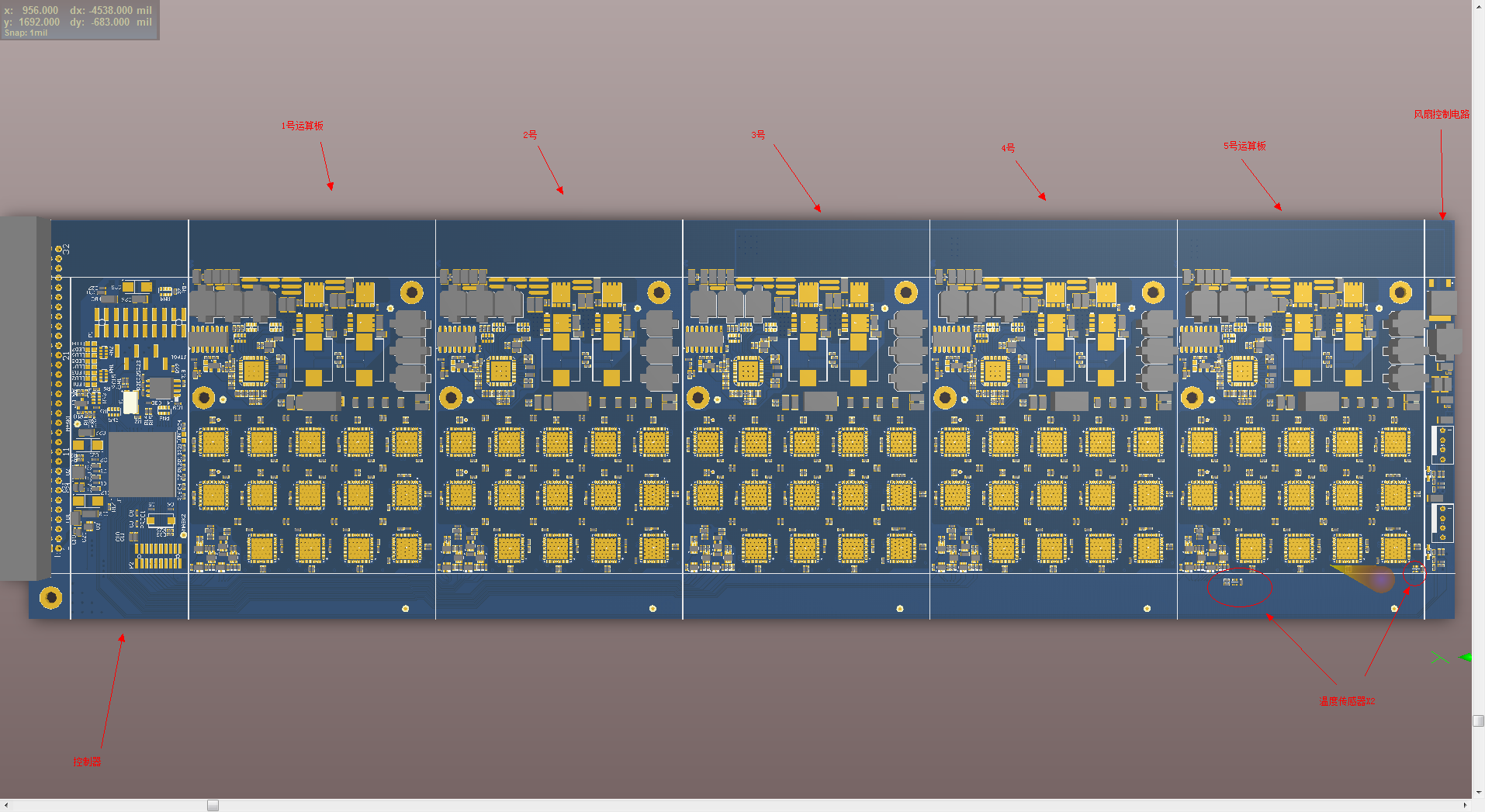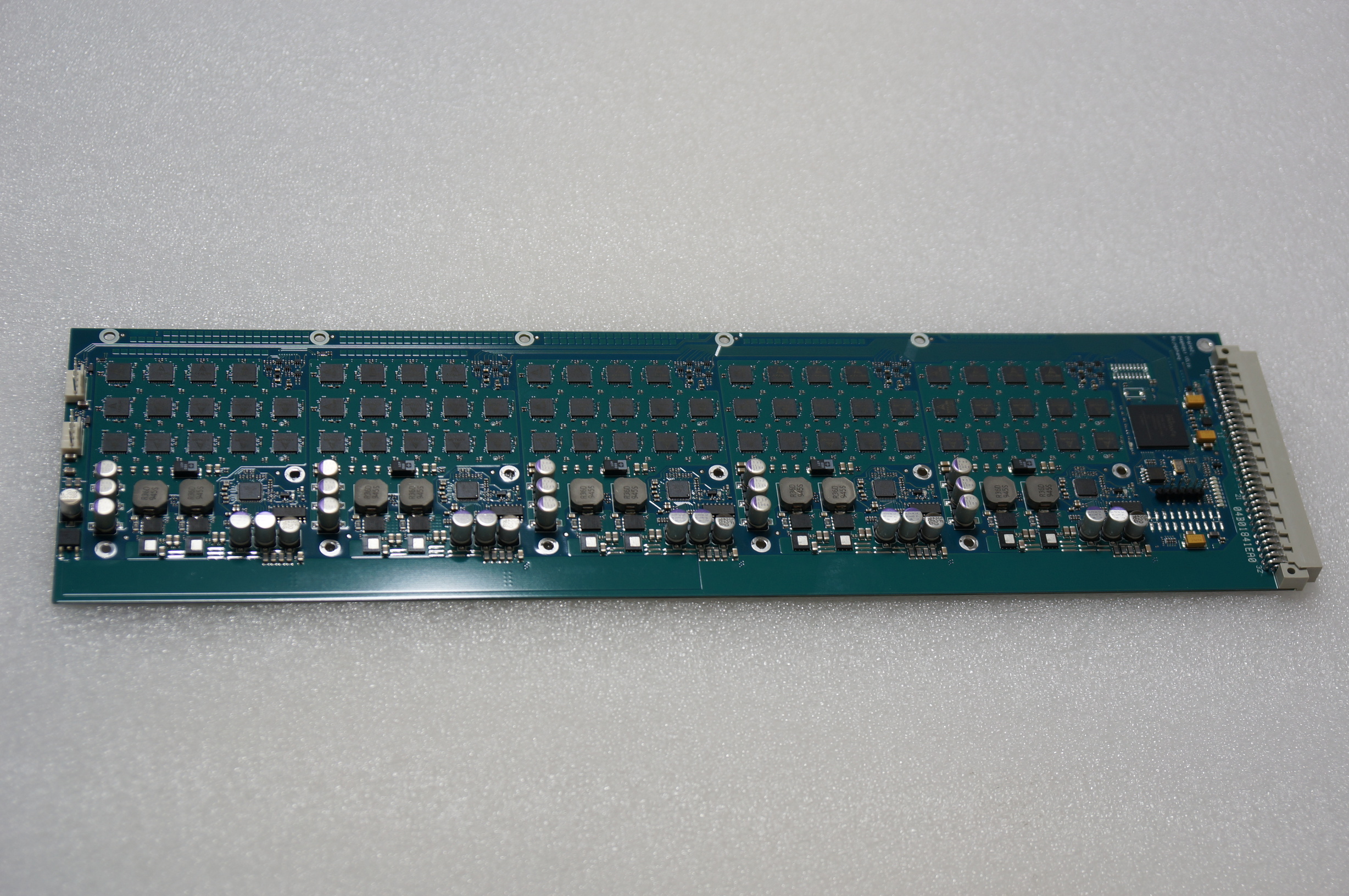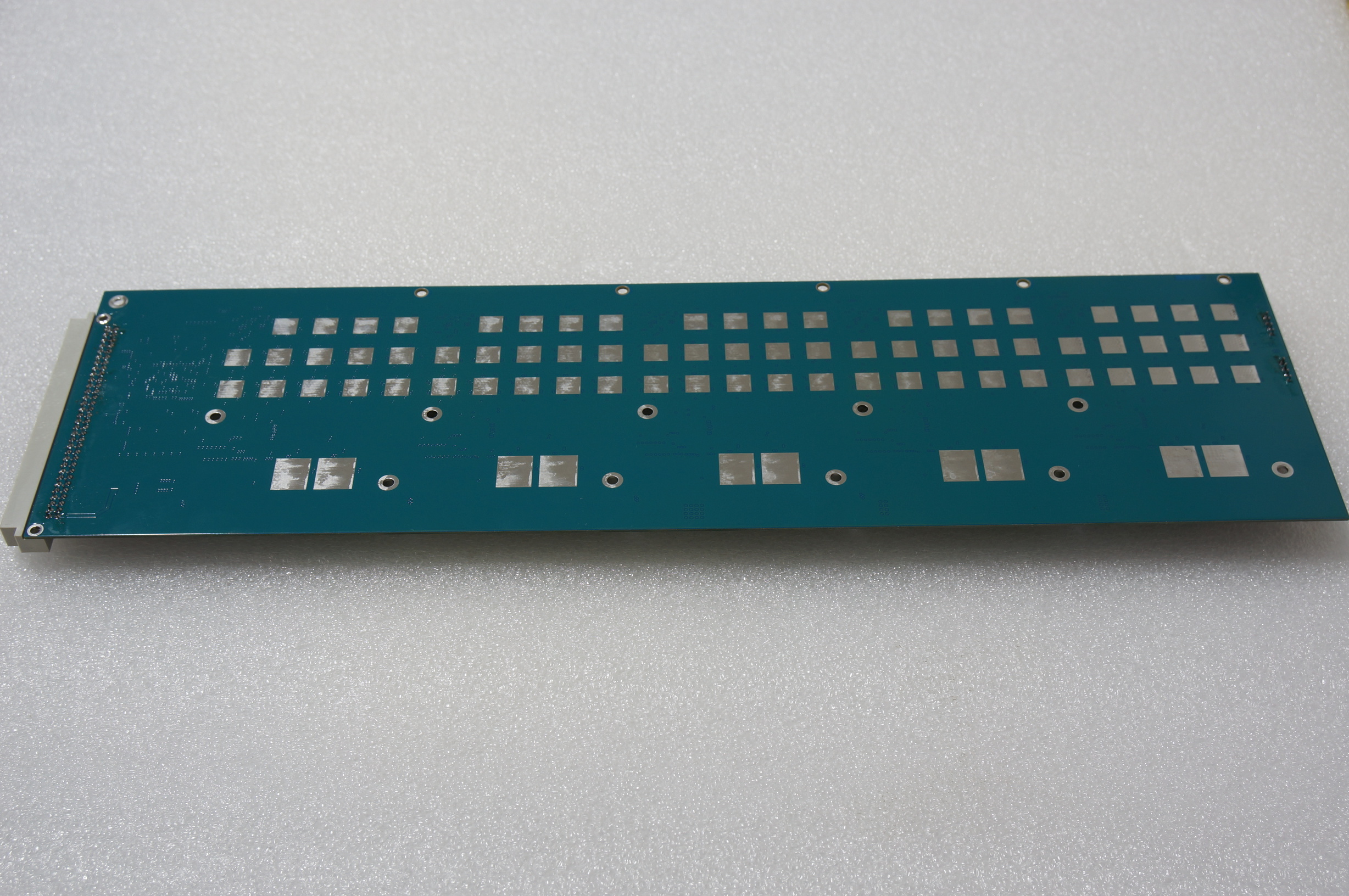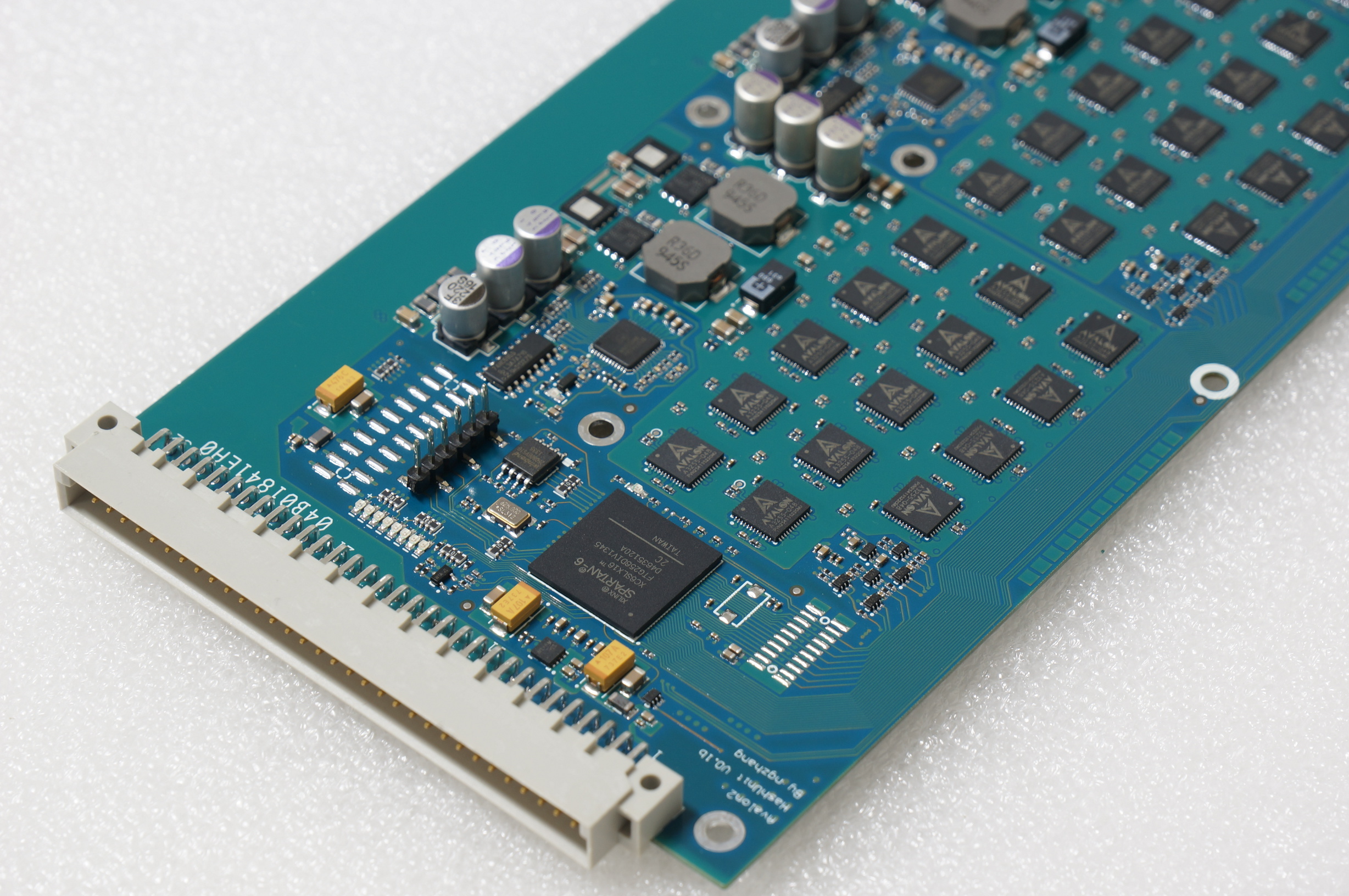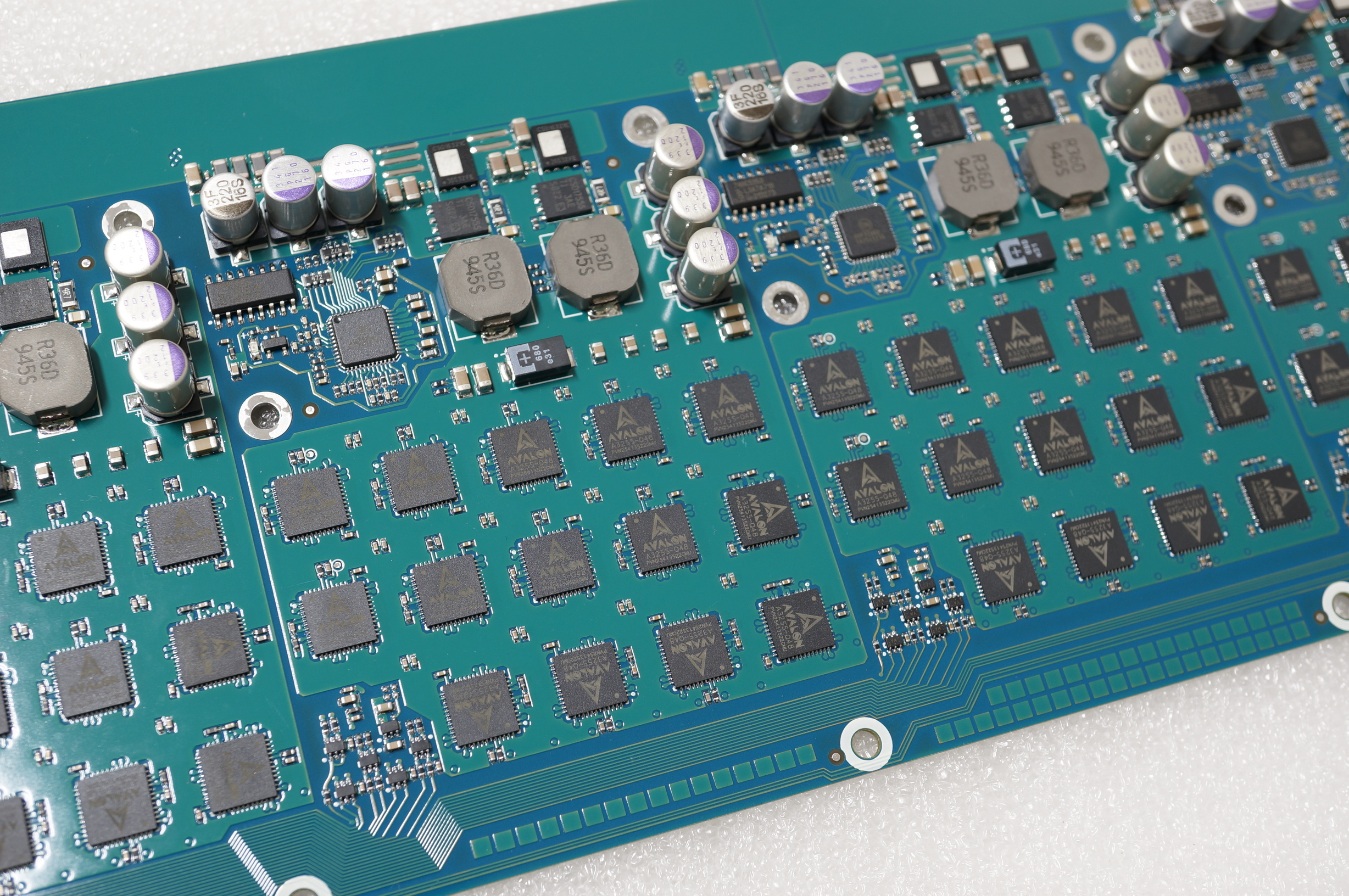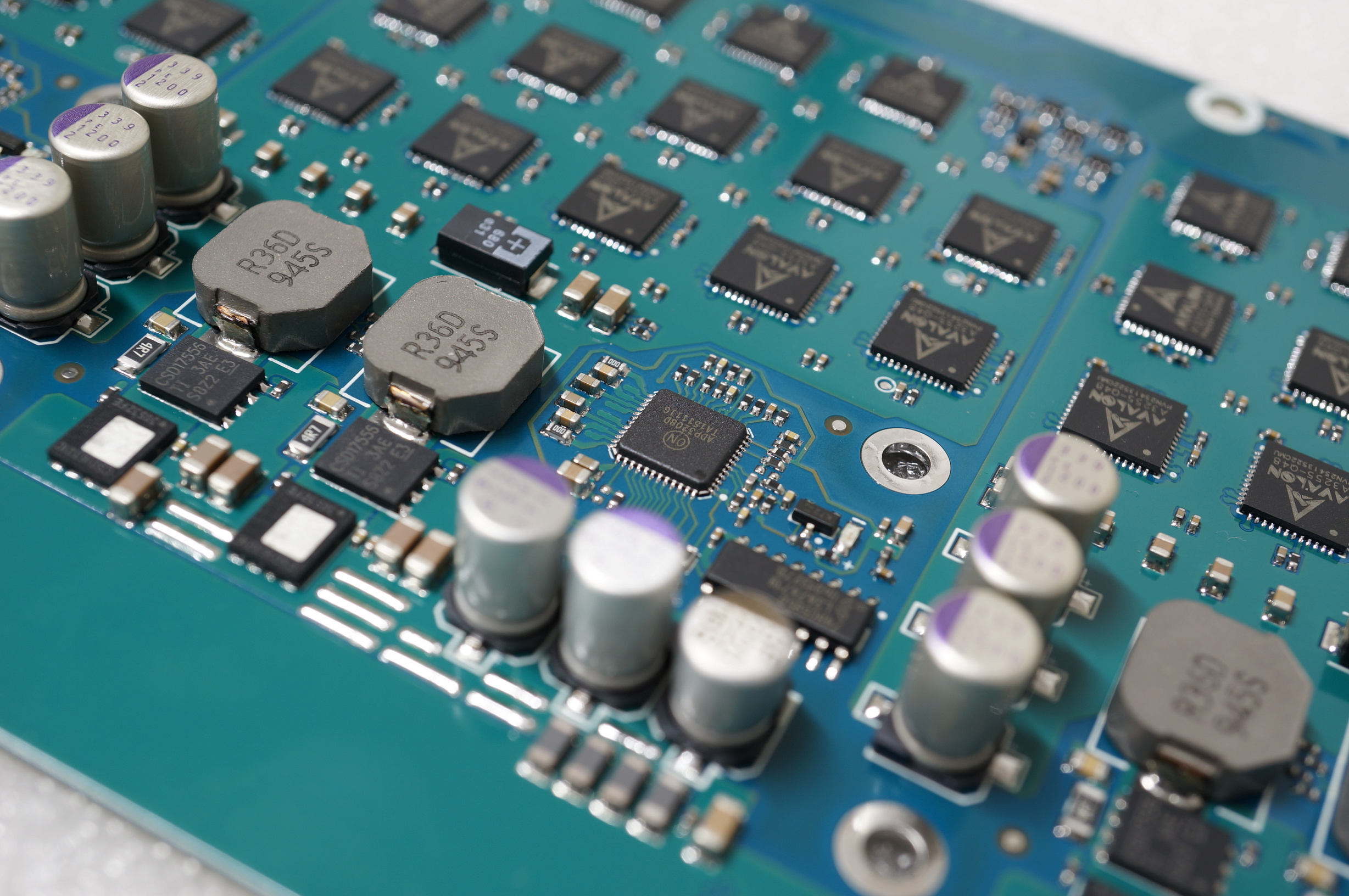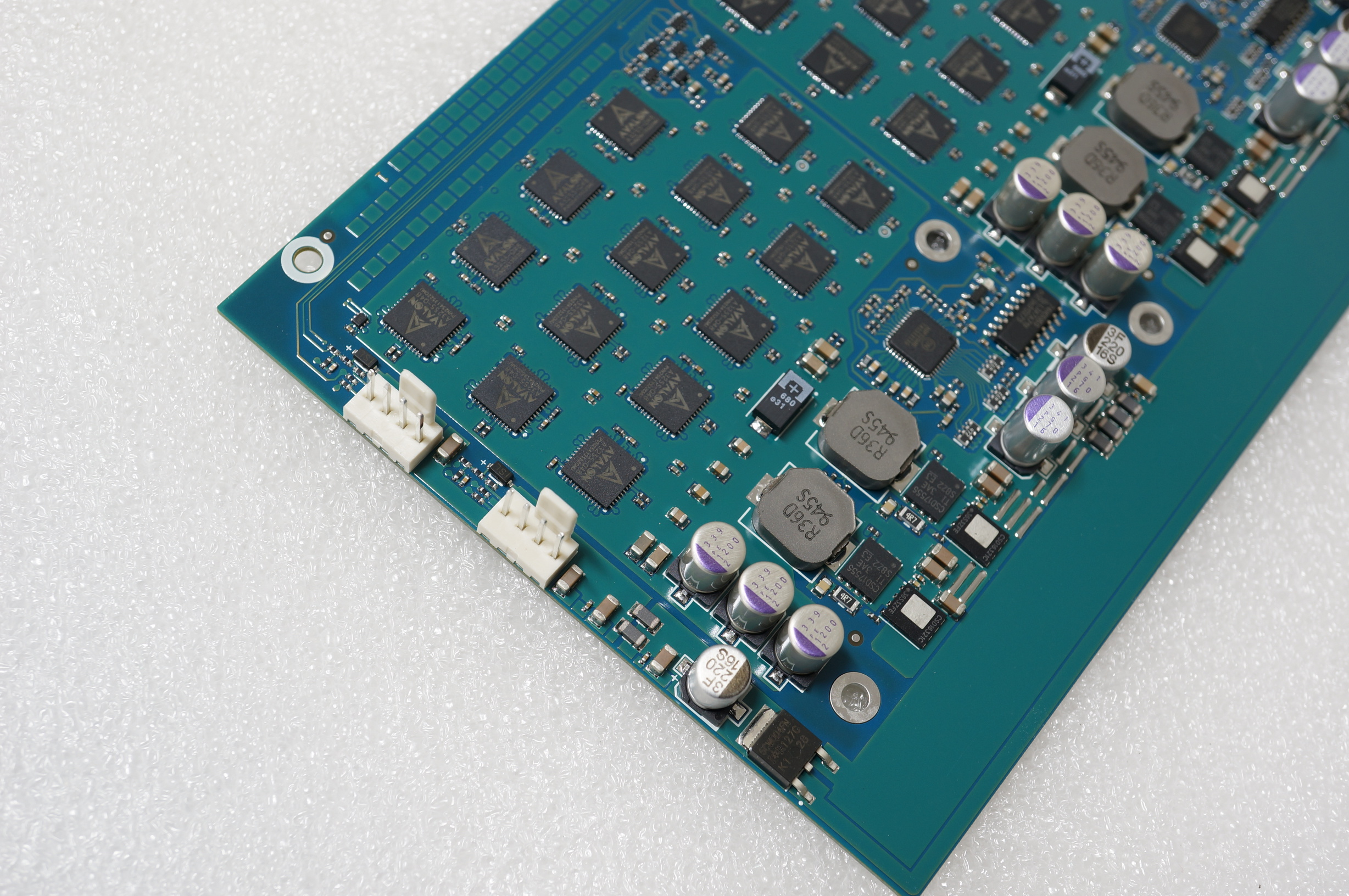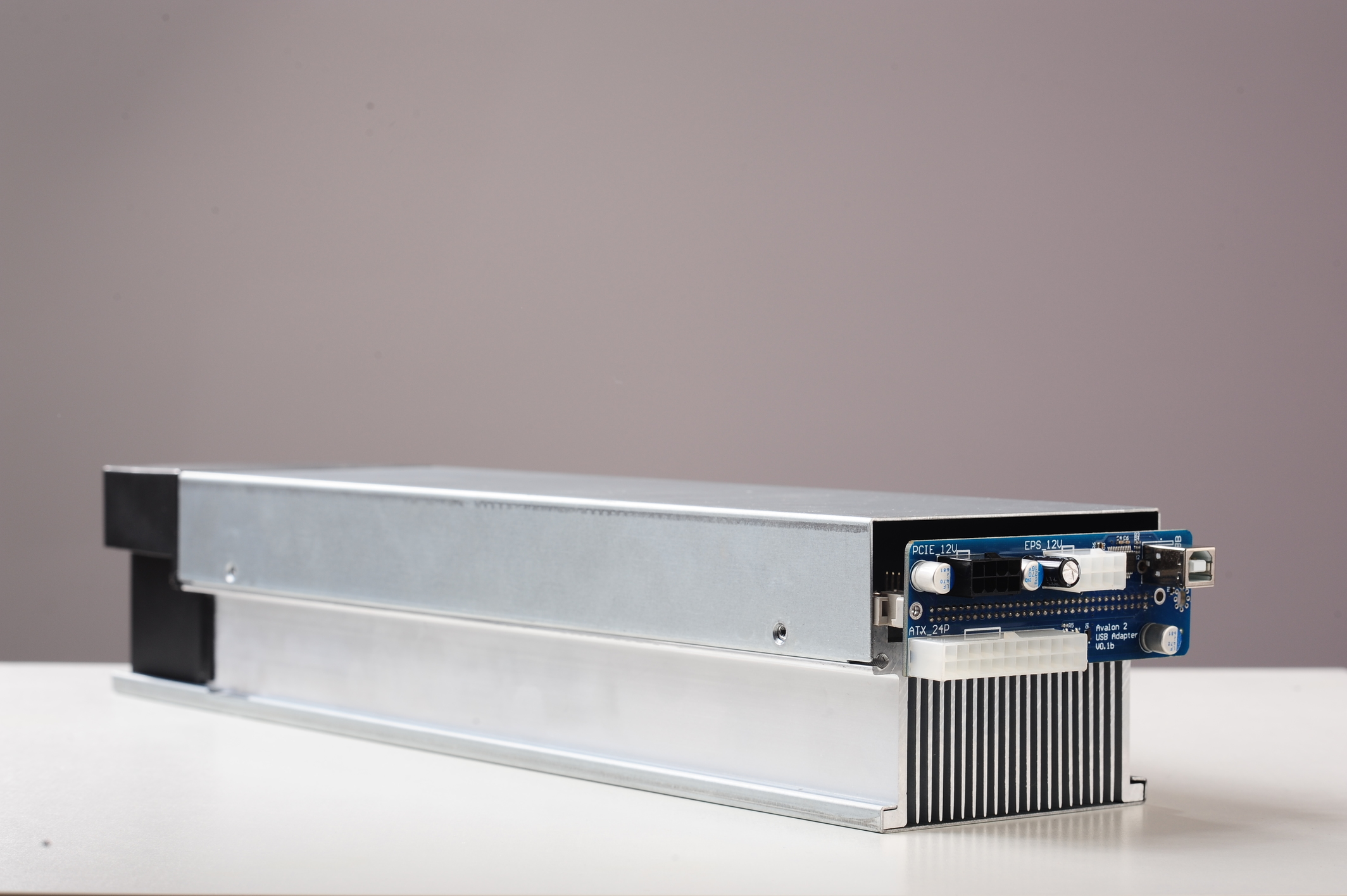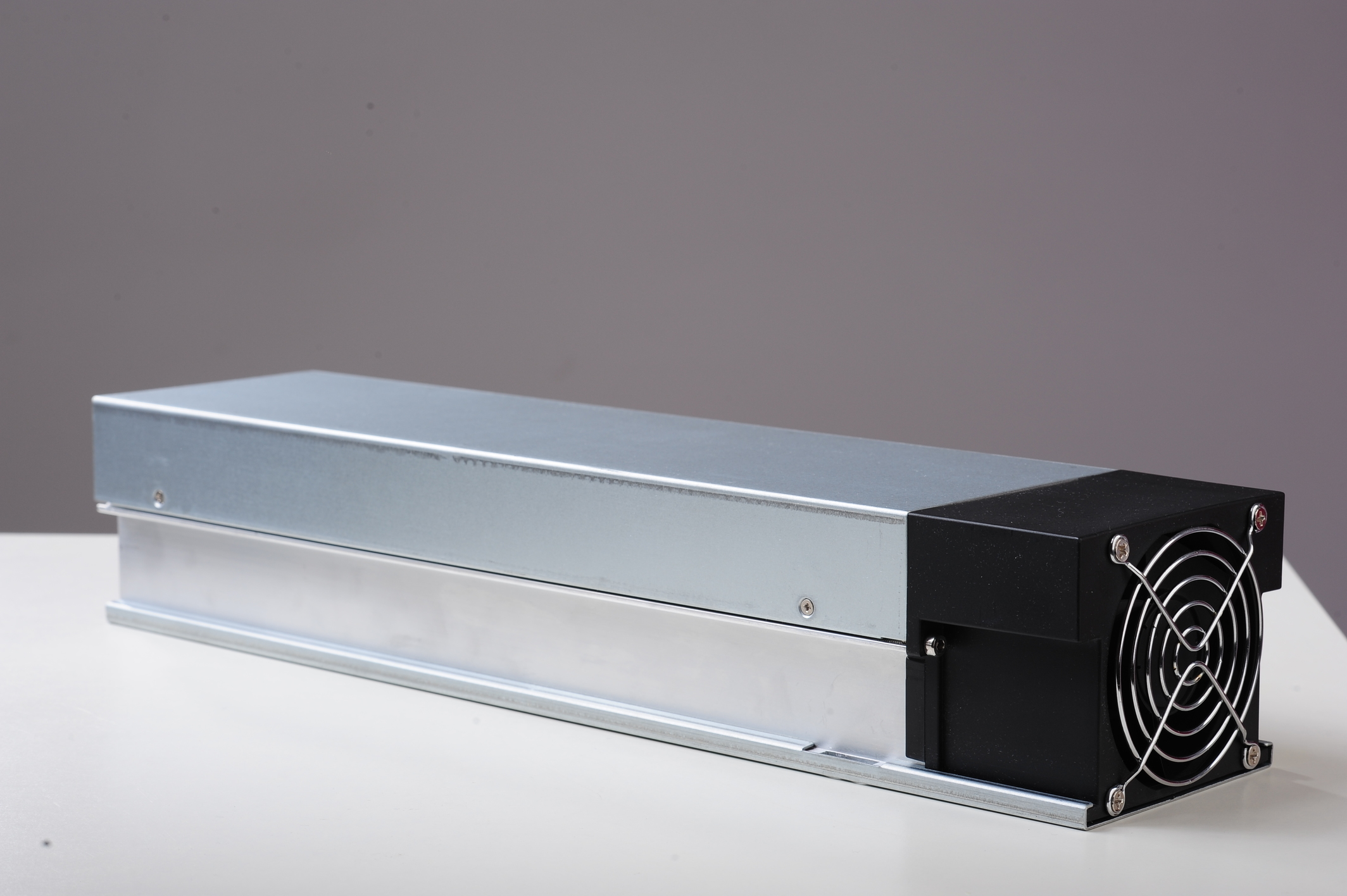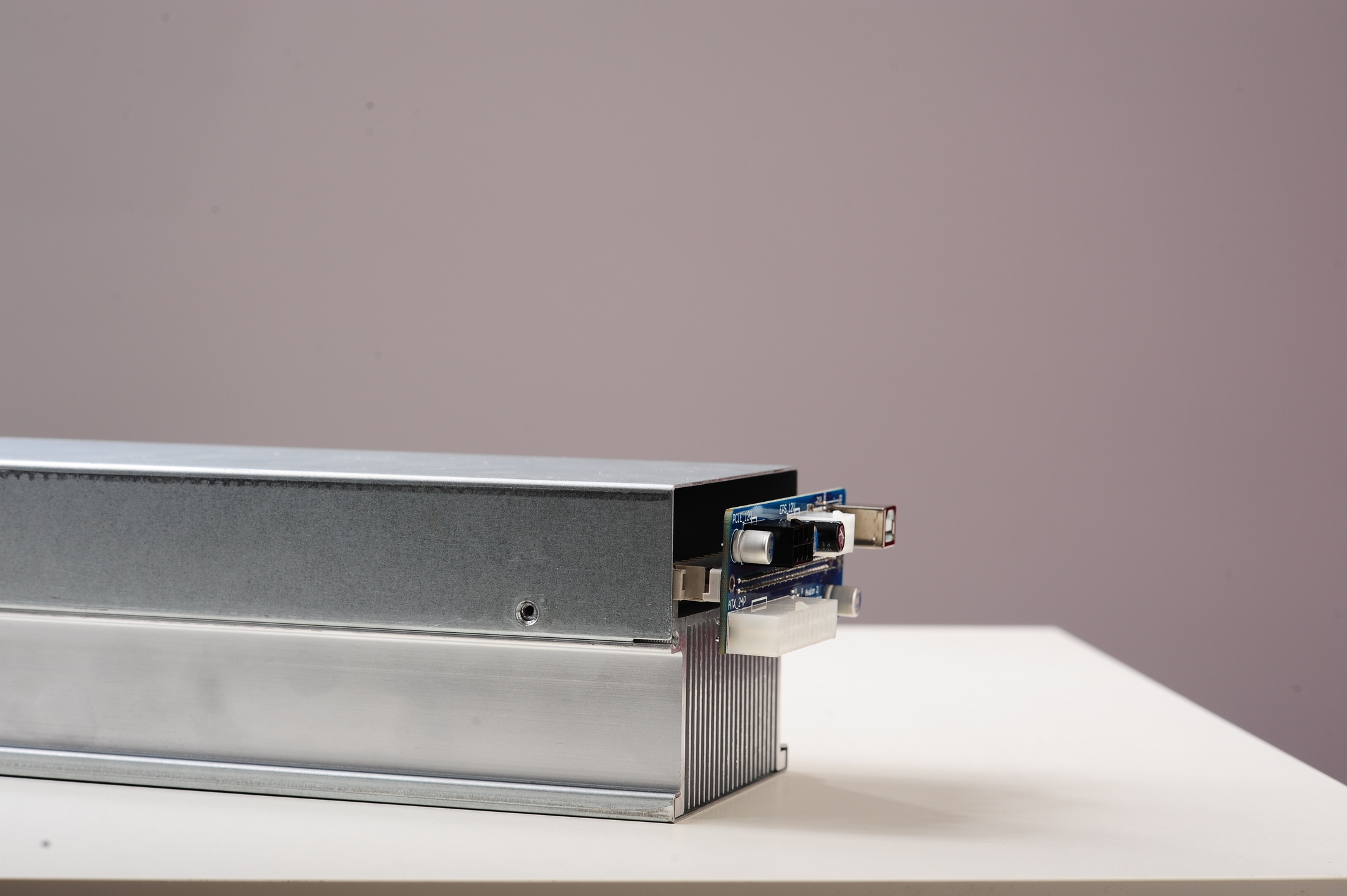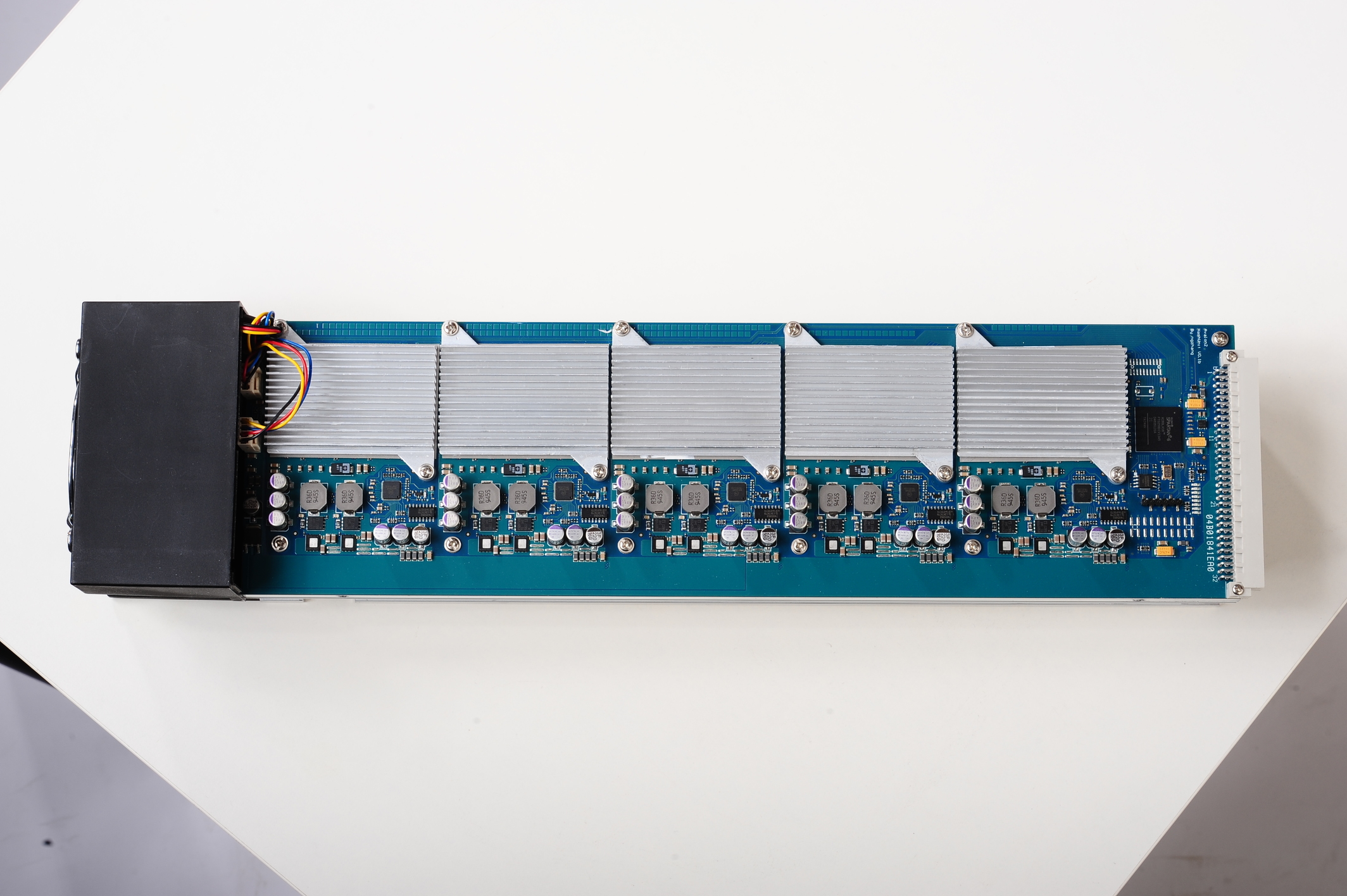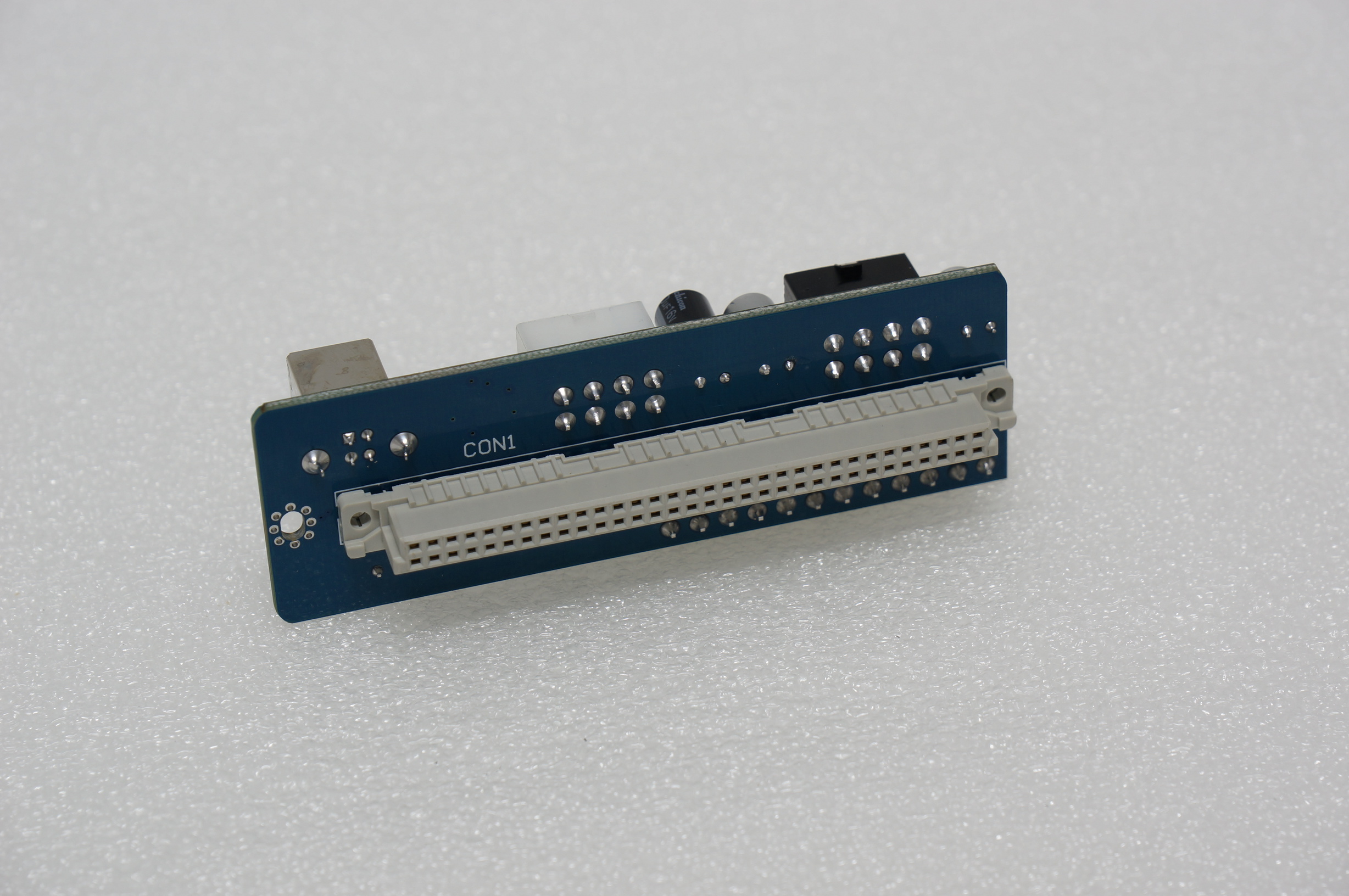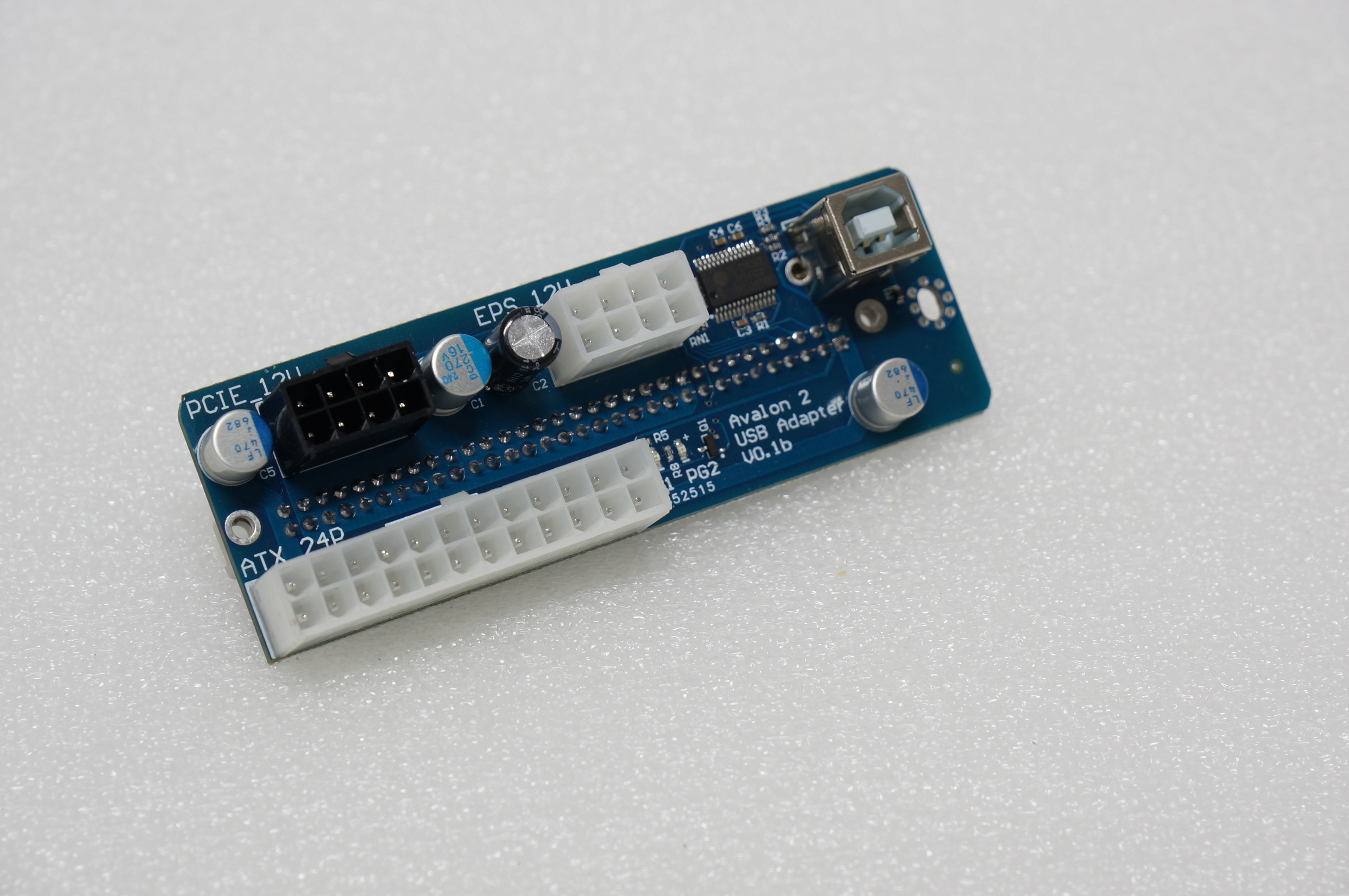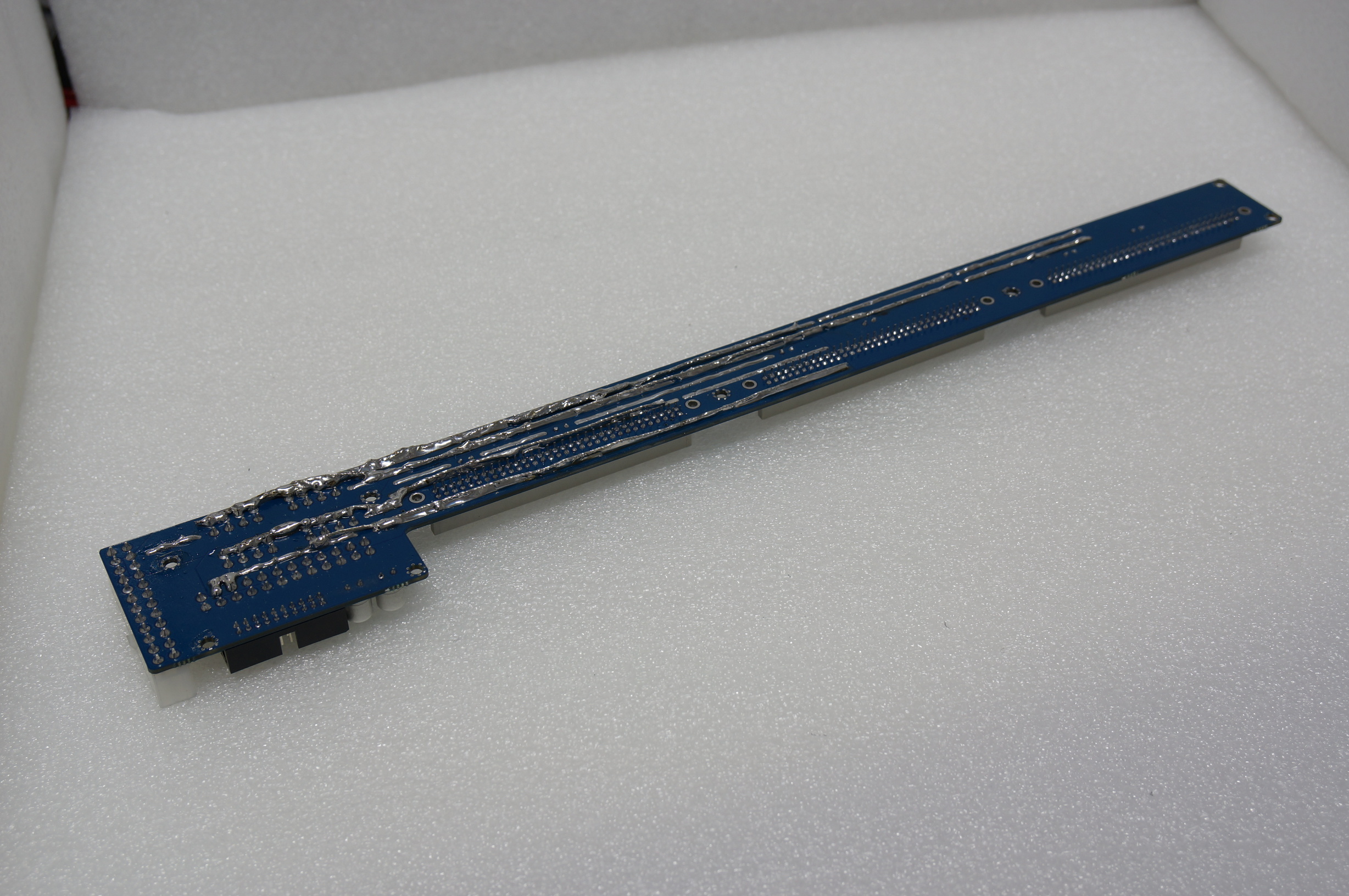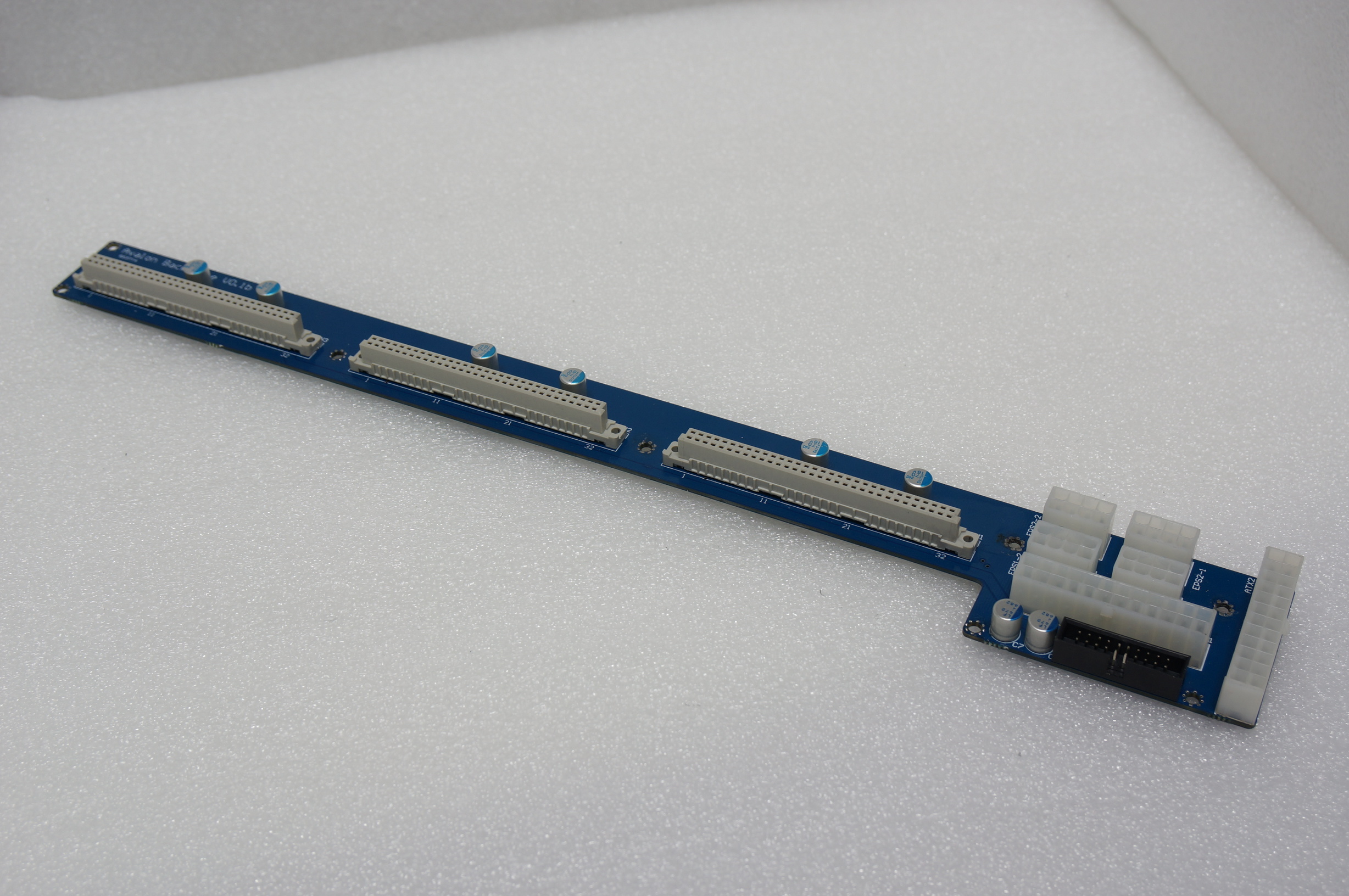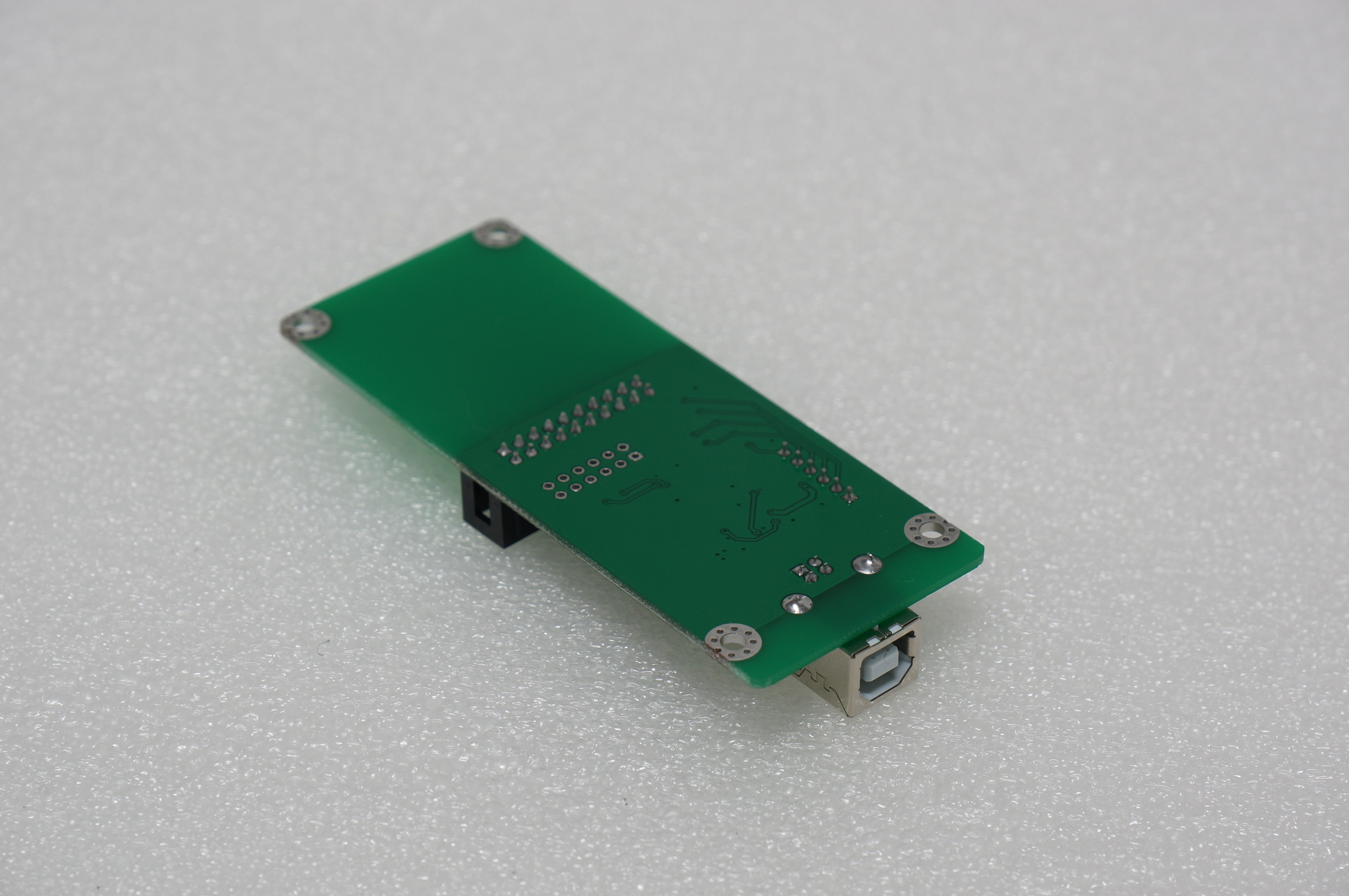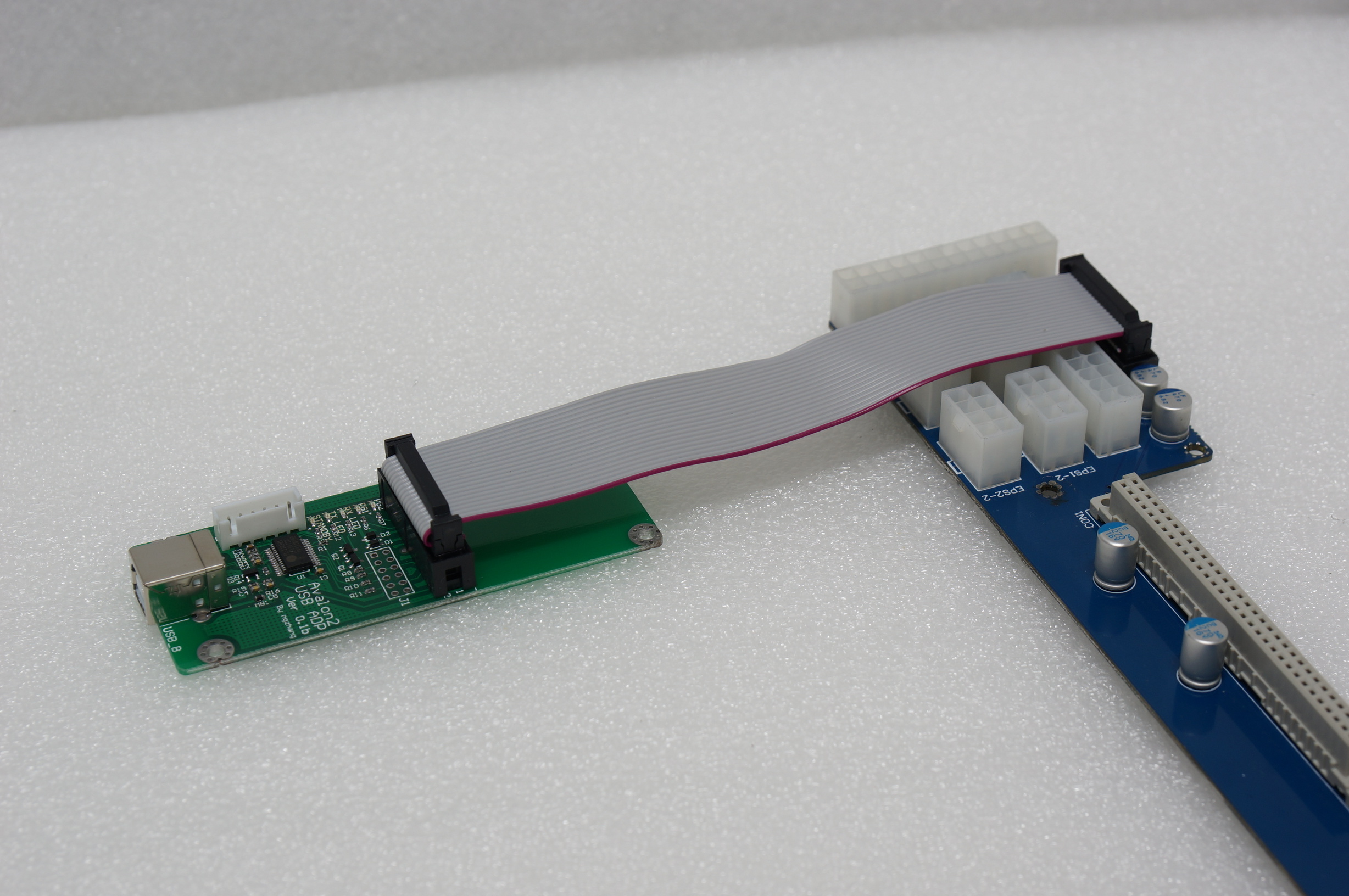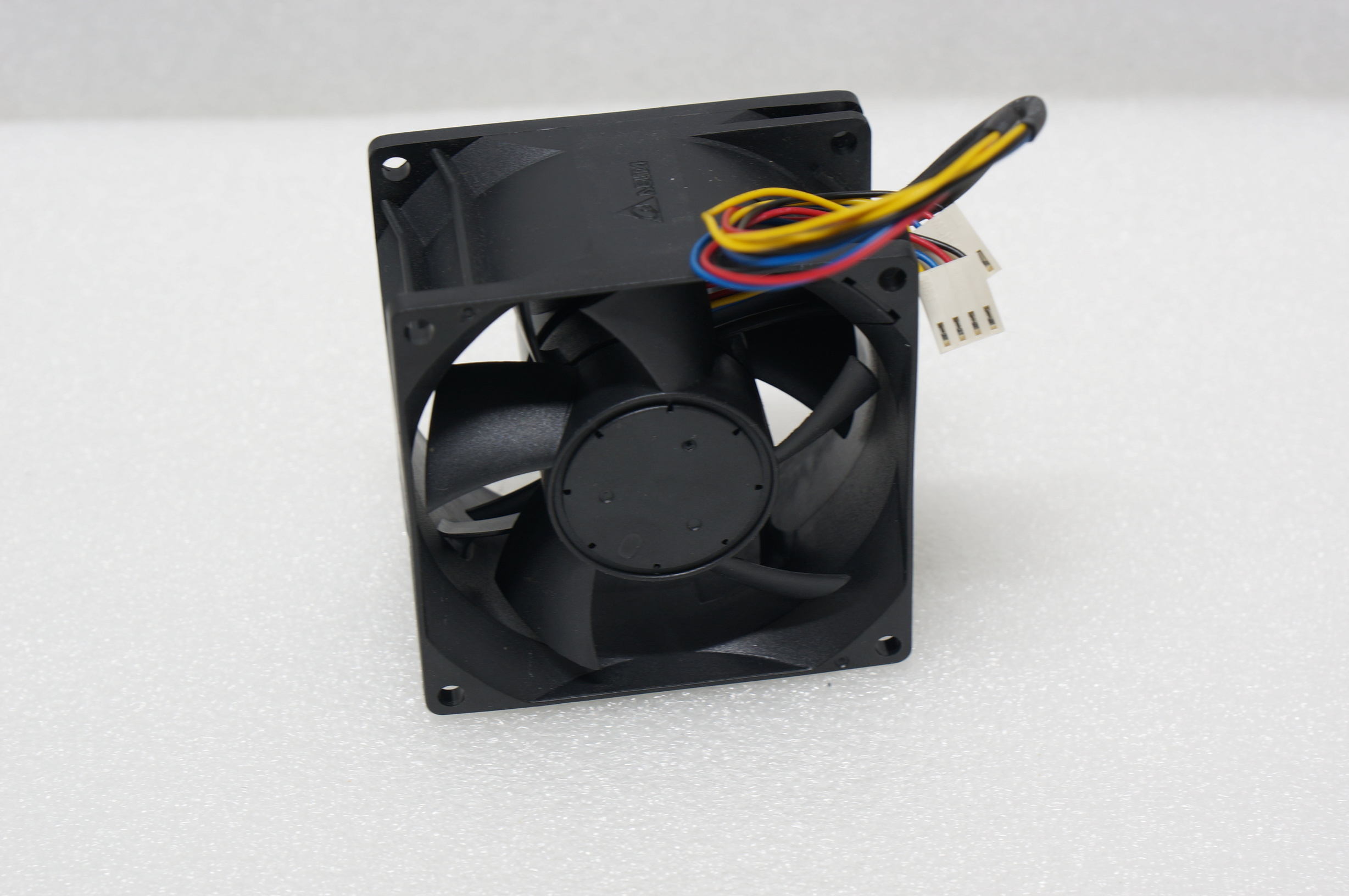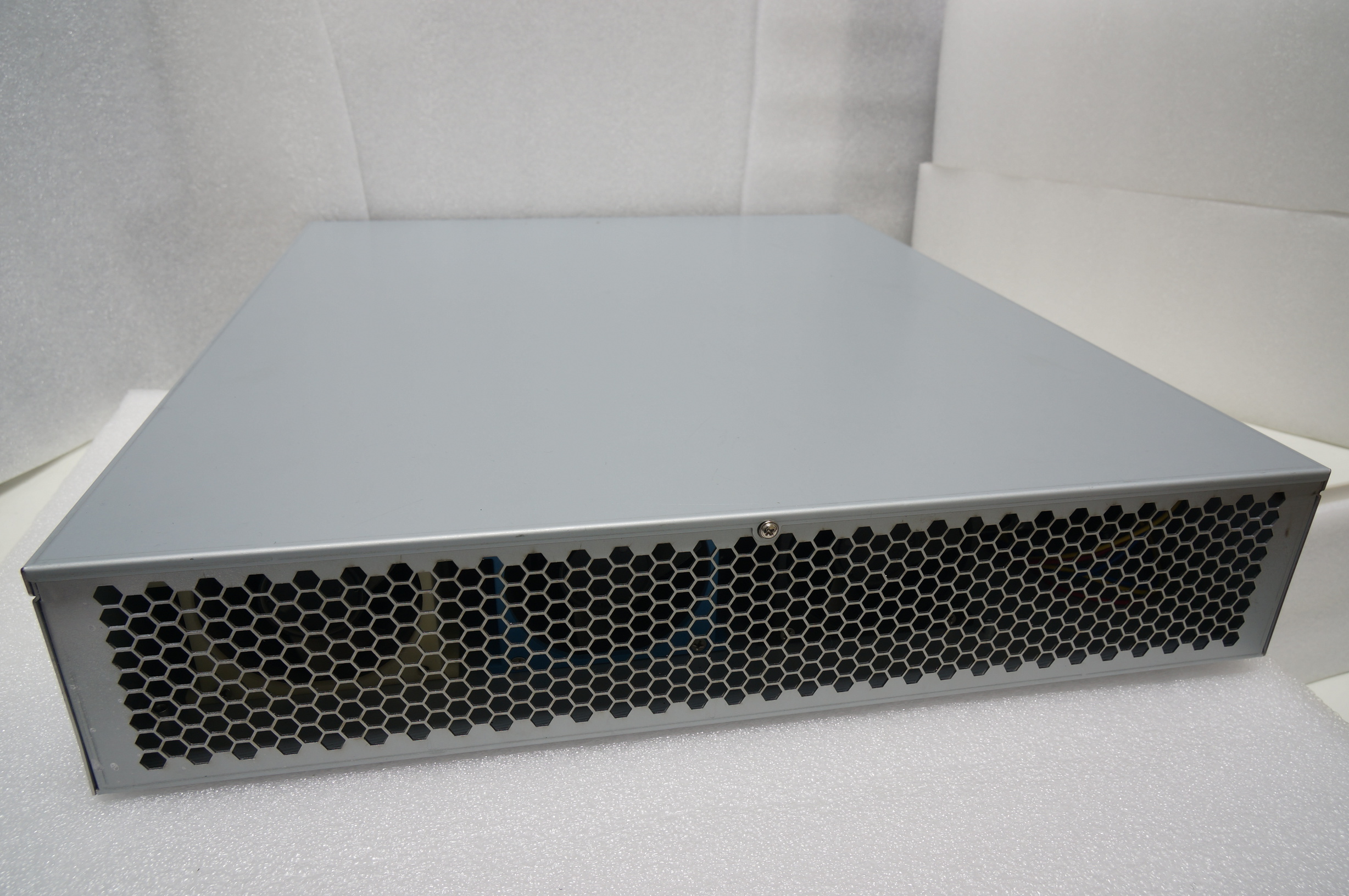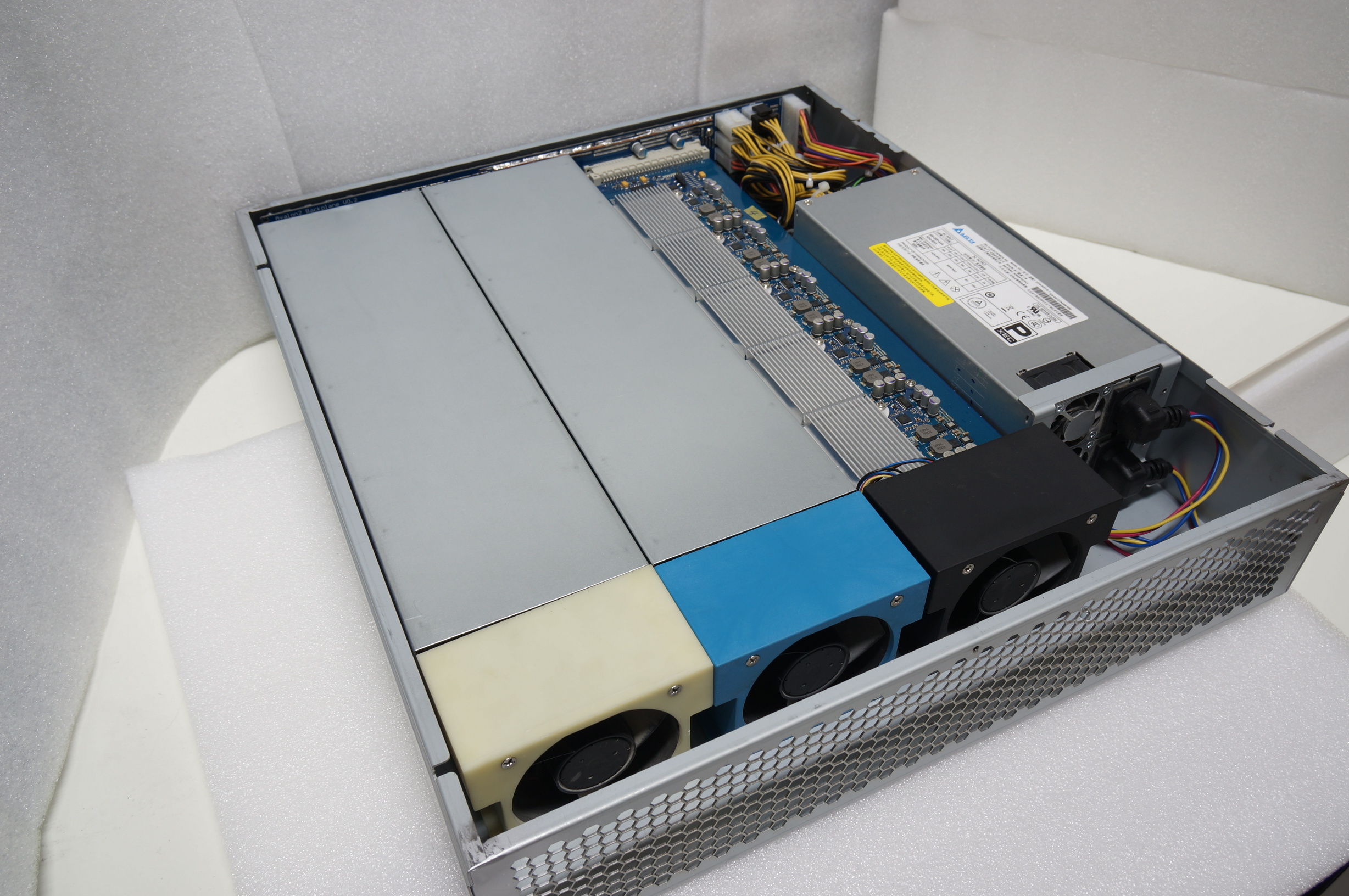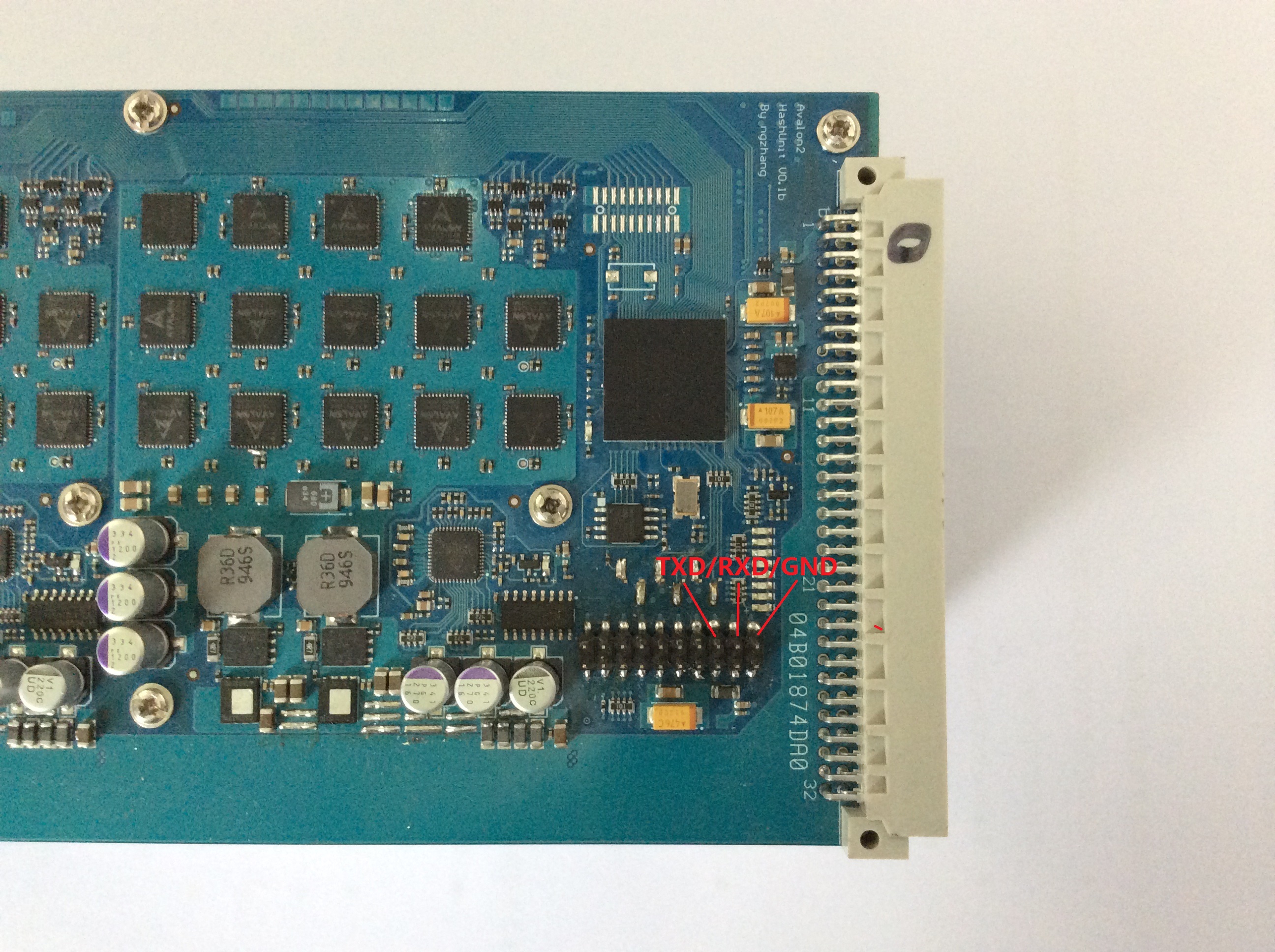Avalon2
Avalon2 is the second machine of Avalon project. It uses 55nm ASIC chips.
Pictures
A3255
PCB
Single modular
Avalon2 parts
Avalon2
User manual
TP LINK WR703N
The USB on the AR9331 has bugs. If you want use serial console, please use the direct serial console on 703N (the /dev/ttyATH0). It's far more stable than USB-serial converter. You may want add a USB hub between machine and 703n
Raspberry Pi

- The default firmware IP address is 192.168.0.100, you can access it by http://192.168.0.100
- You may need update the address/DNS to your local configuration. DO NOT FORGET your IP address.
- If the Raspberry Pi can access internet, cgminer should automatic start
- 8GB Memory card: http://item.jd.com/632744.html
- Reflash: sudo dd if=openwrt-brcm2708-sdcard-vfat-ext4.img of=/dev/sdb bs=4M #/dev/sdb is your memory card
- USB Hub, UNITEK Y-2132 USB2.0 13ports
- USB WiFi, EDUP EP-N8508GS
Manual by others
Overclock
- Chip Freq: 1700, Voltage: 10750 --> 119GHs
Extra cooling is recommended, GJPMiningco recommends removing the slide panel that covers the heatsink and adding some fans that blow down into the heatsink - at least 3 fans evenly spaced along the heatsink.
The Avalon2
Power supply
Specification
315GH/s, 1020W@220V in normal mode. 210GH/s, 420W@220V in ECO mode.
Avalon2 Single Modular
Module hash speed: ~105GHS Chip operating speed: 1.5GHS Chip working voltage: 1.0V Typical values DH: ~2% Module Power: 24.5A@12V, 294W (excluding fan power consumption). 0.1A @ 5V, 0.5A @ 3.3V. Power Module conversion efficiency: >= 87% Design Operating temperature: 85C (chip temperature), 60C (PCB, temperature sensor measurements) Fan: 4PIN PWM speed control, report fan speed back. Include: Single modular, USB Connector
LEDS
From bottom (FPGA) to top is 1 to 8: 1, 2, 3, 4, 5: Blink when found nonce 6, 7, Data transfer 8: Error or under testing
Design Files
- A3255 ASIC Datasheet: http://downloads.canaan-creative.com/hardware/A3255/datasheet/
- The Hardware design files: http://downloads.canaan-creative.com/hardware/A3255/avalon2
Source code
Debug port
- MM(Miner Manager)]
- The cgminer Avalon2 support
- OpenWrt LUCI page
- OpenWrt cgminer package, files and config
- Build script file
Firmware
20140526
- Update to OpenWrt r40859, Update cgminer to 4.3.3
- Add option: --avalon2-cutoff <arg> Set Avalon2 overheat cut off temperature (default: 88)
- Add option: --avalon2-fixed-speed Set Avalon2 fan to fixed speed
- Update default modulars from 3 to 4
- Only display the module that attached
- Ignore frequent stratum message. make MM have more time to hashing
- Fix the share cannot count to correct device(miner thread)
- Cut the ASIC power when network was down for 3 minutes
- Automatic fan speed adjustment
- New feature. module indicator by using the red led
- Fixed hashrate count when start and ignore disabled module
- Fixed a bug that may lose hashrate. 5% ~ 8% hashreate improvement.
- Code improvement: dev type detect, job_id crc16 compare, display GHS, etc.
20140423
- Here: http://downloads.canaan-creative.com/software/avalon2/2014-04-23
- Update CGminer from 4.0.0 to 4.3.0 (You may want read document on --config options)
- Update OpenWrt to r40351 (Linux version 3.10.34)
- Fix a bug that may cause hashrate lose.
- Support 703N, 1043ND-V2 and RaspBerry Pi
- Detect Avalon power good signal in cgminer
- Display GHS(not MHS) on cgminer status page
- Add some text for support both Avalon2 and Avalon3
- Support frequency setting for Avalon2 and Avalon3 chips on cgminer configuration page
- Support voltage setting for Avalon2 and Avalon3 chips on cgminer configuration page
20140411
- Here: http://downloads.canaan-creative.com/software/avalon2/2014-04-11
- Update OpenWrt
20140320
- Here: http://downloads.canaan-creative.com/software/avalon2/2014-03-20/
- MM(201401-1f7d08b0): read the power good single back.
- Poweron five small module one by one. good for PSU.
- Update cgminer to 4.0.0
- Add devs information on status page.
20140123
- Here: http://downloads.canaan-creative.com/software/avalon2/2014-01-23/
- MM(201401-a3cb3950): Include the first stable version of MM firmware
- Include the RPi OpenWrt firmware
- Include the 703N OpenWrt firmware
- Support fixed fan speed, support A3255 frequency from 1G to 2G, support adjust voltage for 0.65v to 1.1v
- Display all modules status include 2 fan, 2 temperature sensors, voltage and frequency
- Voltage display as encode mode. needs to be changed to human readable
- Include an ASIC cores testing python script
NEXT-TESTING
- NOTICE: Only for testing
Test plan
- New firmware don't break Avalon for sure
- New firmware don't use all flash. have to keep some space for save configuration
- Either and WiFi(703N) connect works fine
- Cgminer works fine(the kernel user driver, cgminer it self, cgminer-monitor and uci configurations files)
- After configure cgminer. [Save & Apply] can restart the cgminer
- The Status/API log page works fine
- Test mining. the hashrate should be correct
- Test the cgminer-monitor. make sure it can restart cgminer
- When network was down poweroff ASIC
- Automatic fan adjustment
- Make sure 80/22/4028 open on WAN.
- Test 10 avalon2 single module with one host (703N or RPi)
Testing on ASIC cores
- The Avalon2/3 MM firmware support testing out of box. no needs particular firmware.
- The host test program is here: https://github.com/BitSyncom/avalon-extras/blob/master/scripts/avalon-mm-modular-test.py
- Please check the code for help
Donation
- Ngzhang0: 1kBGUHDxmSAegACRB6fcE2vrnVAfPJarW
- Con Kolivas: 15qSxP1SQcUX3o4nhkfdbgyoWEFMomJ4rZ
- Kanoi: 1KanoiBupPiZfkwqB7rfLXAzPnoTshAVmb
- Xiangfu: 19BT2rcGStUK23vwrmF6y6s3ZWpxzQQn8x
Links
- 55nm open design contest: http://avalon-asics.com/avalon-gen2-55nm-open-source-design-contest/
- Documents release by Avalon: http://downloads.canaan-creative.com/hardware/A3255/
- Avalon2 prototype by using Avalon1 hardware design