Bitcoind: Difference between revisions
Jump to navigation
Jump to search
→Links: Change Links to External Links, doing a global search and manual replace for consistency across this wiki. |
No edit summary |
||
| Line 3: | Line 3: | ||
[[Image:Bitcoin Original Client.png|thumb|350px|right|The bitcoin original client]] | [[Image:Bitcoin Original Client.png|thumb|350px|right|The bitcoin original client]] | ||
The '''Original Bitcoin client''' is the first [[bitcoin]] client in the network's history. It is also the official client of the bitcoin project. | The '''Original Bitcoin client''' is the first [[bitcoin]] client in the network's history. It is also the official client of the bitcoin project. It's available under the [http://www.opensource.org/licenses/mit-license.php MIT license] for Windows, 32 and 64-bit GNU/Linux-based OSes and Mac OS X. | ||
The client comes in two executables. | |||
== Executables == | == Executables == | ||
| Line 11: | Line 11: | ||
=== Bitcoin (GUI) === | === Bitcoin (GUI) === | ||
The bitcoin GUI provides an easy to use interface, allowing to receive and send bitcoins, and generate bitcoins using the computer's CPU power. | The bitcoin GUI provides an easy to use wxWidgets-based interface, allowing to receive and send bitcoins, and generate bitcoins using the computer's CPU power. | ||
=== Bitcoind (CLI) === | === Bitcoind (CLI) === | ||
Revision as of 18:58, 15 January 2011
![]() This page is a stub. Help by expanding it.
This page is a stub. Help by expanding it.
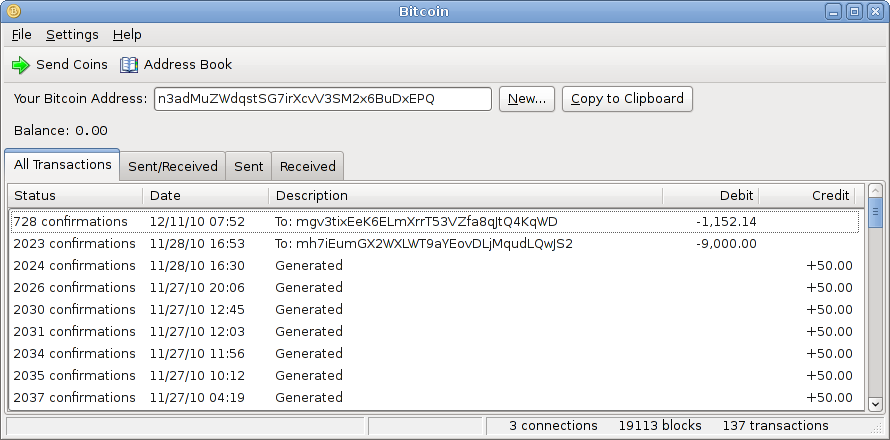
The Original Bitcoin client is the first bitcoin client in the network's history. It is also the official client of the bitcoin project. It's available under the MIT license for Windows, 32 and 64-bit GNU/Linux-based OSes and Mac OS X.
The client comes in two executables.
Executables
Bitcoin (GUI)
The bitcoin GUI provides an easy to use wxWidgets-based interface, allowing to receive and send bitcoins, and generate bitcoins using the computer's CPU power.
Bitcoind (CLI)
The bitcoind CLI interface runs as a daemon, and provides a JSON-RPC interface allowing to control it locally or remotely. Various commands are made available by the API.