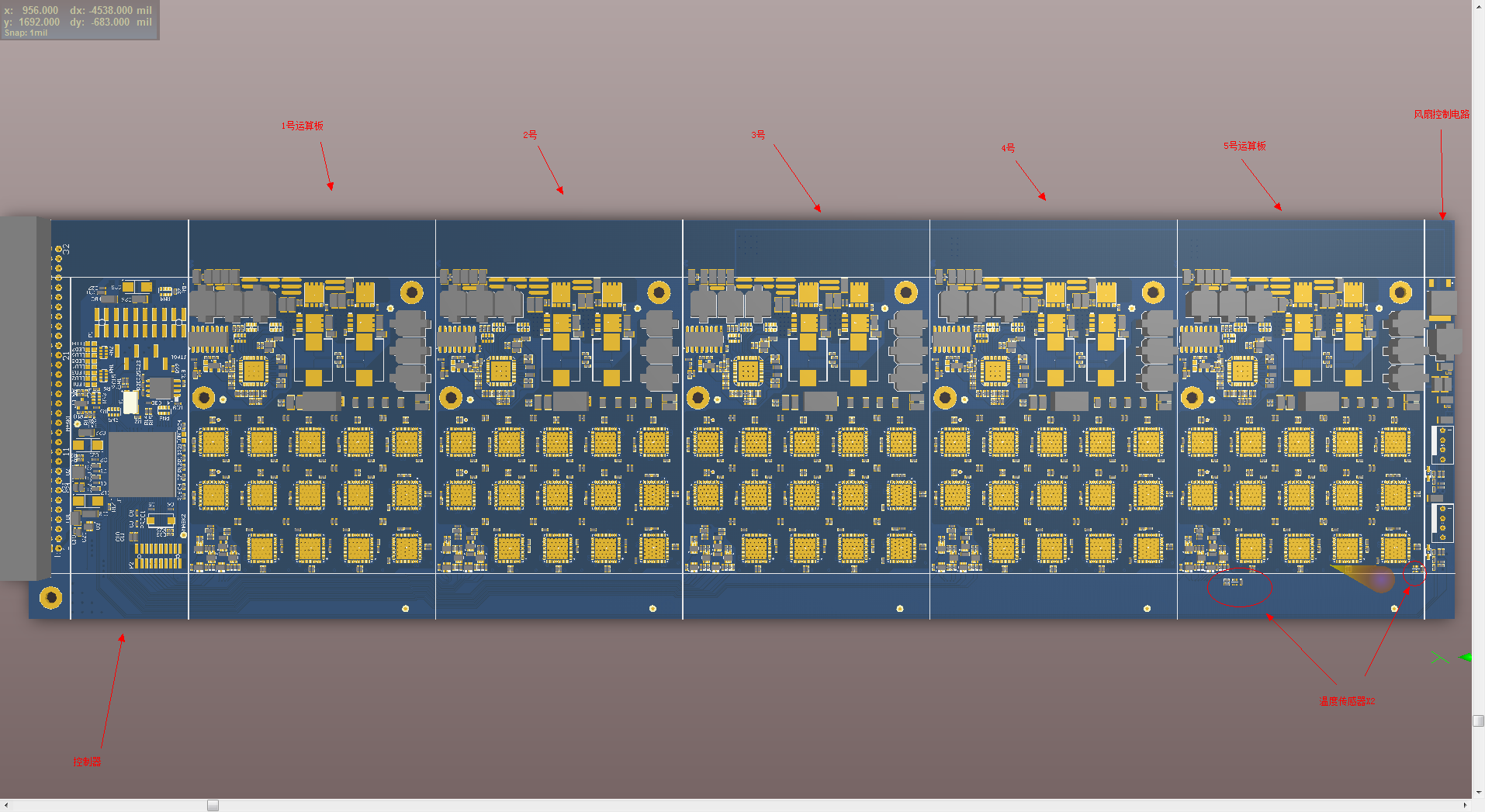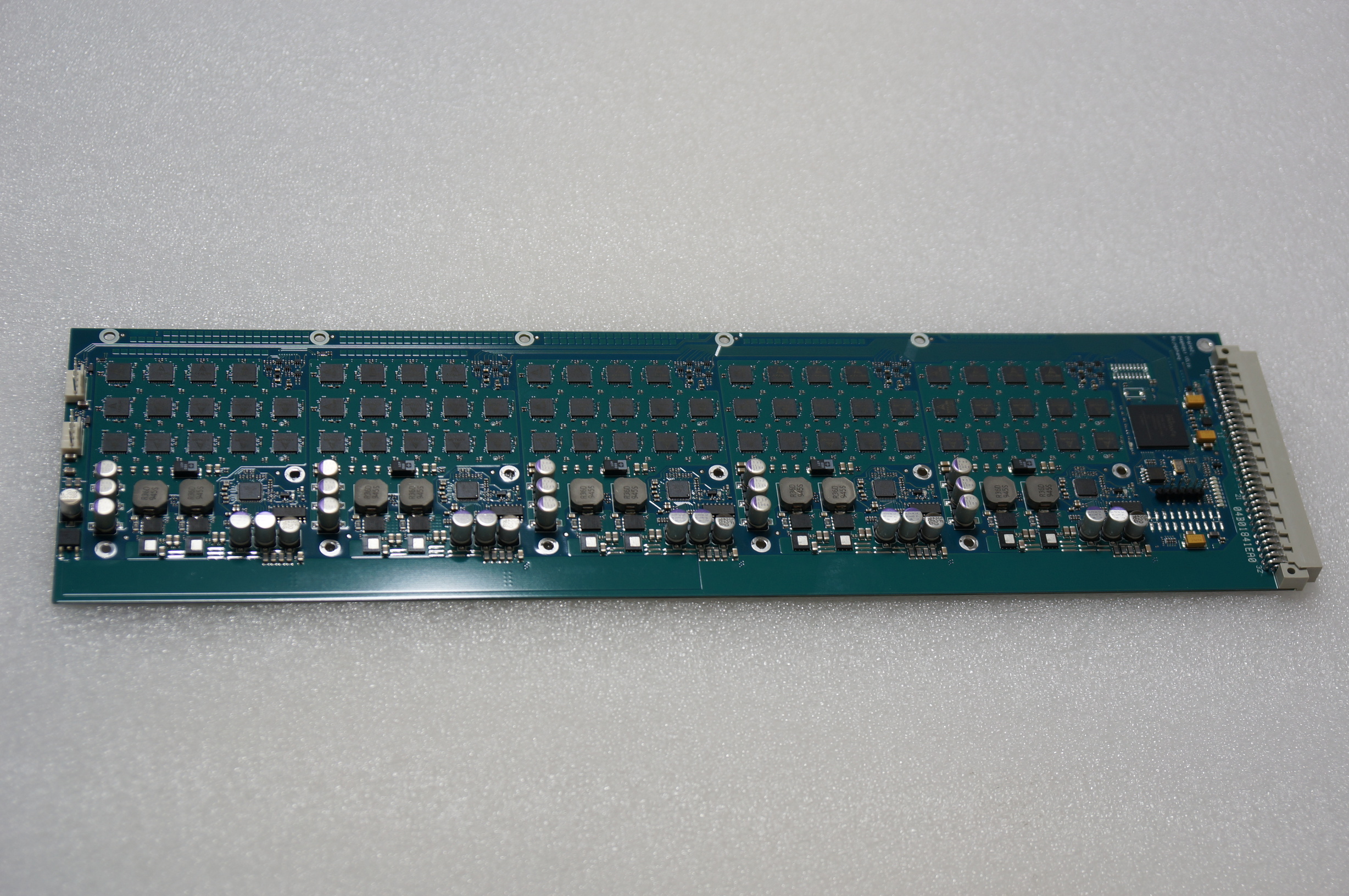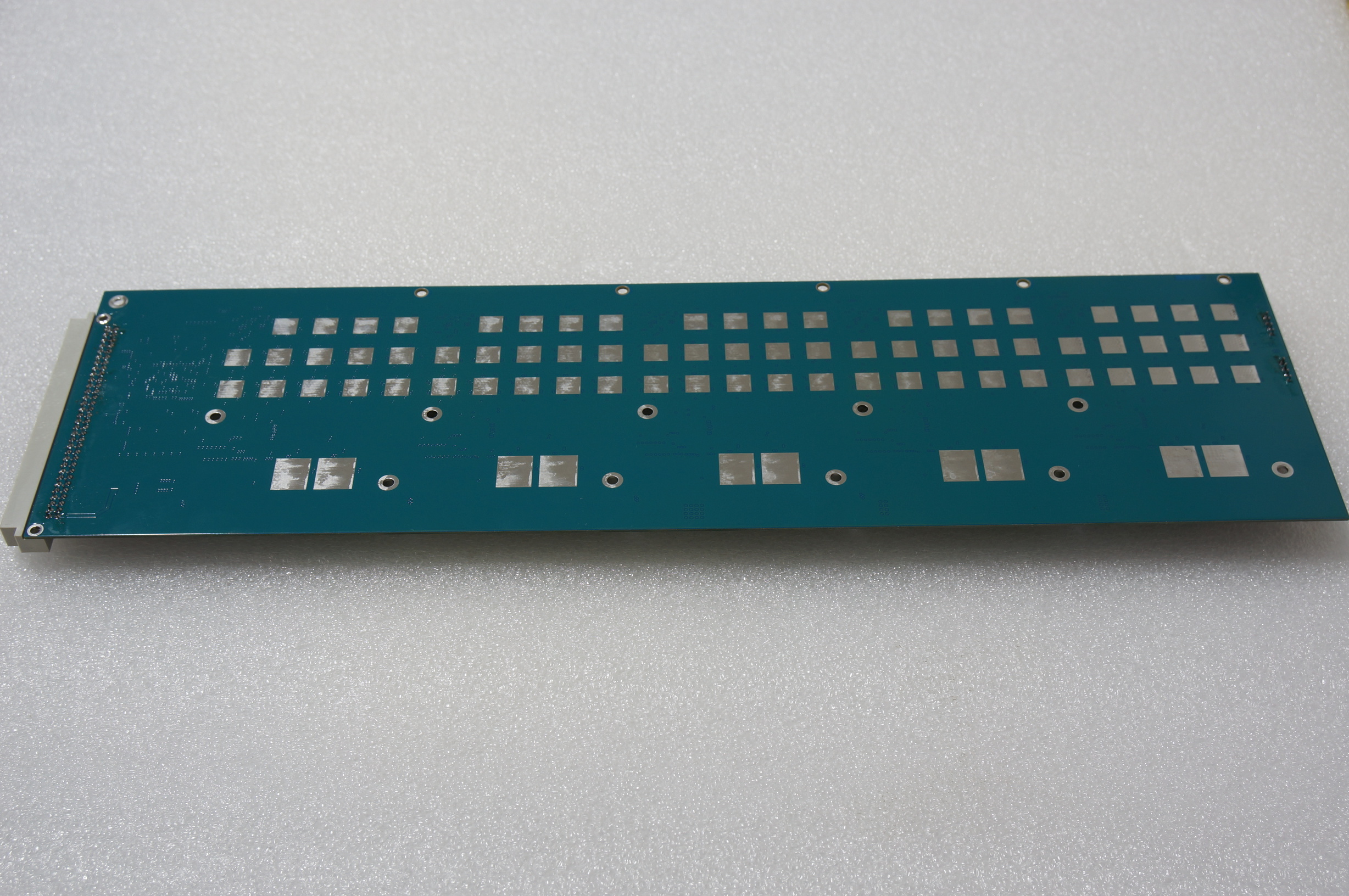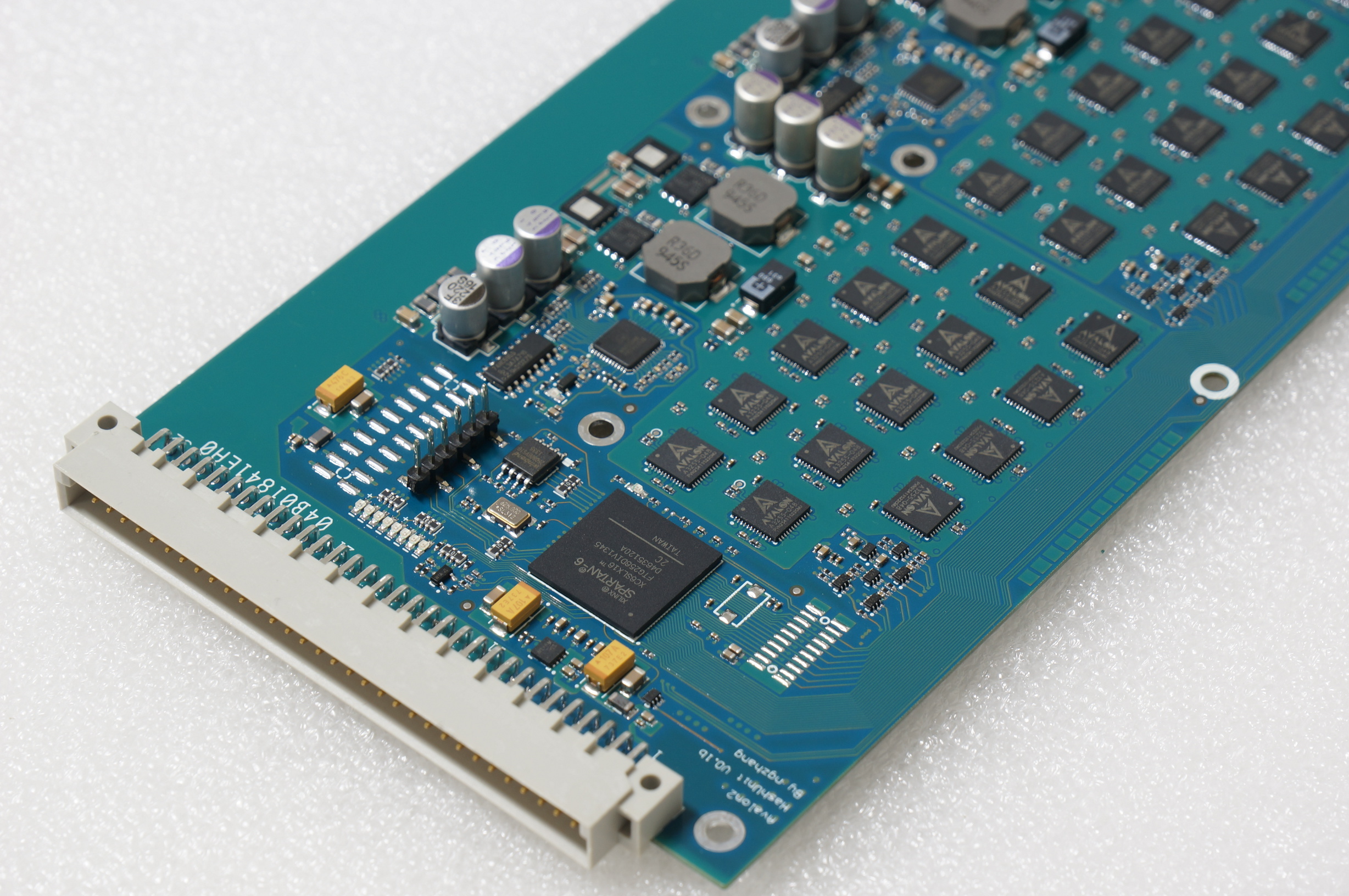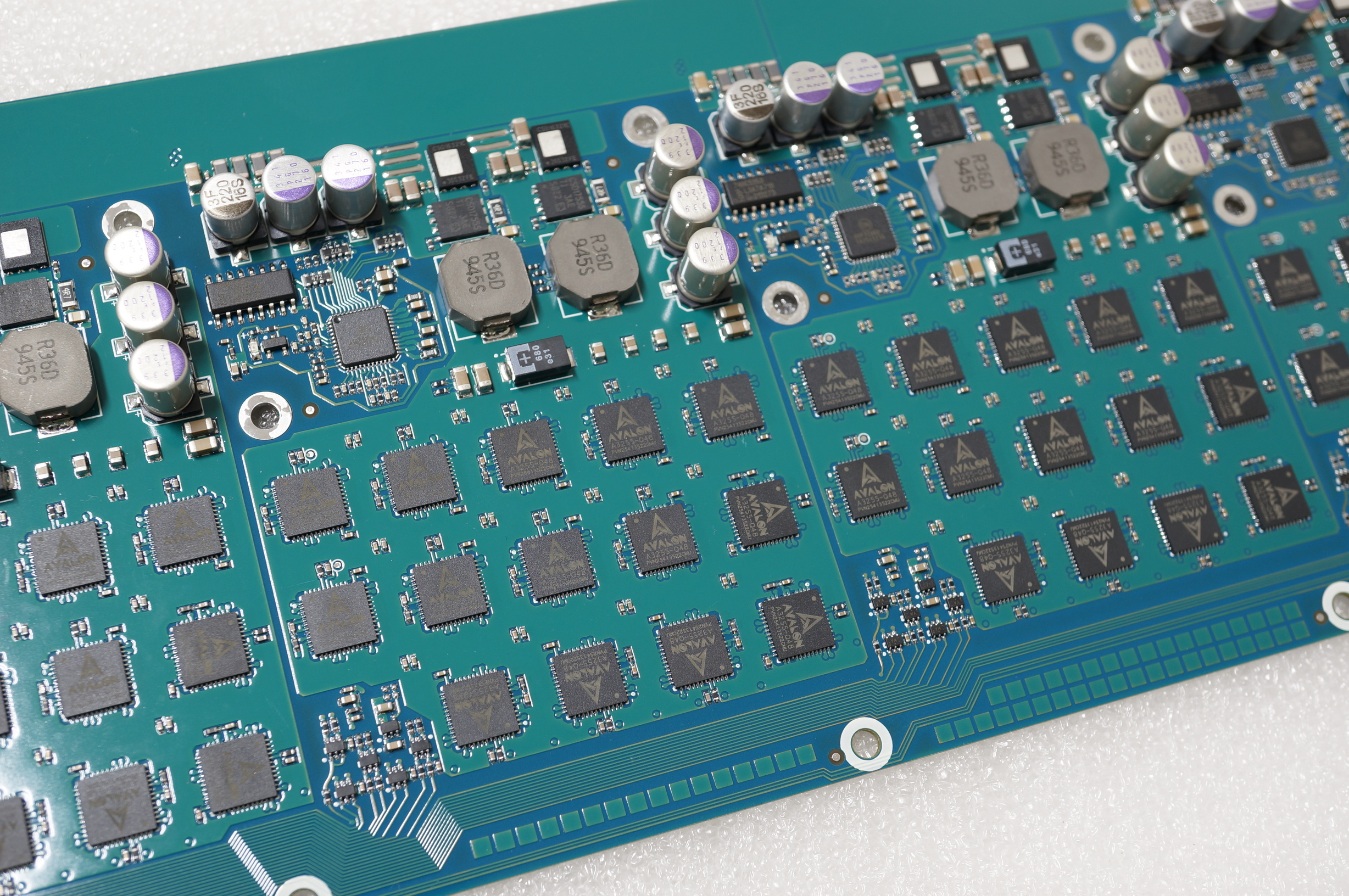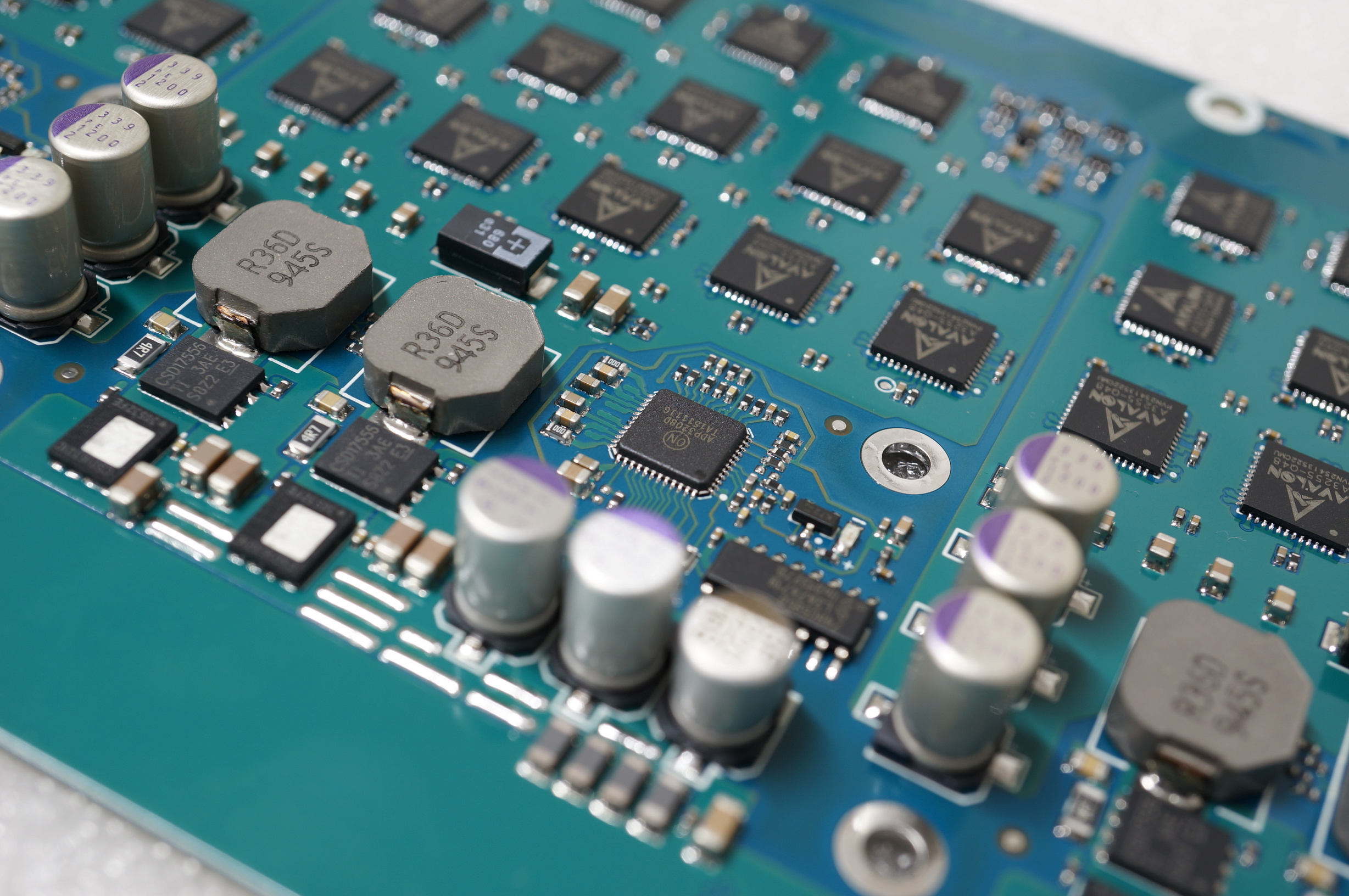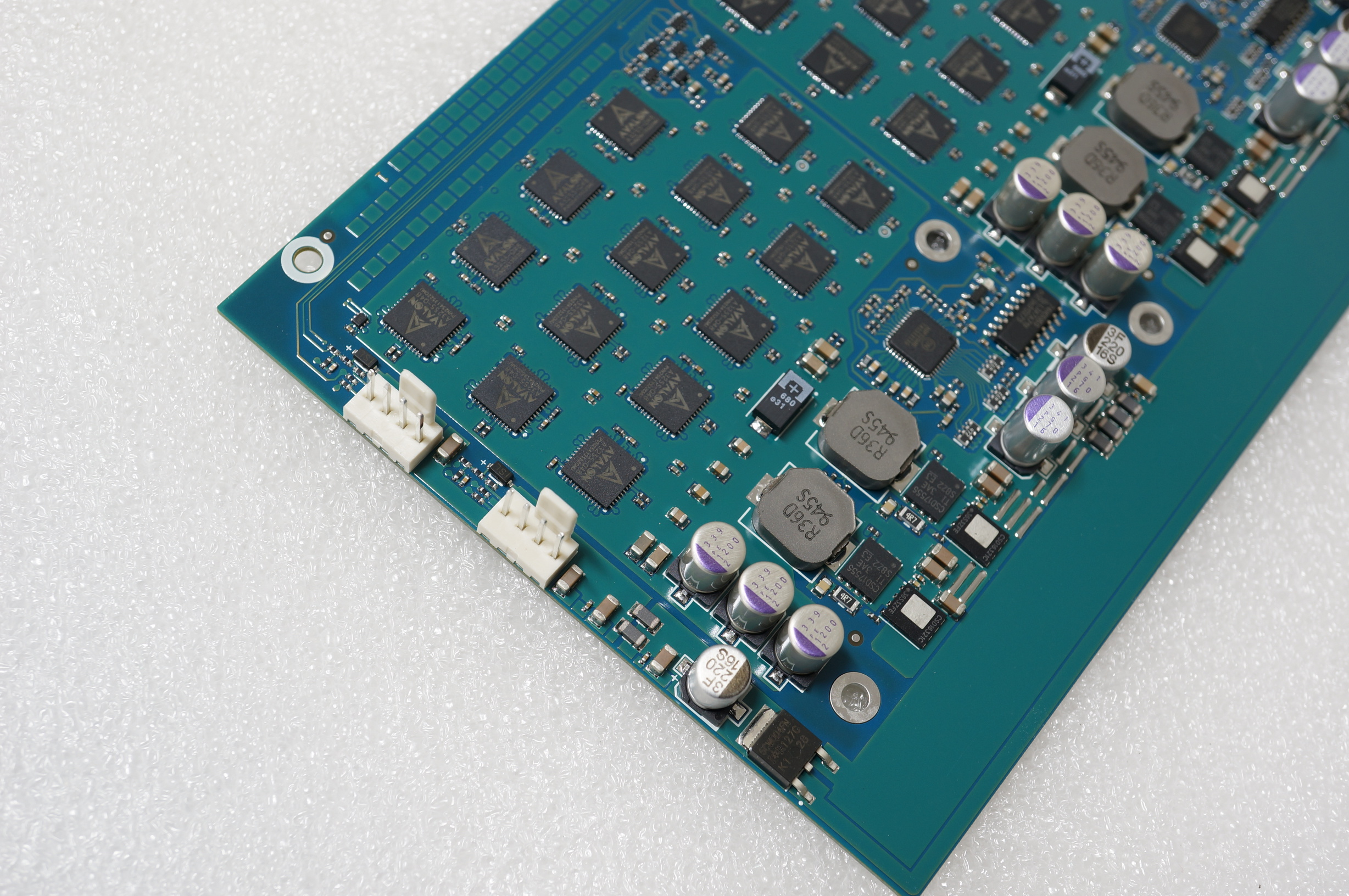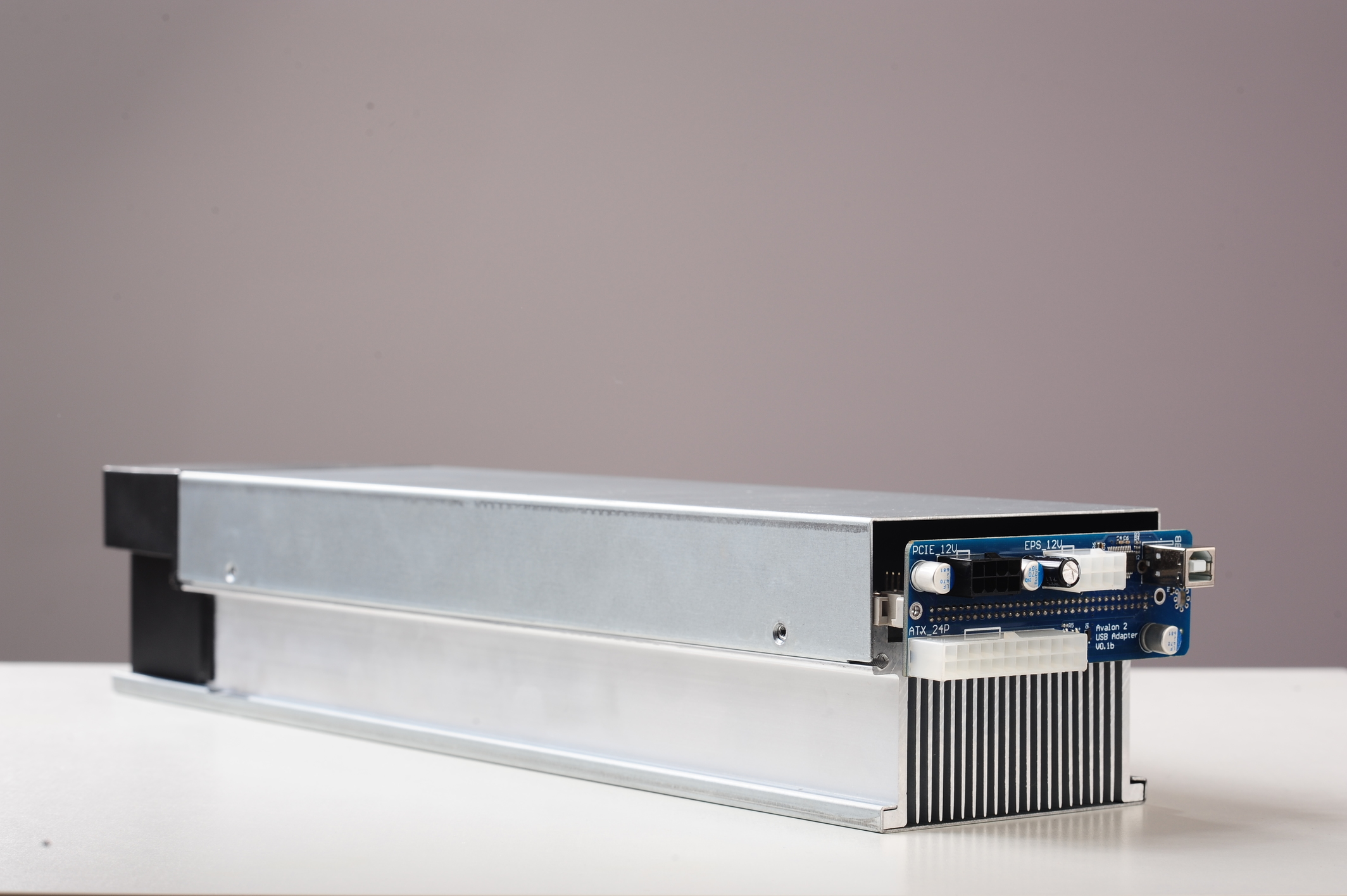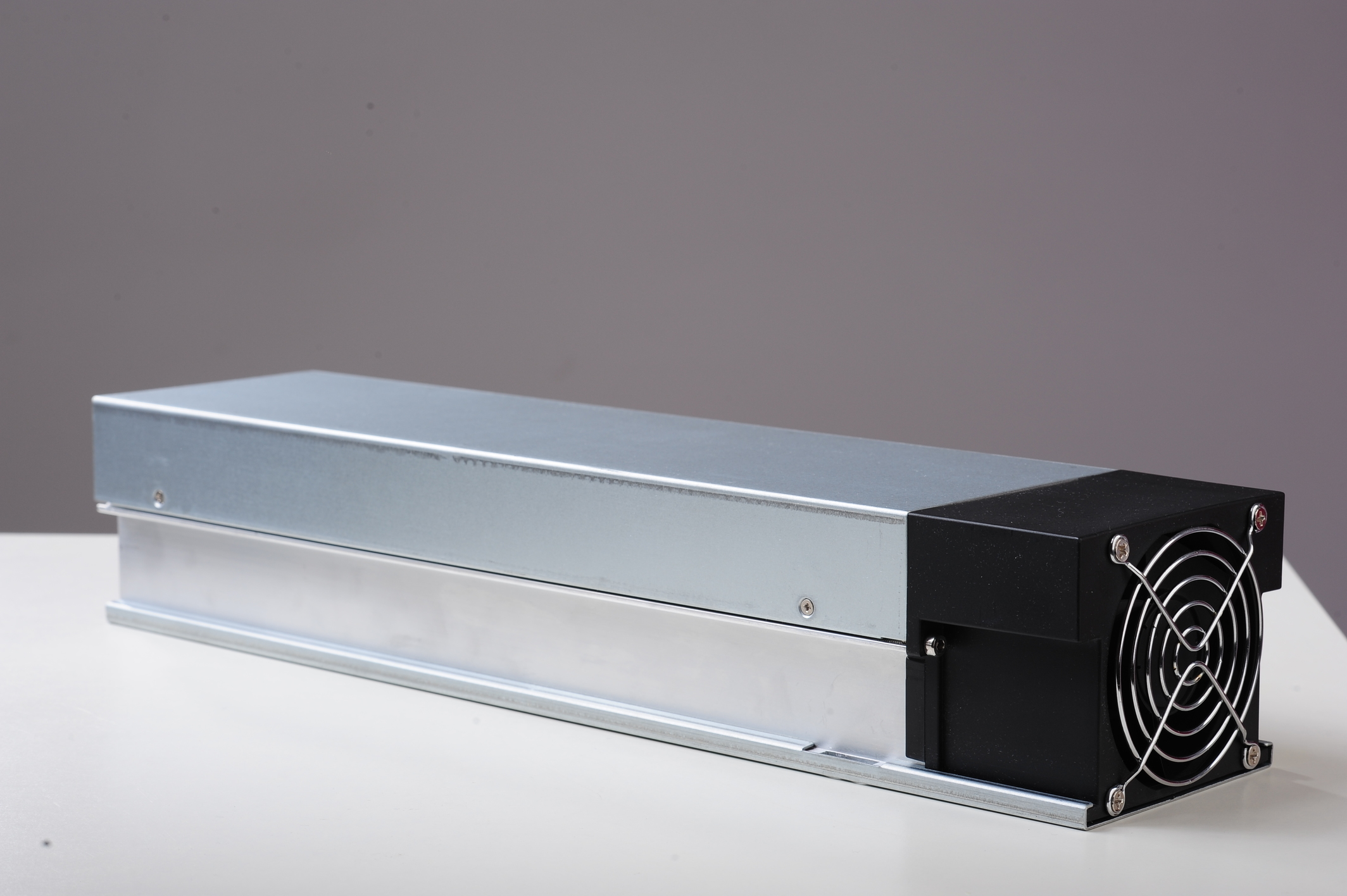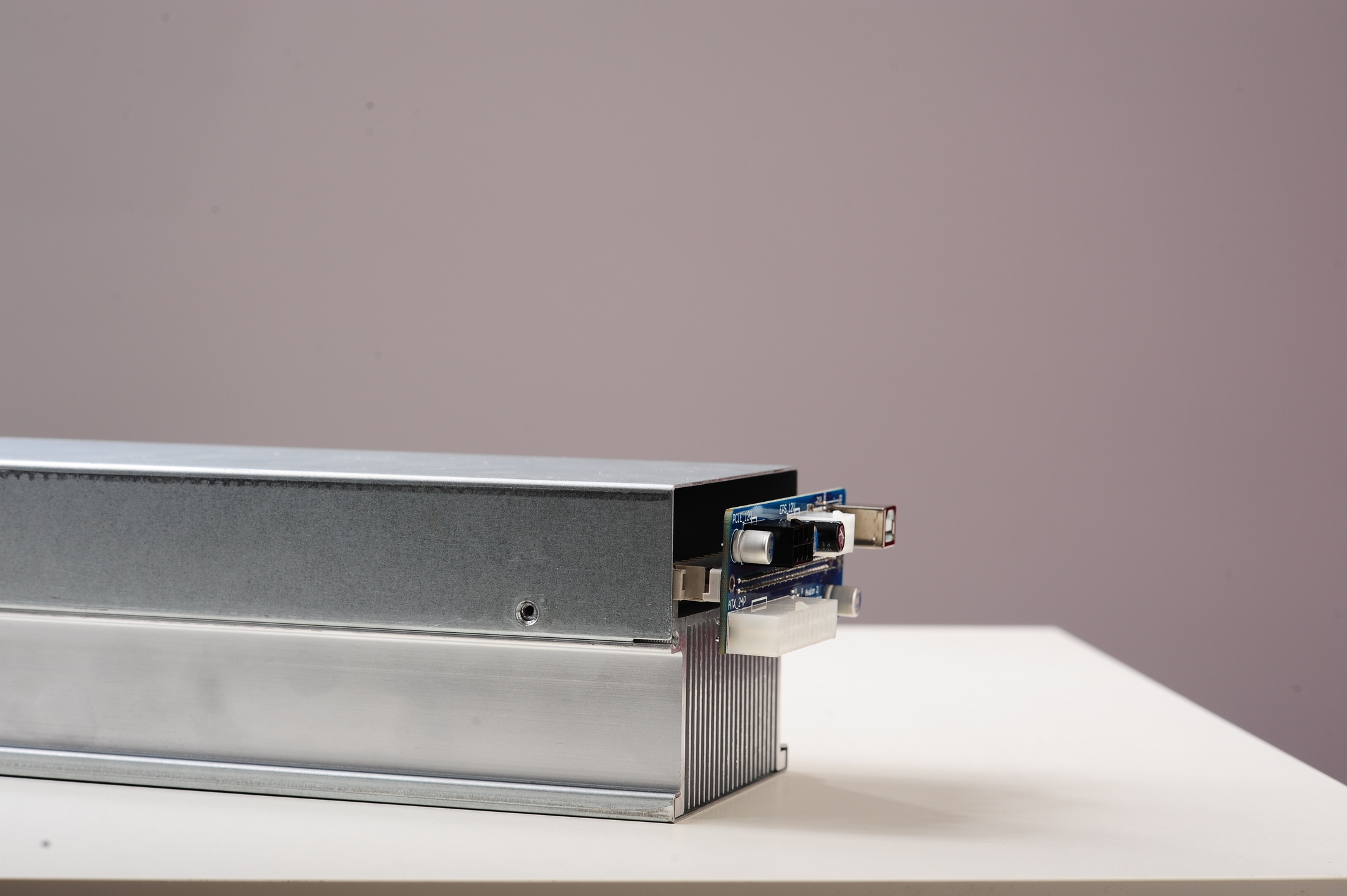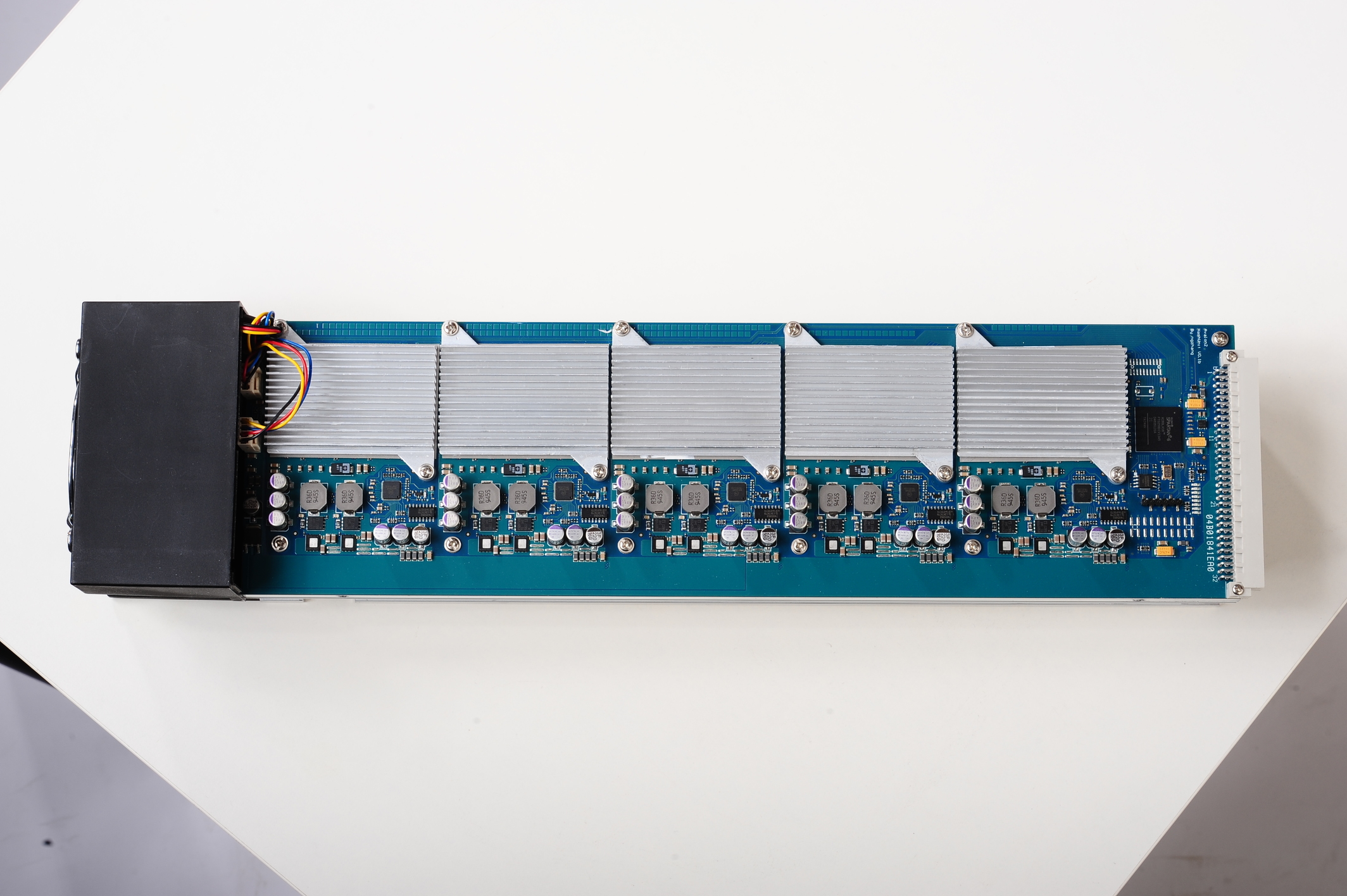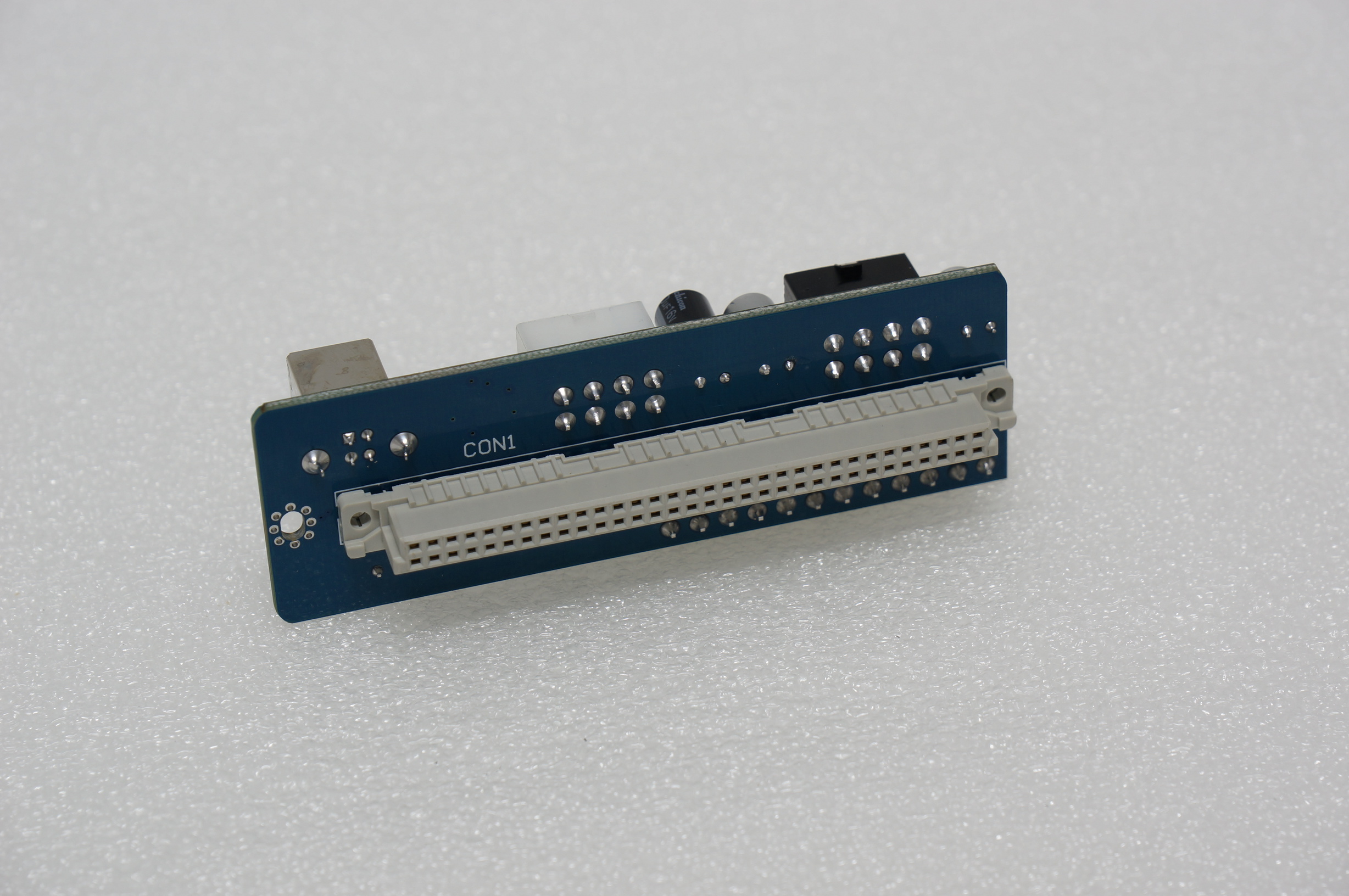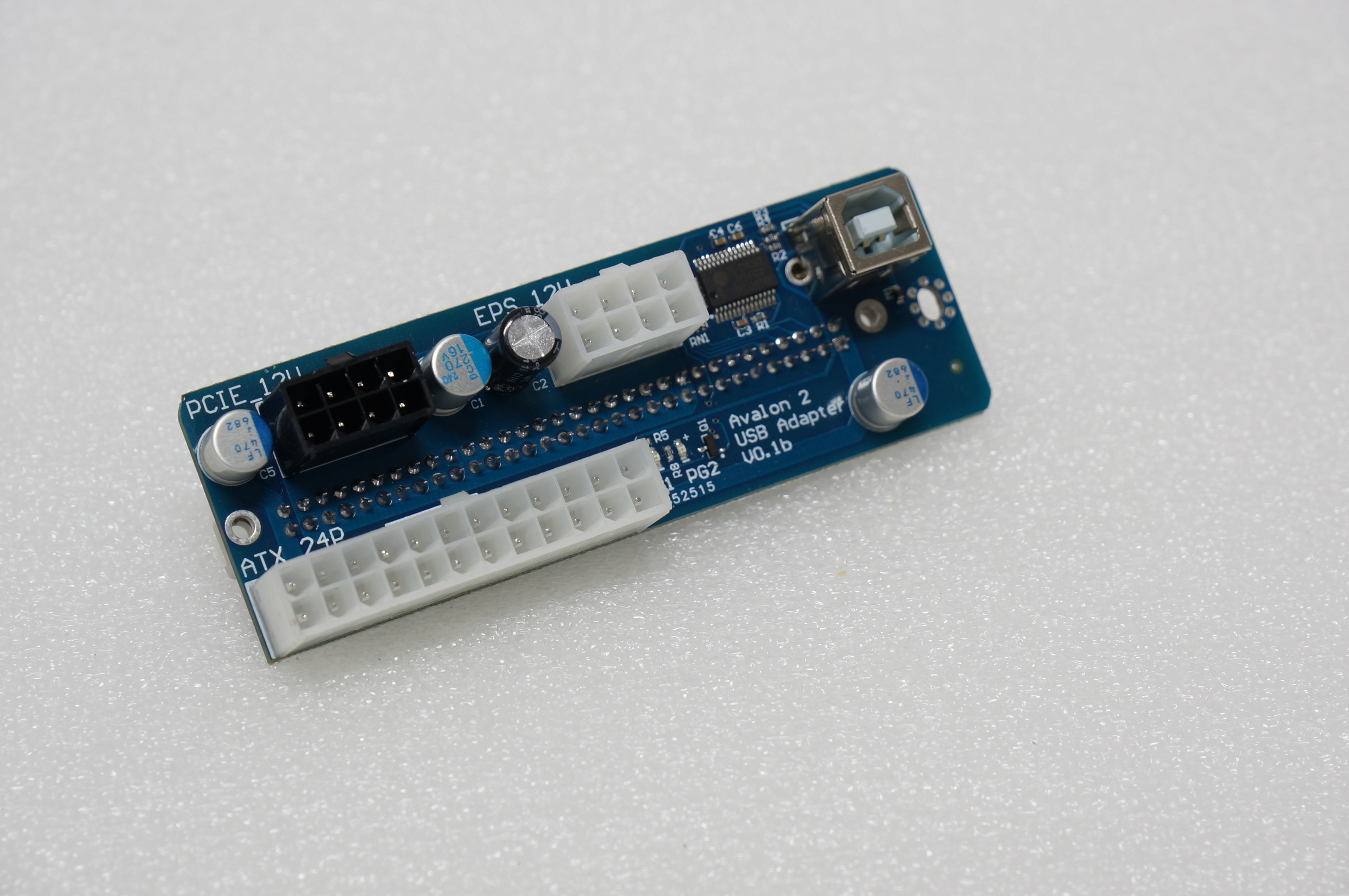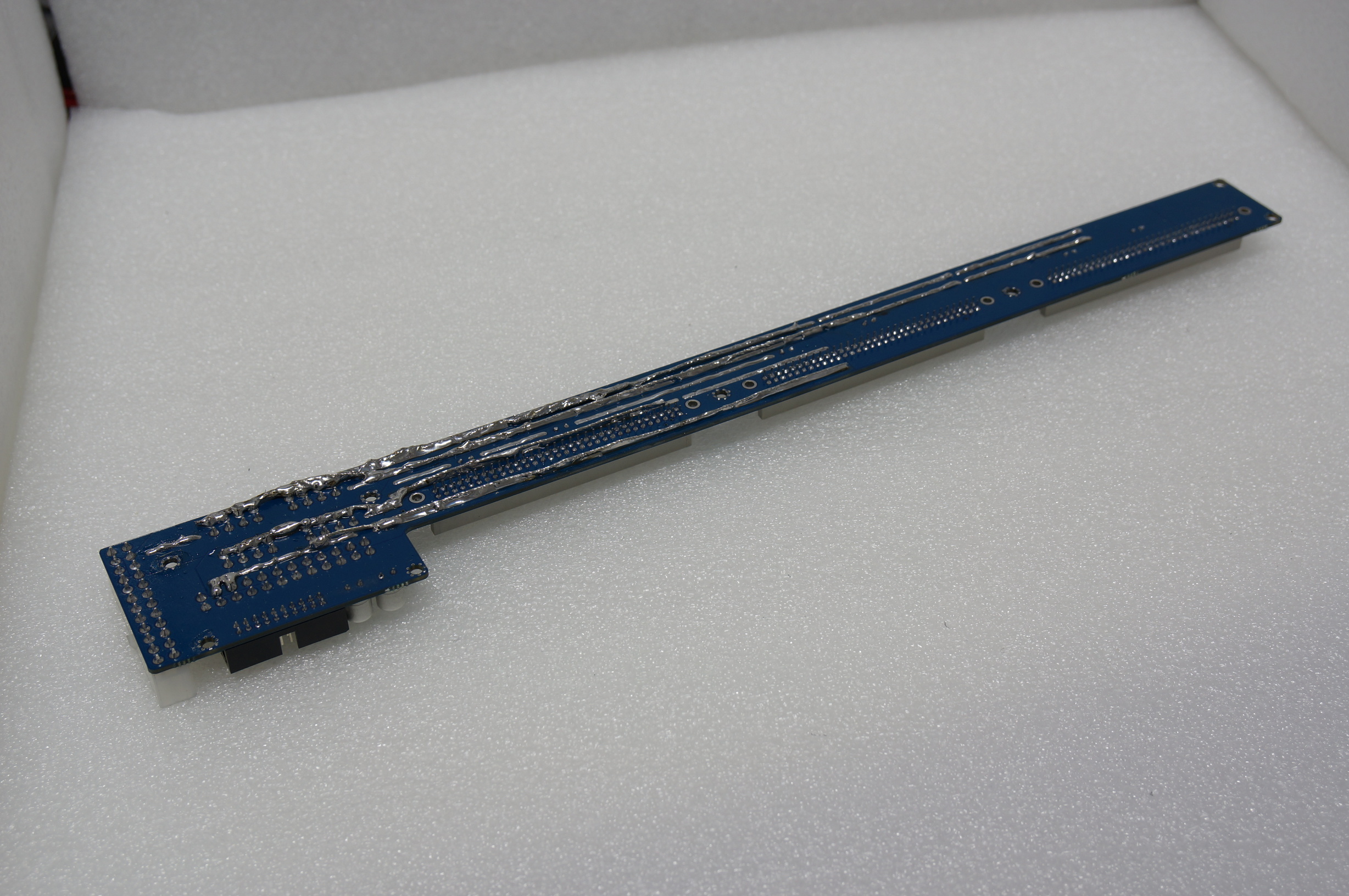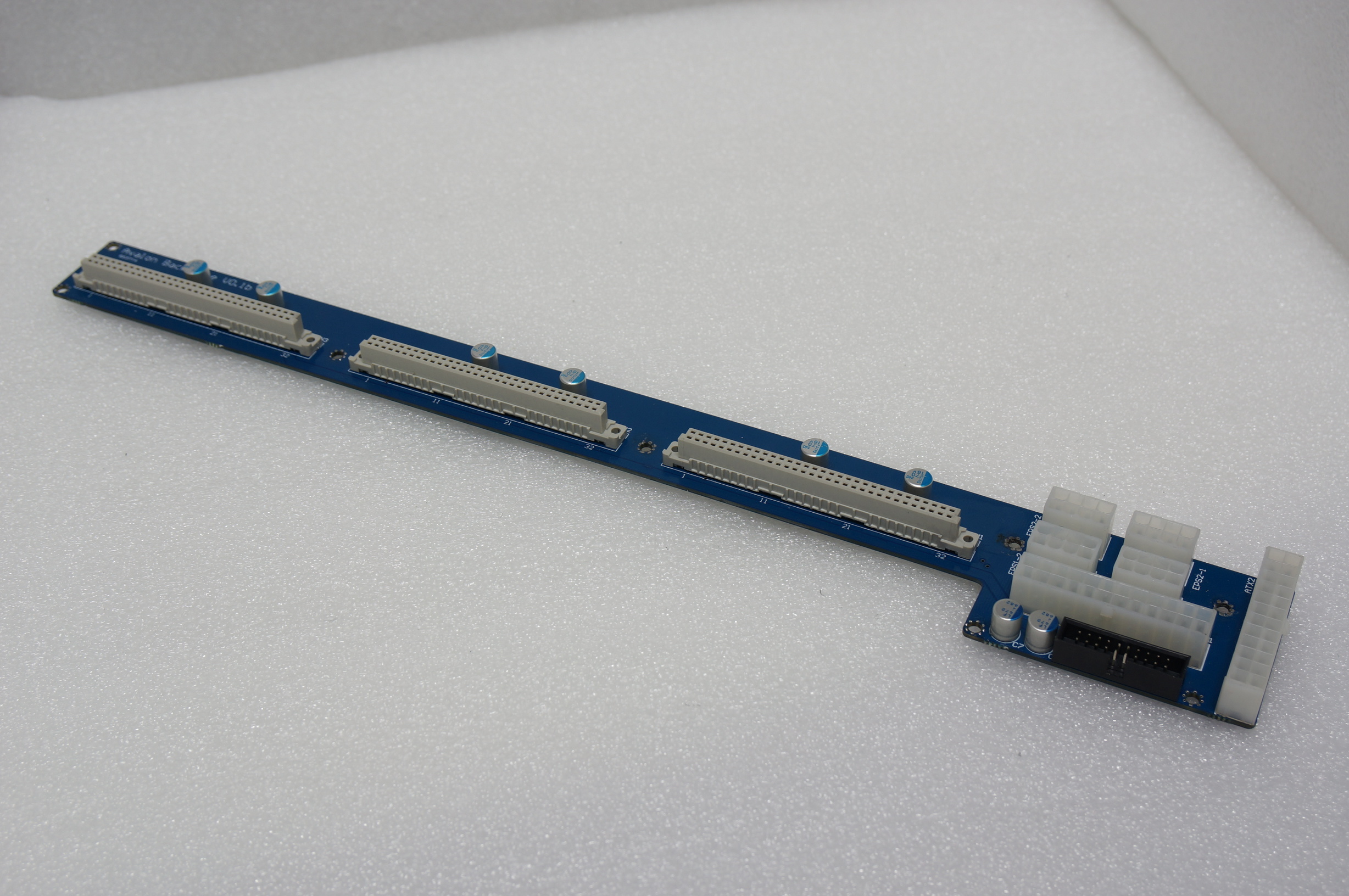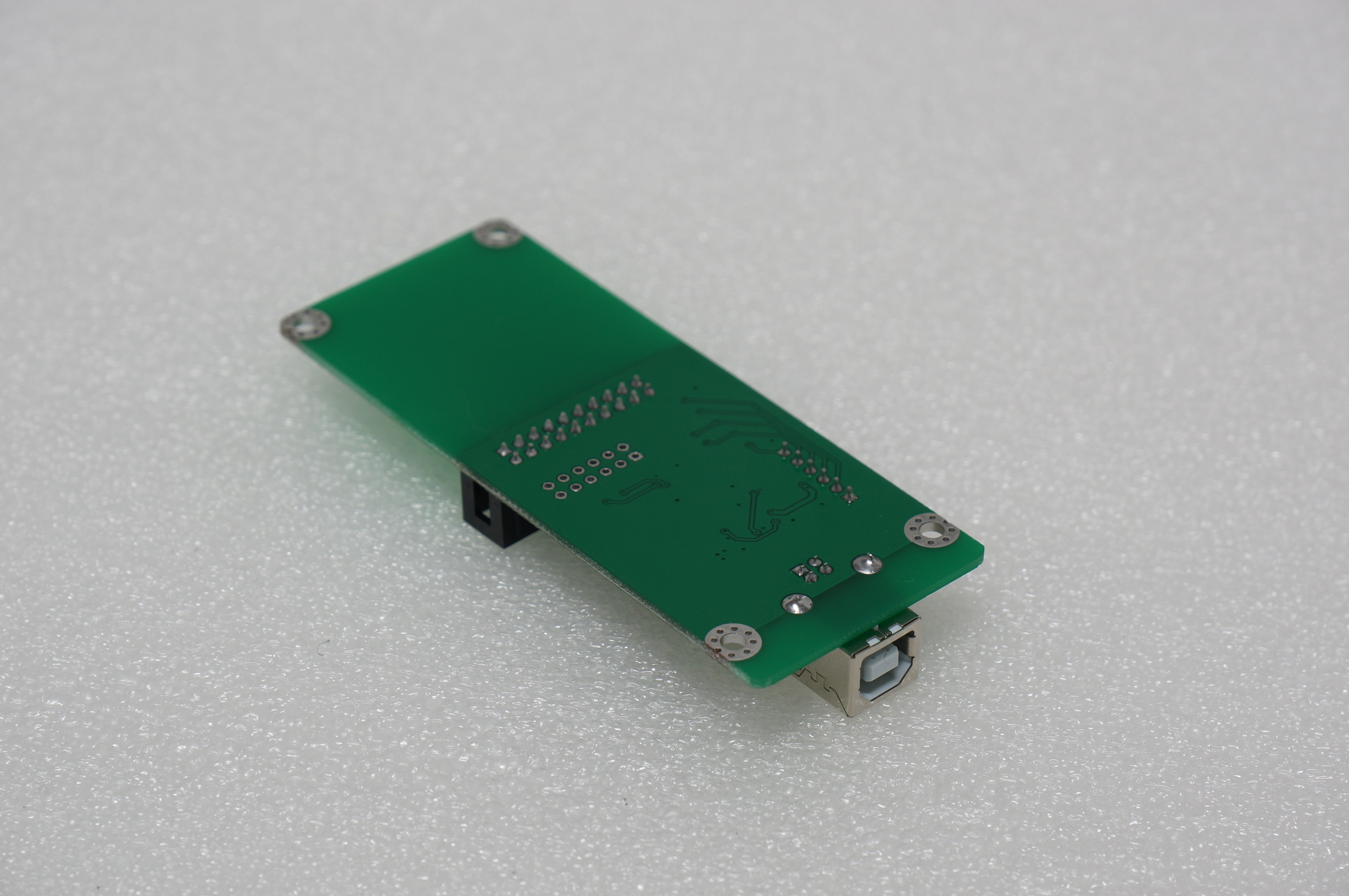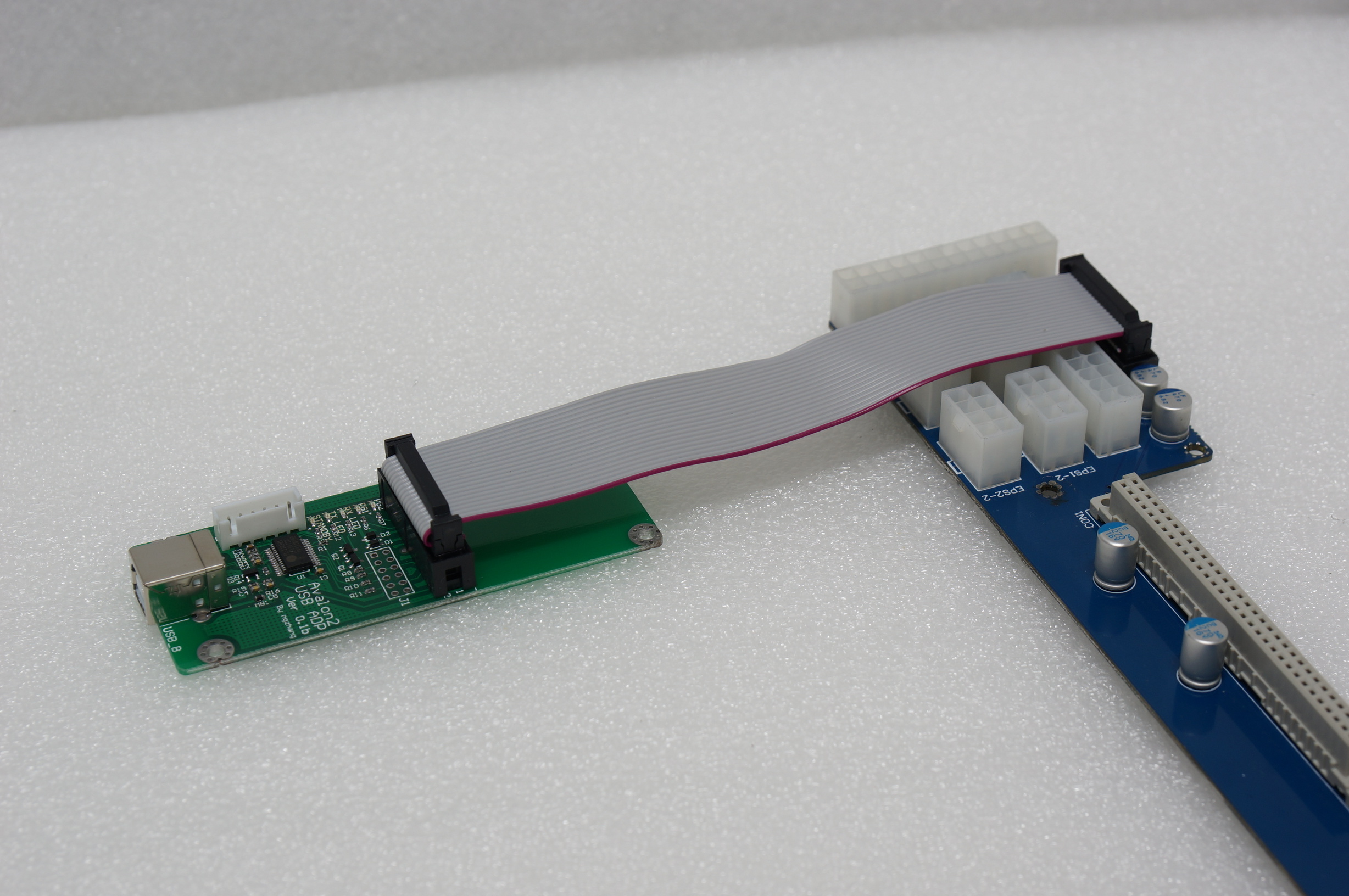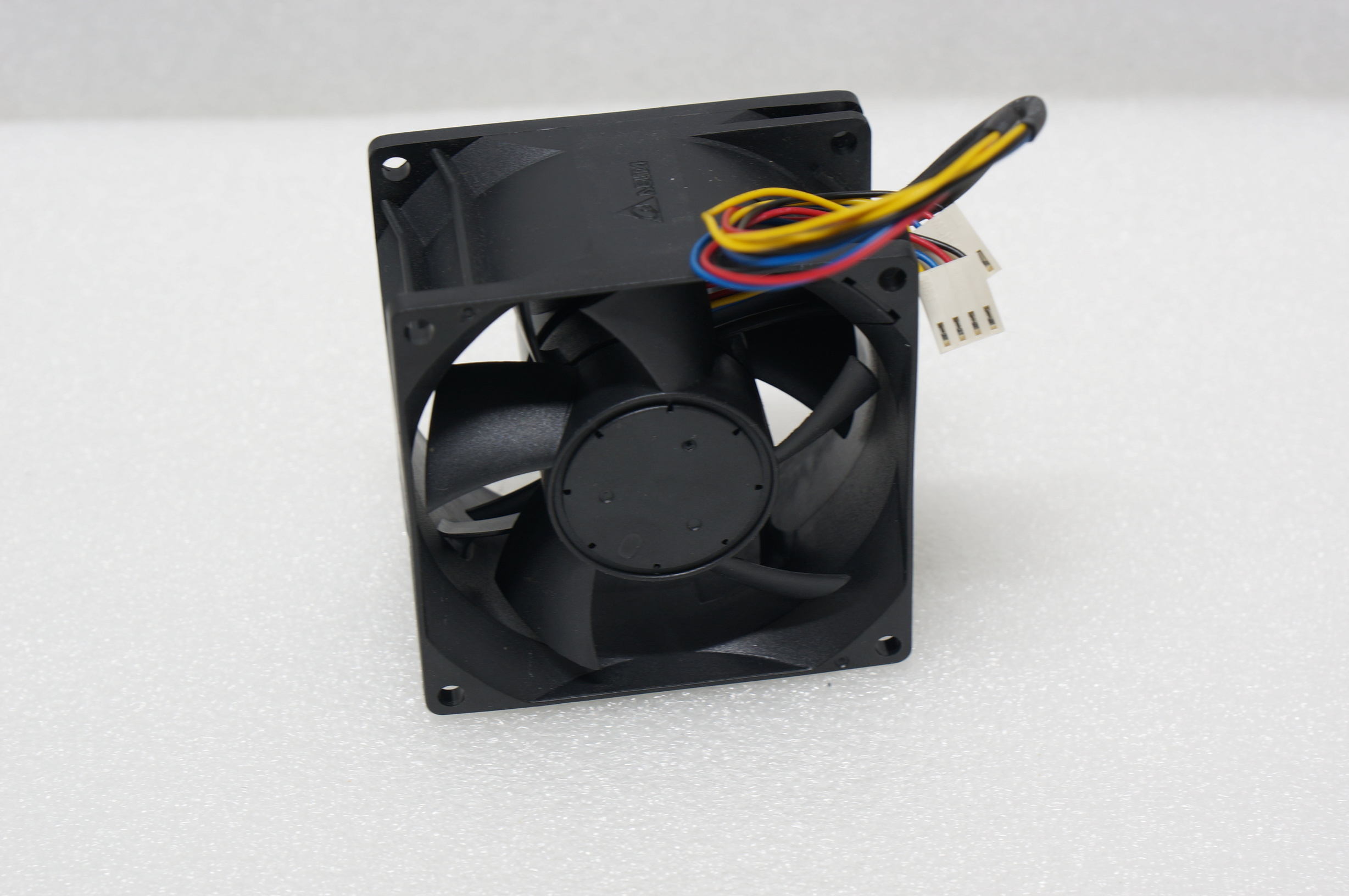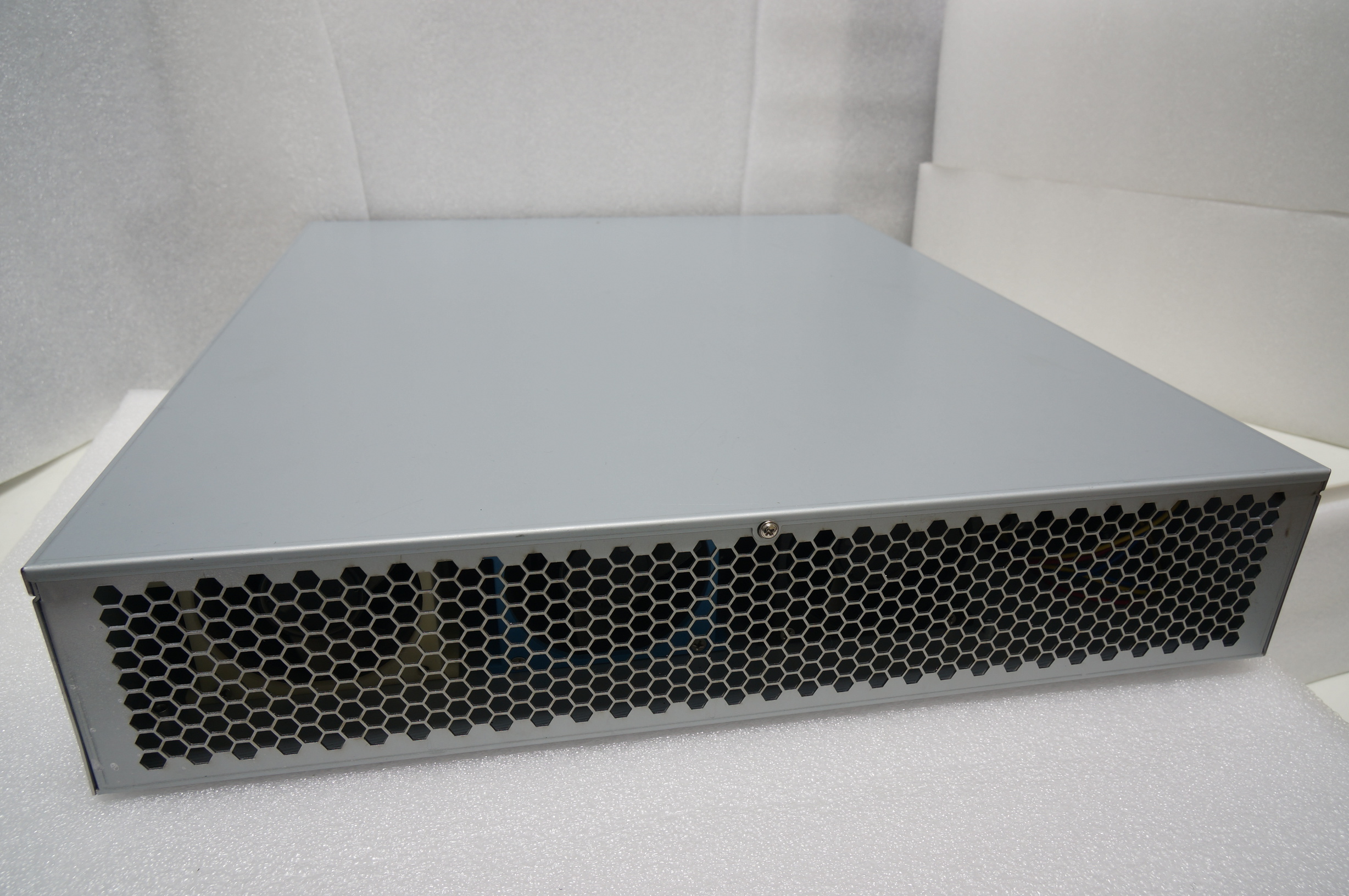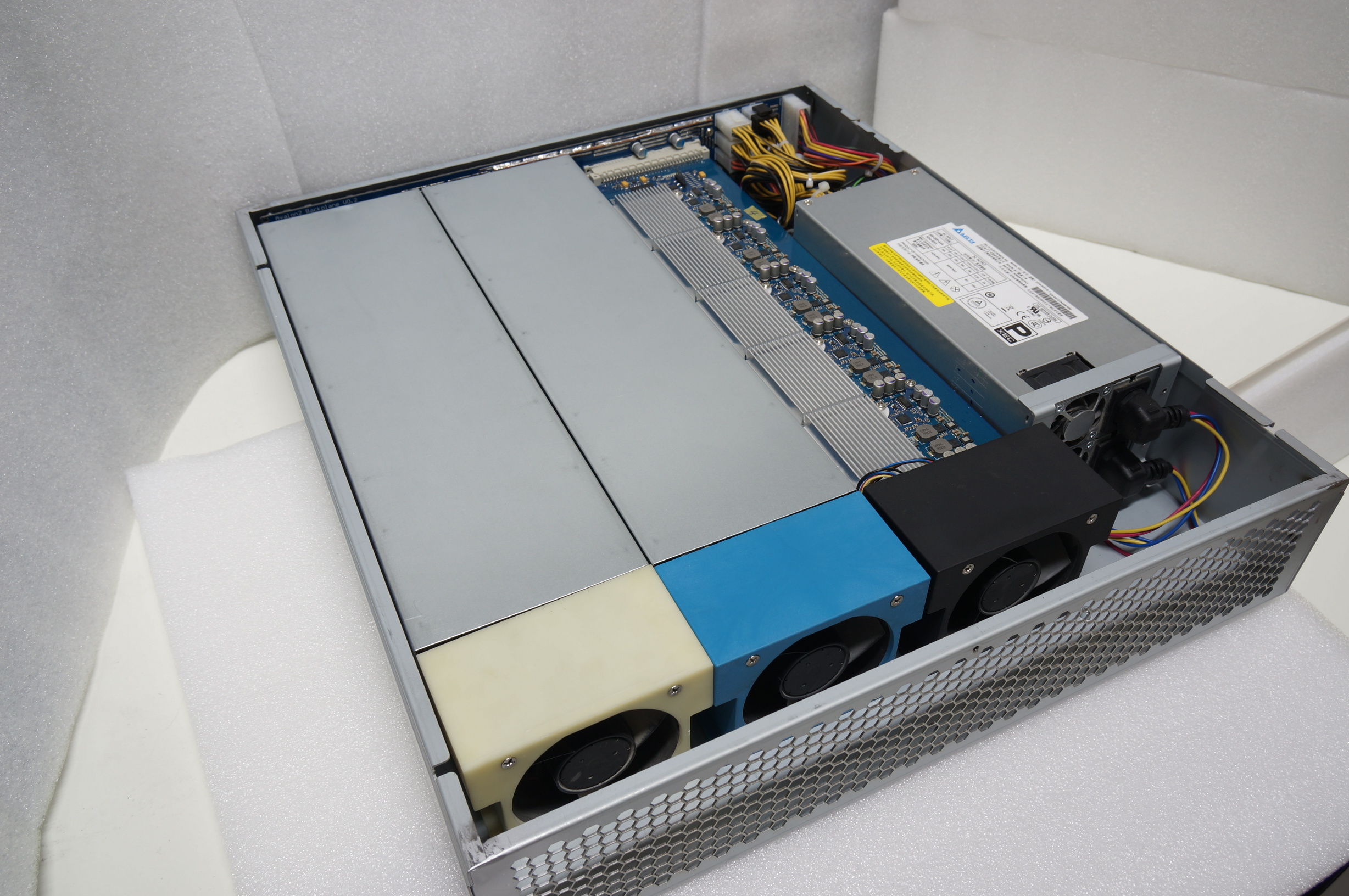Avalon2: Difference between revisions
Jump to navigation
Jump to search
No edit summary |
|||
| Line 32: | Line 32: | ||
[[File:avalon2-power.jpg | 320px]] [[File:avalon2-power-usb.jpg | 320px]] [[File:avalon2-top.jpg | 320px]] | [[File:avalon2-power.jpg | 320px]] [[File:avalon2-power-usb.jpg | 320px]] [[File:avalon2-top.jpg | 320px]] | ||
= | = Avalon2 Single Modular = | ||
== Specification == | |||
== | |||
Module hash speed: ~105GHS | Module hash speed: ~105GHS | ||
Chip operating speed: 1.5GHS | Chip operating speed: 1.5GHS | ||
| Line 47: | Line 42: | ||
Design Operating temperature: 85C (chip temperature), 60C (PCB, temperature sensor measurements) | Design Operating temperature: 85C (chip temperature), 60C (PCB, temperature sensor measurements) | ||
Fan: 4PIN PWM speed control, report fan speed back. | Fan: 4PIN PWM speed control, report fan speed back. | ||
Include: Single modular, USB Connector | Include: Single modular, USB Connector | ||
= The Avalon2 = | = The Avalon2 = | ||
* A3255 ASIC Datasheet: http://downloads.canaan-creative.com/hardware/A3255/datasheet/ | |||
* The Hardware design files: http://downloads.canaan-creative.com/hardware/A3255/avalon2 | |||
== Specification == | |||
315GH/s, 1020W@220V in normal mode. | 315GH/s, 1020W@220V in normal mode. | ||
210GH/s, 420W@220V in ECO mode. | 210GH/s, 420W@220V in ECO mode. | ||
| Line 55: | Line 53: | ||
= Firmware = | = Firmware = | ||
== Source code == | == Source code == | ||
* https://github.com/BitSyncom/mm/ | * [https://github.com/BitSyncom/mm/ MM(Miner Manager)]] | ||
* https://github.com/BitSyncom/cgminer/tree/avalon2 | * [https://github.com/BitSyncom/cgminer/tree/avalon2 The cgminer Avalon2 support] | ||
* https://github.com/BitSyncom/luci/tree/cgminer-webui-avalon2/applications/luci-cgminer | * [https://github.com/BitSyncom/luci/tree/cgminer-webui-avalon2/applications/luci-cgminer OpenWrt LUCI page] | ||
* https://github.com/BitSyncom/cgminer-openwrt-packages | * [https://github.com/BitSyncom/cgminer-openwrt-packages OpenWrt cgminer package, files and config] | ||
* https://github.com/BitSyncom/avalon-extras/blob/master/scripts/build-avalon-image.sh | * [https://github.com/BitSyncom/avalon-extras/blob/master/scripts/build-avalon-image.sh Build script file] | ||
== [http://downloads.canaan-creative.com/software/avalon2/2014-01-23/ 20140123] == | == [http://downloads.canaan-creative.com/software/avalon2/2014-01-23/ 20140123] == | ||
* Include the first stable version of MM firmware | * Include the first stable version of MM firmware | ||
* Include the RPi OpenWrt firmware | * Include the RPi OpenWrt firmware | ||
* Support | * Include the 703N OpenWrt firmware | ||
* Display all | * Support fixed fan speed, support A3255 frequency from 1G to 2G, support adjust voltage for 0.65v to 1.1v | ||
* Display all modules status include 2 fan, 2 temperature sensors, voltage and frequency | |||
* Voltage display as encode mode. needs to be changed to human readable | * Voltage display as encode mode. needs to be changed to human readable | ||
* | * Include an ASIC cores testing python script | ||
= Host(OpenWrt + Cgminer) = | = Host(OpenWrt + Cgminer) = | ||
== TP LINK WR703N == | == TP LINK WR703N == | ||
The USB on the AR9331 have bugs. if you want use serial console, please the direct serial console on 703N (the '''/dev/ttyATH0'''). it's far more stable then USB-serial convertor. | The USB on the AR9331 have bugs. if you want use serial console, please the direct serial console on 703N (the '''/dev/ttyATH0'''). it's far more stable then USB-serial convertor. you may want add a usb-hub between machine and 703n | ||
== Raspberry Pi == | == Raspberry Pi == | ||
[[File:13_ports_usb_hub.png | 320px | thumb | The 13 ports USB HUB ]] | [[File:13_ports_usb_hub.png | 320px | thumb | The 13 ports USB HUB ]] | ||
* The default firmware IP address is '''192.168.0.100''', you can access it by http://192.168.0.100 | * The default firmware IP address is '''192.168.0.100''', you can access it by http://192.168.0.100 | ||
* You may need update the address/DNS to your local configuration. DO NOT FORGET your IP address. | * You may need update the address/DNS to your local configuration. DO NOT FORGET your IP address. | ||
* If Rpi can access internet the cgminer should automatic start | * If Rpi can access internet the cgminer should automatic start | ||
* 8GB Memory card: http://item.jd.com/632744.html | |||
* Reflash: sudo dd if=openwrt-brcm2708-sdcard-vfat-ext4.img of=/dev/sdb bs=4M #/dev/sdb is your memory card | |||
* USB Hub, [http://item.jd.com/511117.html UNITEK Y-2132 USB2.0 13ports] | * USB Hub, [http://item.jd.com/511117.html UNITEK Y-2132 USB2.0 13ports] | ||
= Donation = | = Donation = | ||
| Line 100: | Line 92: | ||
* 55nm open design contest: http://avalon-asics.com/avalon-gen2-55nm-open-source-design-contest/ | * 55nm open design contest: http://avalon-asics.com/avalon-gen2-55nm-open-source-design-contest/ | ||
* Documents release by Avalon: http://downloads.canaan-creative.com/hardware/A3255/ | * Documents release by Avalon: http://downloads.canaan-creative.com/hardware/A3255/ | ||
* [[Avalon2 prototype]] by using Avalon1 hardware design | |||
[[zh-cn:阿瓦隆2]] | [[zh-cn:阿瓦隆2]] | ||
[[Category:Hardware]] | [[Category:Hardware]] | ||
Revision as of 03:38, 8 February 2014
Avalon2 is the second machine of Avalon project. using the 55nm ASIC chips
Pictures
PCB
Single modular
Avalon2 parts
Avalon2
Avalon2 Single Modular
Specification
Module hash speed: ~105GHS Chip operating speed: 1.5GHS Chip working voltage: 1.0V Typical values DH: ~2% Module Power: 24.5A@12V, 294W (excluding fan power consumption). 0.1A @ 5V, 0.5A @ 3.3V. Power Module conversion efficiency: >= 87% Design Operating temperature: 85C (chip temperature), 60C (PCB, temperature sensor measurements) Fan: 4PIN PWM speed control, report fan speed back. Include: Single modular, USB Connector
The Avalon2
- A3255 ASIC Datasheet: http://downloads.canaan-creative.com/hardware/A3255/datasheet/
- The Hardware design files: http://downloads.canaan-creative.com/hardware/A3255/avalon2
Specification
315GH/s, 1020W@220V in normal mode. 210GH/s, 420W@220V in ECO mode.
Firmware
Source code
- MM(Miner Manager)]
- The cgminer Avalon2 support
- OpenWrt LUCI page
- OpenWrt cgminer package, files and config
- Build script file
20140123
- Include the first stable version of MM firmware
- Include the RPi OpenWrt firmware
- Include the 703N OpenWrt firmware
- Support fixed fan speed, support A3255 frequency from 1G to 2G, support adjust voltage for 0.65v to 1.1v
- Display all modules status include 2 fan, 2 temperature sensors, voltage and frequency
- Voltage display as encode mode. needs to be changed to human readable
- Include an ASIC cores testing python script
Host(OpenWrt + Cgminer)
TP LINK WR703N
The USB on the AR9331 have bugs. if you want use serial console, please the direct serial console on 703N (the /dev/ttyATH0). it's far more stable then USB-serial convertor. you may want add a usb-hub between machine and 703n
Raspberry Pi

- The default firmware IP address is 192.168.0.100, you can access it by http://192.168.0.100
- You may need update the address/DNS to your local configuration. DO NOT FORGET your IP address.
- If Rpi can access internet the cgminer should automatic start
- 8GB Memory card: http://item.jd.com/632744.html
- Reflash: sudo dd if=openwrt-brcm2708-sdcard-vfat-ext4.img of=/dev/sdb bs=4M #/dev/sdb is your memory card
- USB Hub, UNITEK Y-2132 USB2.0 13ports
Donation
- Ngzhang0: 1kBGUHDxmSAegACRB6fcE2vrnVAfPJarW
- Con Kolivas: 15qSxP1SQcUX3o4nhkfdbgyoWEFMomJ4rZ
- Kanoi: 1KanoiBupPiZfkwqB7rfLXAzPnoTshAVmb
- Xiangfu: 19BT2rcGStUK23vwrmF6y6s3ZWpxzQQn8x
Links
- 55nm open design contest: http://avalon-asics.com/avalon-gen2-55nm-open-source-design-contest/
- Documents release by Avalon: http://downloads.canaan-creative.com/hardware/A3255/
- Avalon2 prototype by using Avalon1 hardware design