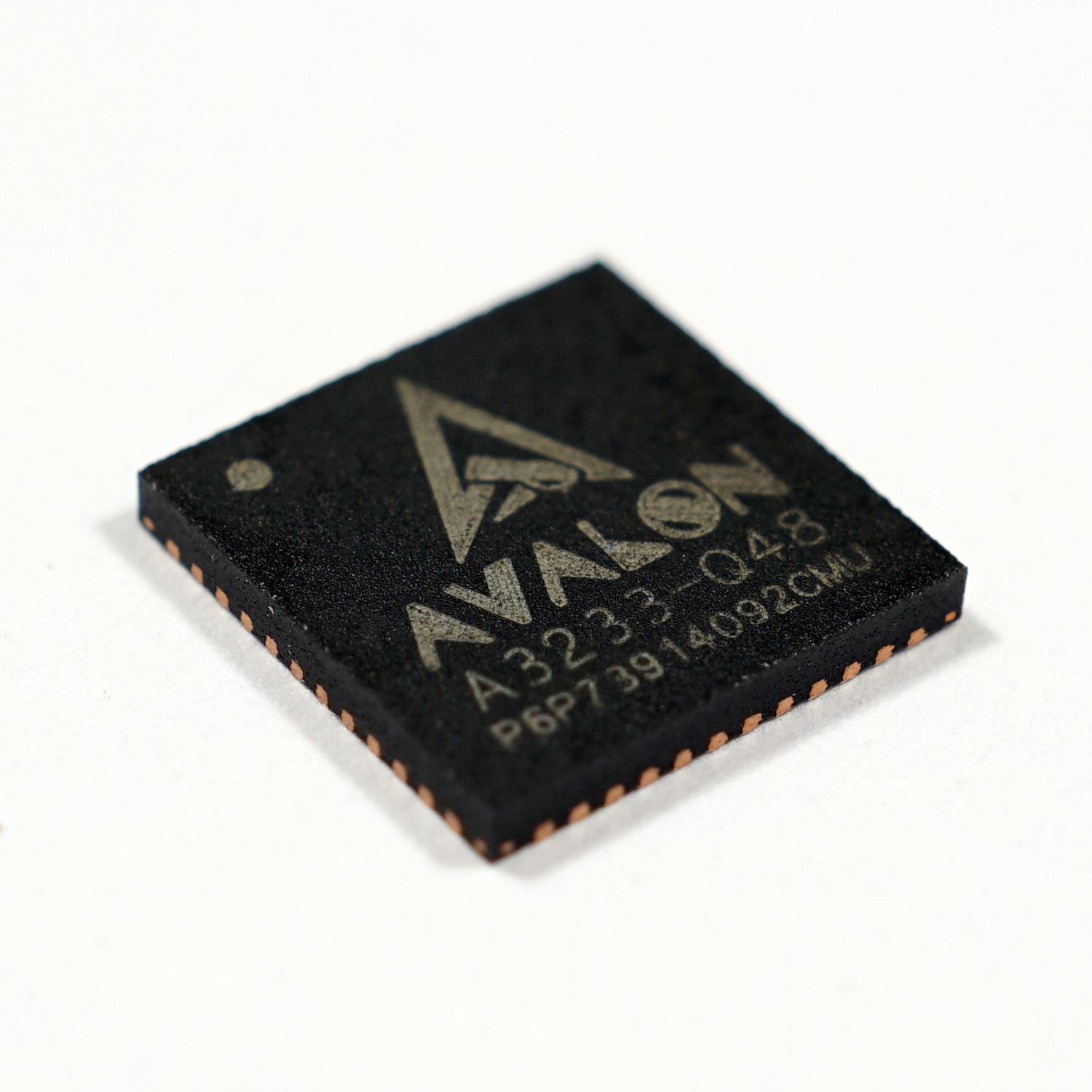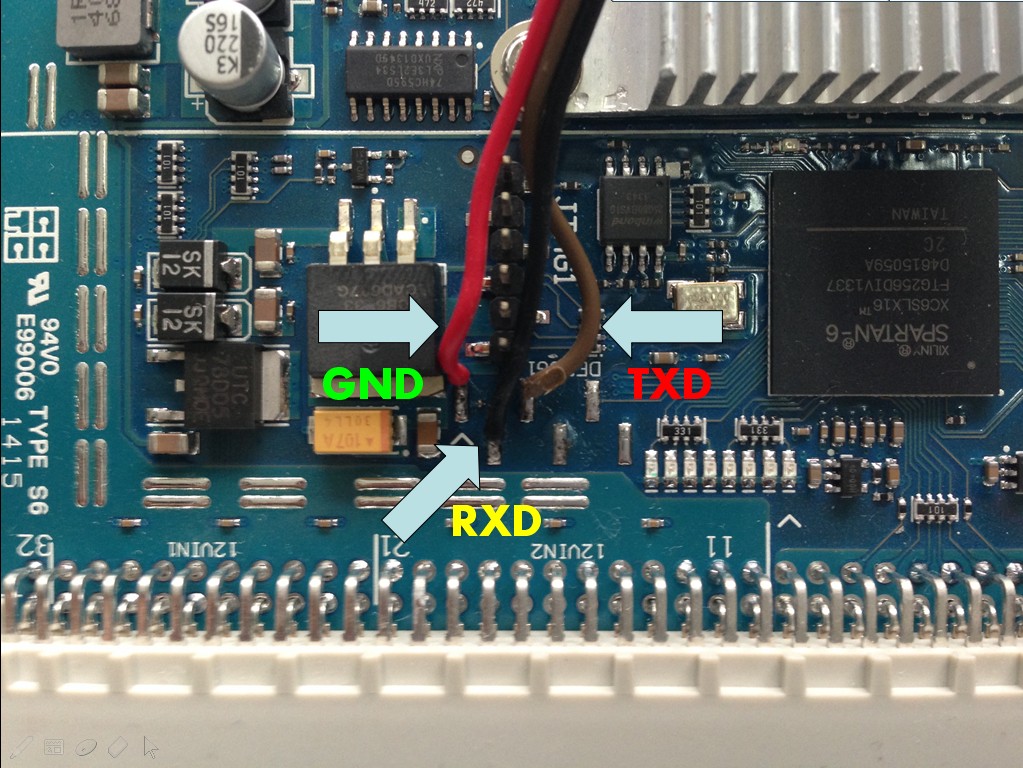Avalon3: Difference between revisions
Jump to navigation
Jump to search
TheRealSteve (talk | contribs) m →A3233 |
|||
| (18 intermediate revisions by 3 users not shown) | |||
| Line 3: | Line 3: | ||
= | = Design Files = | ||
* | * The Hardware design files: http://downloads.canaan-creative.com/hardware/A3233/avalon3/ | ||
* A3233 ASIC Datasheet: http://downloads.canaan-creative.com/hardware/A3233/datasheet/ | |||
Package: QFN48-7X7, 0.5mm pitch | Package: QFN48-7X7, 0.5mm pitch | ||
Core voltage: 0. | Process node: 40nm | ||
Core voltage: 0.55 ~ 0.85V | |||
Chip frequency: 600MHz | Chip frequency: 600MHz | ||
Hashrate: 7. | Hashrate: 7.08Gh/s | ||
Power usage: 0.75~0.89J/Gh on ASIC side | |||
VDDIO: 1.5 ~ 2.5V | |||
= Avalon3 single module = | = Avalon3 single module = | ||
| Line 23: | Line 27: | ||
|- valign="top" | |- valign="top" | ||
| 6625 | | 6625 | ||
| | | 300 | ||
| ? | |||
| 1% | |||
| 199 | |||
| 200 | |||
|- valign="top" | |||
| 7000 | |||
| 475 | |||
| 20.77 | | 20.77 | ||
| 1% | | 1% | ||
| | | 310 | ||
| | | 280 | ||
|- valign="top" | |- valign="top" | ||
| | | 7250 | ||
| 500 | | 500 | ||
| 25.66 | | 25.66 | ||
| Line 36: | Line 47: | ||
| 295 | | 295 | ||
|- valign="top" | |- valign="top" | ||
| | | 7500 | ||
| | | 550 | ||
| 30.36 | | 30.36 | ||
| <0.2% | | <0.2% | ||
| | | 410 | ||
| 325 | | 325 | ||
|} | |} | ||
| Line 161: | Line 83: | ||
| Turbo mode | | Turbo mode | ||
|- valign="top" | |- valign="top" | ||
| | | 7250 | ||
| 500 | | 500 | ||
| 890 | | 890 | ||
| Line 167: | Line 89: | ||
| Winter mode | | Winter mode | ||
|- valign="top" | |- valign="top" | ||
| | | 7500 | ||
| | | 550 | ||
| | | 970 | ||
| | | 1235 | ||
| For testing (You on your own risk) | | For testing (You on your own risk) | ||
|} | |||
= Avalon3 1.2T = | |||
== '''1.2T''' Watt (50 chips x 4) == | |||
{| class="wikitable sortable" border="1" | |||
|- | |||
! Voltage (V / 10000) | |||
! Frequency (MHz) | |||
! Watt on wall(without fixed-speed) | |||
! Watt on wall(with fixed-speed:100) | |||
|- valign="top" | |||
| 7000 | |||
| 475 | |||
| 1295~1309 | |||
| 1312 | |||
|- valign="top" | |- valign="top" | ||
| 7250 | | 7250 | ||
| 500 | |||
| 1454~1482 | |||
| 1483 | |||
|- valign="top" | |||
| 7500 | |||
| 550 | | 550 | ||
| | | 1689~1743 | ||
| | | 1747 | ||
|} | |} | ||
| Line 188: | Line 129: | ||
== Debug port == | == Debug port == | ||
[[File:DEBUG.jpeg | 300px]] | [[File:DEBUG.jpeg | 300px]] | ||
= Using BFGMiner = | |||
Avalon 3 units communicate with a UART, usually attached to your host via a generic USB UART adapter. | |||
First, figure out what COM port (or /dev/ttyUSB on Linux) and run BFGMiner with: | |||
<code>bfgminer -S avalonmm:\\.\COM22 --set avalonmm:clock=450 --set avalonmm:voltage=0.6625 --set avalonmm:fan=80</code> | |||
= Firmware = | = Firmware = | ||
| Line 195: | Line 143: | ||
= MM Firmware = | = MM Firmware = | ||
== [http://downloads.canaan-creative.com/software/avalon3/2014- | |||
* MM | == [http://downloads.canaan-creative.com/software/avalon3/2014-08-08/ 2014-08-08] == | ||
* | * MM Version: '''331408-a15cac80''' | ||
* Add long coinbase1 support. | |||
* '''Support p2pool''' (Avalon project have a server for p2pool in HK, Domain name: p2pool.ehash.com) | |||
* Disable DEBUG when release. Cleanup the gpio LED and reset code, etc. | |||
* Update [https://github.com/Canaan-Creative/MM/blob/master/firmware/doc/protocol.md protocol.md] | |||
== [http://downloads.canaan-creative.com/software/avalon3/2014-06-06/ 2014-06-06] == | == [http://downloads.canaan-creative.com/software/avalon3/2014-06-06/ 2014-06-06] == | ||
* MM version: '''331406- | * MM version: '''331406-35fef700''' | ||
* Turn on the red led when the module id was match. | * Turn on the red led when the module id was match. | ||
| Line 250: | Line 202: | ||
= Links = | = Links = | ||
[http://www.dogiecoin.com/avalon-avalon3.html Avalon Avalon3 Setup Guide] | |||
[[zh-cn:阿瓦隆3]] | [[zh-cn:阿瓦隆3]] | ||
[[Category:Hardware]] | [[Category:Hardware]] | ||
Latest revision as of 22:45, 13 April 2015
Pictures
Design Files
- The Hardware design files: http://downloads.canaan-creative.com/hardware/A3233/avalon3/
- A3233 ASIC Datasheet: http://downloads.canaan-creative.com/hardware/A3233/datasheet/
Package: QFN48-7X7, 0.5mm pitch Process node: 40nm Core voltage: 0.55 ~ 0.85V Chip frequency: 600MHz Hashrate: 7.08Gh/s Power usage: 0.75~0.89J/Gh on ASIC side VDDIO: 1.5 ~ 2.5V
Avalon3 single module
Type: 290 (50 chips)
| Voltage (V / 10000) | Frequency (MHz) | Current (A) | Device HW | Watt on wall | Hashrate |
|---|---|---|---|---|---|
| 6625 | 300 | ? | 1% | 199 | 200 |
| 7000 | 475 | 20.77 | 1% | 310 | 280 |
| 7250 | 500 | 25.66 | <0.2% | 342 | 295 |
| 7500 | 550 | 30.36 | <0.2% | 410 | 325 |
Avalon3 machine
Type: 800 (150 chips)
| Voltage (V / 10000) | Frequency (MHz) | Hashrate (GHs) | Watt on wall(W) | Memo |
|---|---|---|---|---|
| 6625 | 400 | 710 | 668 | ECO mode |
| 6625 | 450 | 800 | 822 | Default |
| 6750 | 475 | 840 | 911 | Turbo mode |
| 7250 | 500 | 890 | 1037 | Winter mode |
| 7500 | 550 | 970 | 1235 | For testing (You on your own risk) |
Avalon3 1.2T
1.2T Watt (50 chips x 4)
| Voltage (V / 10000) | Frequency (MHz) | Watt on wall(without fixed-speed) | Watt on wall(with fixed-speed:100) |
|---|---|---|---|
| 7000 | 475 | 1295~1309 | 1312 |
| 7250 | 500 | 1454~1482 | 1483 |
| 7500 | 550 | 1689~1743 | 1747 |
Tested USB HUB
- 13Ports USB Hub, UNITEK Y-2132 USB2.0
- 10ports USB Hub, UNITEK Y-2110 USB2.0
- 10ports USB Hub, Orico P10-U2 USB2.0
Development
Debug port
Using BFGMiner
Avalon 3 units communicate with a UART, usually attached to your host via a generic USB UART adapter. First, figure out what COM port (or /dev/ttyUSB on Linux) and run BFGMiner with:
bfgminer -S avalonmm:\\.\COM22 --set avalonmm:clock=450 --set avalonmm:voltage=0.6625 --set avalonmm:fan=80
Firmware
703n/RPi Host Firmware
After 20140320, the Avalon2 firmware support both Avalon2 and Avalon3 out of box. Please download the firmware here:
https://en.bitcoin.it/wiki/Avalon2#Firmware
MM Firmware
2014-08-08
- MM Version: 331408-a15cac80
- Add long coinbase1 support.
- Support p2pool (Avalon project have a server for p2pool in HK, Domain name: p2pool.ehash.com)
- Disable DEBUG when release. Cleanup the gpio LED and reset code, etc.
- Update protocol.md
2014-06-06
- MM version: 331406-35fef700
- Turn on the red led when the module id was match.
2014-05-27
- MM version: 331406-fe02da80
- Add code for turn on red LED
- When all those two temperature sensors bigger then 90C. power off ASIC.
- Clean old local works when get detect message
- Add one quick poweroff self test, indicator by red LED.
- Known Iusse: All modules(connect to one usb-serial port) red led will blinking when turn on any one of them
2014-05-04
- MM Version: 331404-dbb0c7c0
- Support newest ADP board
- Fixed a typo on read temperature
- Change default modules count from 3 to 4
2014-04-17
- MM Version: 331404-b191ace0
- Add ASIC core test code, host application is avalon3-a3233-modular-test.py
- Fix the power good shifter, it is binary format. 0x1F mean all 5 power module are good.
2014-04-01
- MM Version: 331404-ed2bbc80
- When temp > 90C. MM will power off all ASICs
- Make the Avalon3 MM 100% compatible with Cgminer Avalon2 code
- Please use the Avalon2 703n/RPi firmware after 2014-03-20. the firmware will support both Avalon2(A3255) and Avalon3(A3233). PLEASE NOTICE
- The voltage range is different
- Voltage: 0.6v ~ 0.8v
- The frequency is Mhz not MHs under Avalon3. so the range is
- Frequency: 400MHz ~ 650Mhz (MHz * 11.81 = MHs)
- For example: if you config the Frequency to 400 under Avalon3 that mean 400 * 11.81 = ~4.7GHs
NEXT-TESTING
- NOTICE: Only for testing
Design file
You can put 7 or 10 chips per small miner.
7 chips: high hashrate with more power consume 10 chips: high hashrate with more ASICs. save more power
20140319
- Fix one component footprint
20140317
- Init version