Tor: Difference between revisions
Jump to navigation
Jump to search
m learning to write/format wiki pages |
m uploading first screenshots |
||
| Line 4: | Line 4: | ||
Bitcoin can run easily on the Tor network. | Bitcoin can run easily on the Tor network. | ||
From Bitcoin client menu select Settings -> Options | From Bitcoin client menu select Settings -> Options<br /> | ||
[[{{ns:file}}:20110108-btc-options.png]]<br /> | |||
Check "Connect through socks 4 proxy" with the address 127.0.0.1 and port 9050 (the Tor default port number)<br /> | |||
(the Tor default port number | [[{{ns:file}}:20110108-btc-client-tor-as-proxy.png]]<br /> | ||
Configuring an application to use Tor is also called to torify it. | |||
(needs a brief howto here) | (needs a brief howto here) | ||
Revision as of 20:28, 8 January 2011
![]() This page is a stub. Help by expanding it.
This page is a stub. Help by expanding it.
Tor is a distributed 'onion' network, that makes it more difficult for an adversary to track any one peer on the network. Tor also is very useful to access the 'uncensored' internet in countries such as China and Iran.
Bitcoin can run easily on the Tor network.
From Bitcoin client menu select Settings -> Options

Check "Connect through socks 4 proxy" with the address 127.0.0.1 and port 9050 (the Tor default port number)
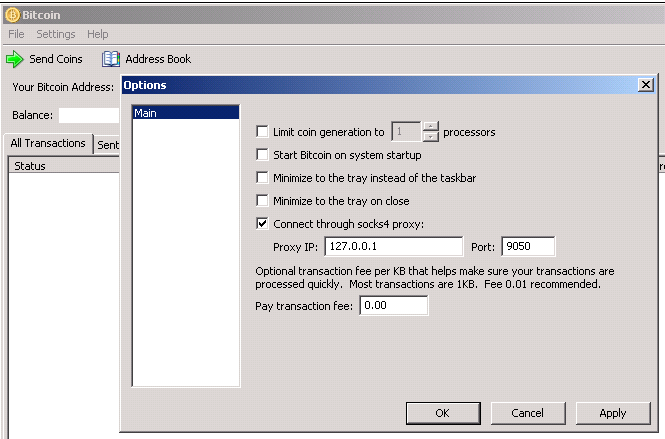
Configuring an application to use Tor is also called to torify it.
(needs a brief howto here)
Conducting business using bitcoin-otc can be done more anonymously when directly connected to a Freenode IRC hidden service.