BitQuick.co: Difference between revisions
Champbronc2 (talk | contribs) No edit summary |
Champbronc2 (talk | contribs) No edit summary |
||
| Line 1: | Line 1: | ||
[https://www.bitquick.co BitQuick.co] is an instant buying and selling Bitcoin platform that allows buyers to connect directly to sellers via cash deposit or SEPA transfer. To purchase Bitcoins on BitQuick.co, a buyer deposits cash into the sellers account, and | [https://www.bitquick.co BitQuick.co] is an instant buying and selling Bitcoin platform that allows buyers to connect directly to sellers via cash deposit or SEPA transfer. To purchase Bitcoins on BitQuick.co, a buyer deposits cash into the sellers account, and within 3 hours of uploading the deposit receipt, the Bitcoins are sent. | ||
[[BuyBitcoin.US]] became BitQuick.co 8/10/2013. | [[BuyBitcoin.US]] became BitQuick.co 8/10/2013. | ||
| Line 28: | Line 28: | ||
==Using BitQuick.co== | ==Using BitQuick.co== | ||
===How to [https://www.bitquick.co/buy Buy Bitcoin] Instantly on BitQuick.co (2% fee)=== | ===How to [https://www.bitquick.co/buy Buy Bitcoin] Instantly on BitQuick.co (2% fee)=== | ||
#Select an order from the [https://www.bitquick.co/buy current order book], enter your email and Bitcoin address and submit. | #Select an order from the [https://www.bitquick.co/buy-2.php current order book], enter your email and Bitcoin address and submit. | ||
#Pay the described sum to the account shown on the confirmation page by going to any local branch of the sellers bank and filling out a deposit form with cash, or sending a SEPA transfer (EU customers). [http://www.wikihow.com/Fill-Out-a-Deposit-Slip How to fill out a deposit slip] | #Pay the described sum to the account shown on the confirmation page by going to any local branch of the sellers bank and filling out a deposit form with cash, or sending a SEPA transfer (EU customers). [http://www.wikihow.com/Fill-Out-a-Deposit-Slip How to fill out a deposit slip] | ||
# | #Upload the receipt to BitQuick.co. | ||
Your Bitcoin are sent within | Your Bitcoin are sent within 3 business hours of your receipt being received. | ||
===How to [https://www.bitquick.co/sell Sell Bitcoin] Instantly on BitQuick.co (0% fee)=== | ===How to [https://www.bitquick.co/sell Sell Bitcoin] Instantly on BitQuick.co (0% fee)=== | ||
| Line 46: | Line 46: | ||
==Customer Service== | ==Customer Service== | ||
* [ | * [https://www.bitquick.co/how-to FAQ] page | ||
* E-mail: orders@bitquick.co | * E-mail: orders@bitquick.co | ||
* Twitter: [http://twitter.com/bitquickco] and [http://twitter.com/buybitcoinus] | * Twitter: [http://twitter.com/bitquickco] and [http://twitter.com/buybitcoinus] | ||
| Line 61: | Line 61: | ||
* [https://www.bitquick.co BitQuick.co] Website | * [https://www.bitquick.co BitQuick.co] Website | ||
* [https://www.bitquick.co/ | * [https://www.bitquick.co/how-to.php BitQuick.co FAQ] | ||
==References== | ==References== | ||
Revision as of 16:09, 28 November 2014
BitQuick.co is an instant buying and selling Bitcoin platform that allows buyers to connect directly to sellers via cash deposit or SEPA transfer. To purchase Bitcoins on BitQuick.co, a buyer deposits cash into the sellers account, and within 3 hours of uploading the deposit receipt, the Bitcoins are sent.
BuyBitcoin.US became BitQuick.co 8/10/2013.
BitQuick.co simplifies buying and selling Bitcoin to 3 easy, quick steps. It can be used to convert Bitcoin to FIAT, or FIAT to Bitcoin in hours. The service is comparable to a hybrid of the BitInstant and LocalBitcoins.com service.

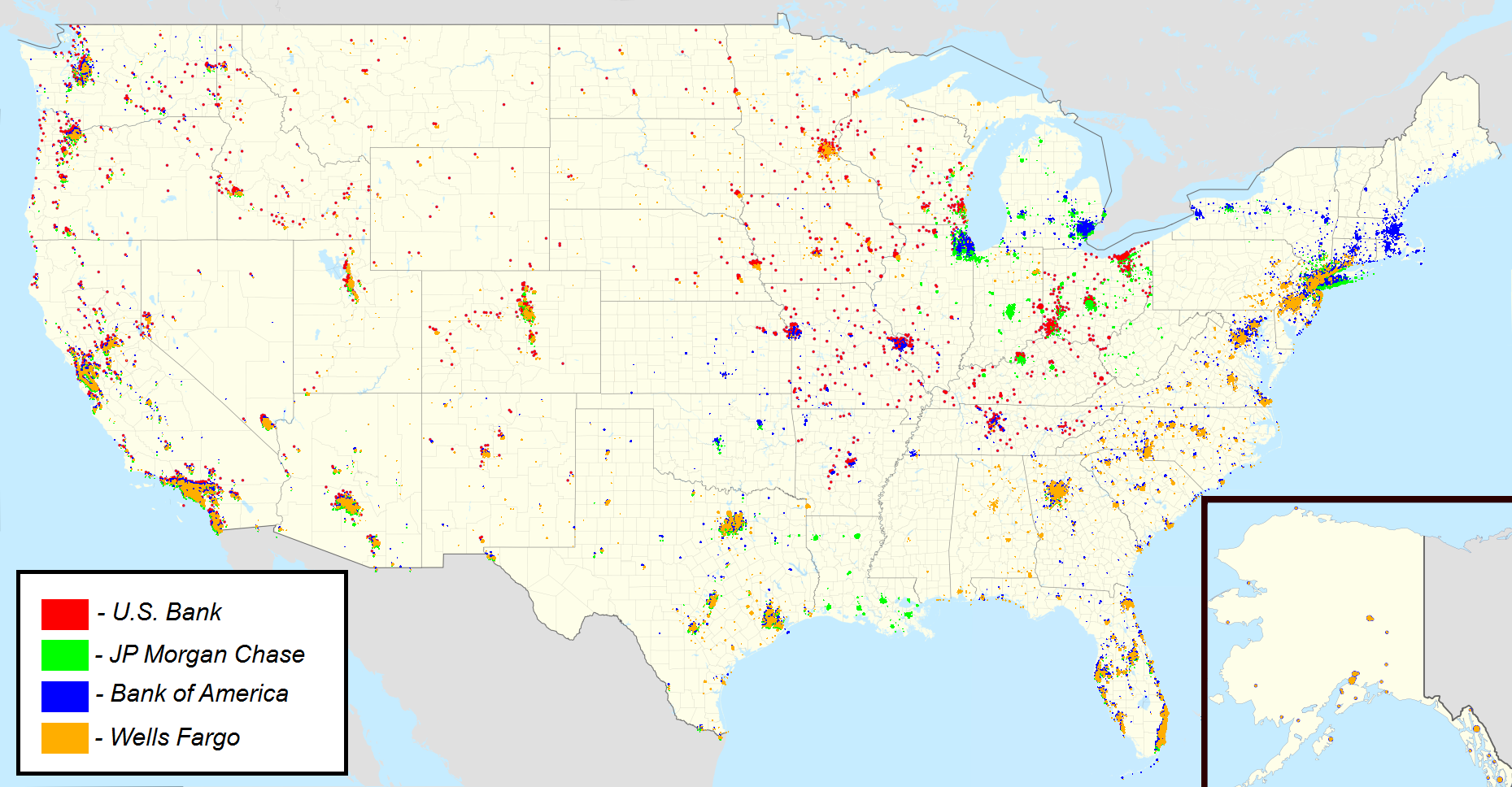
Methods of Payment
International (USA, CA, EU, RU, AU)
- Cash deposit
- SEPA transfer
No other current payment methods are being accepted. Money order support may be added in the future.
Orders must be paid for within 3 hours of the buyer hold being placed. Having 3 or more unpaid buyer holds within a 72 hour span will result in a ban from the service.
ACH, Wire transfer, or any other payment method not listed are strictly prohibited.
Fees & Rates
BitQuick.co charges a 0% fee to sell Bitcoin and a 2% fee to buy Bitcoin.
Bitcoins can be listed at any rate, and typically sell for around the Mt. Gox rate. This makes BitQuick.co the cheapest way to convert cash to Bitcoin in one day, or vice versa.
Using BitQuick.co
How to Buy Bitcoin Instantly on BitQuick.co (2% fee)
- Select an order from the current order book, enter your email and Bitcoin address and submit.
- Pay the described sum to the account shown on the confirmation page by going to any local branch of the sellers bank and filling out a deposit form with cash, or sending a SEPA transfer (EU customers). How to fill out a deposit slip
- Upload the receipt to BitQuick.co.
Your Bitcoin are sent within 3 business hours of your receipt being received.
How to Sell Bitcoin Instantly on BitQuick.co (0% fee)
- Fill out the form on BitQuick.co.
- Deposit the amount of BTC for sale into your personalized escrow address.
- Receive cash deposits or SEPA transfers from buyers on BitQuick.co instantly.
Security
- 256 bit SSL encryption
- Daily server backups
- Private keys for escrow addresses stored offline, ensuring no Bitcoin can be lost in case of a server compromise.
Customer Service
See Also
External Links
- BitQuick.co Website
- BitQuick.co FAQ