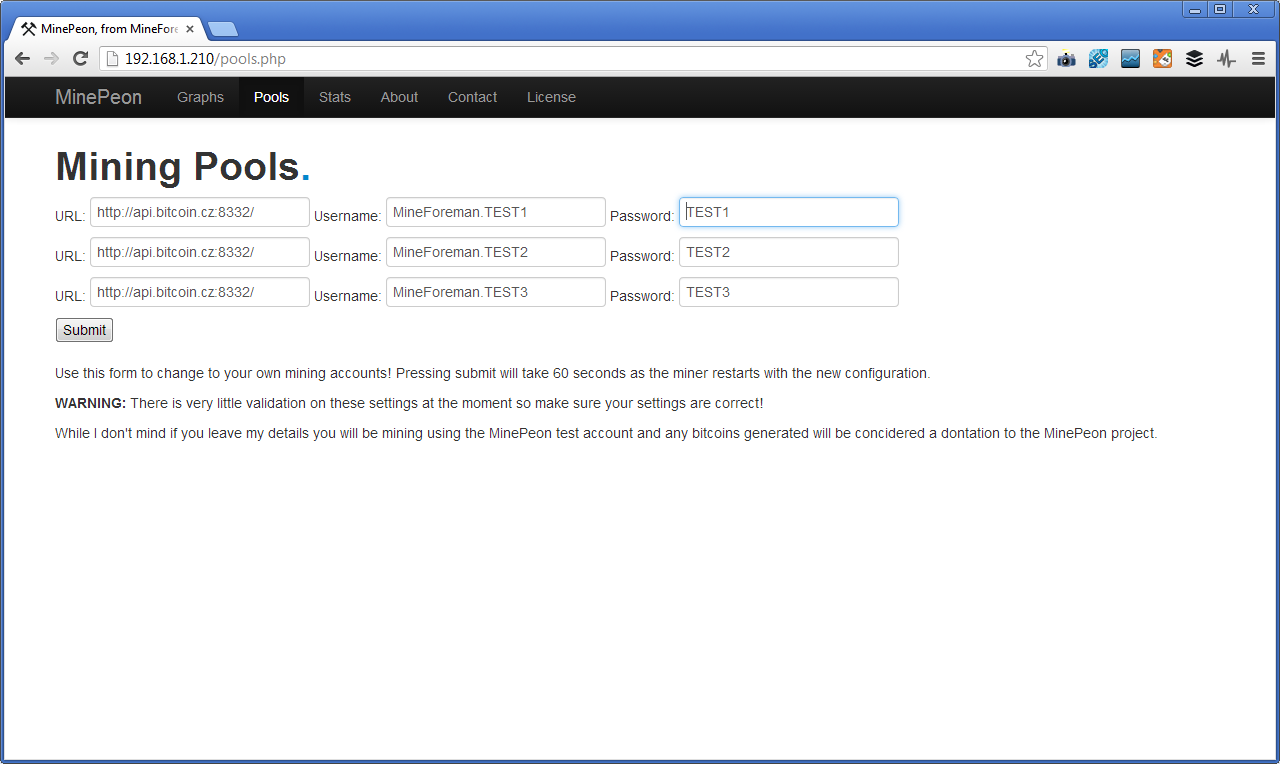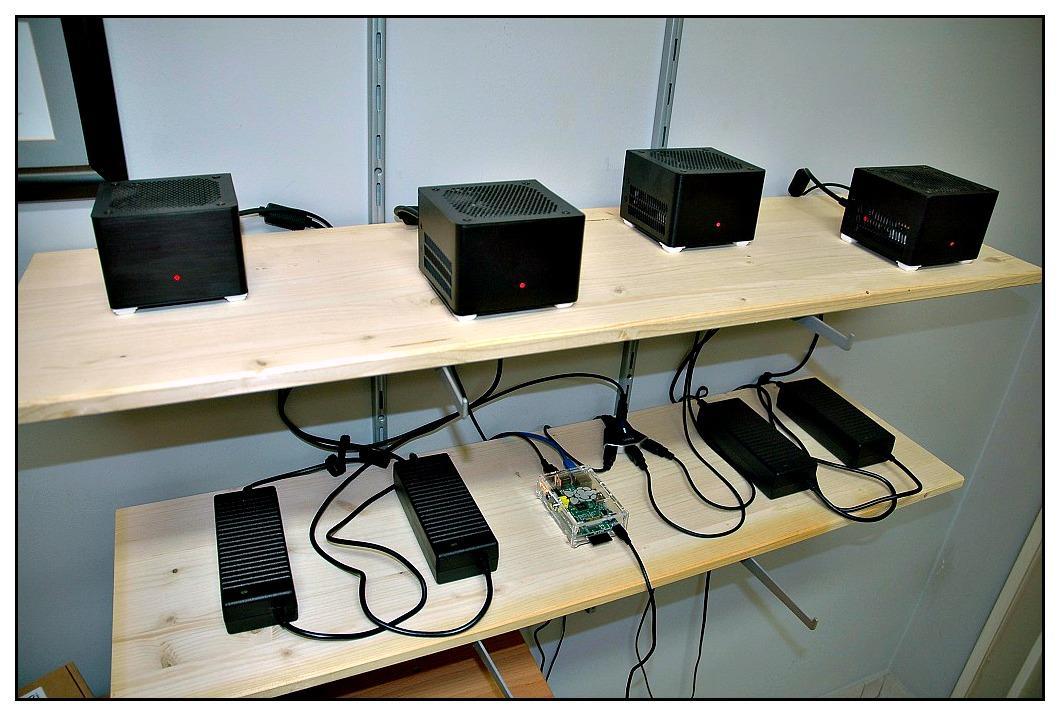MinePeon: Difference between revisions
Jump to navigation
Jump to search
MineForeman (talk | contribs) Add Graphs Screen Shot |
MineForeman (talk | contribs) Resize Images |
||
| (3 intermediate revisions by the same user not shown) | |||
| Line 1: | Line 1: | ||
[[File:MinePeonLogo.png|right]] | [[File:MinePeonLogo.png|300px|right]] | ||
'''An ArchLinux ARM based mining OS built for the Raspberry PI.''' | '''An ArchLinux ARM based mining OS built for the Raspberry PI.''' | ||
| Line 25: | Line 25: | ||
==Images== | ==Images== | ||
[[File:SSGraphs.png|300px|Graphs screen]] | [[File:SSGraphs.png|300px|Graphs screen]][[File:SSPools.png|300px|Pools screen]][[File:4BFL1Peon.jpg|300px|4x BFL FPGA running off 1 MinePeon]] | ||
==Features== | ==Features== | ||
Latest revision as of 06:38, 15 April 2013

An ArchLinux ARM based mining OS built for the Raspberry PI.
MinePeon is intended to be a lean purpose build mining device with emphasis on stability and performance. The intention is that it is a configure and forget device, you should be able to install it, configure it and then leave it to do it's work forever and a day without human interaction.
What it is;-
- Lean, anything that is not direly related to mining will probably not be included, the intention is for it to run off a 2 GB SD Card.
- Stable, it is intended as a Embedded OS with emphasis on reliability. Its packages are fully tested and the latest stable versions.
- Fast, If it takes a CPU cycle away from mining you probably wont find it in MinePeon. It is somewhat uncertain how many GH/s you can attach to a Raspberry PI without it dropping shares.
- Up to Date, Latest packages and practices, a big example of this is to use systemd for init rather that SystemV.
- Hacker Friendly, If you have more than a passing familiarity with Linux you should be able to make it do just about anything.
- Mining Friendly, Even a newbie should be able to set it up and get it mining in 5 minutes.
What it's not;-
- A Desktop OS, MinePeon is not intended to be a Desktop Operating system, they are already available for the Raspberry PI http://www.raspberrypi.org/downloads Raspbian “wheezy” but while they can mine, they are not optimised for it.
- Newbie Friendly, While the Mining UI is intended for newbies the architecture underneath is not, if there is ever a choice between making the underneath friendly or perform better, performance always wins.
Images
Features
- Web Interface
- Graphs and Statistics
- cgminer
- BFGMiner
External Links
- MinePeon Official Website.
- MinePeon Wiki Official Wiki.
- ArchLinux ARM ArchLinux ARM Official Site.
- Official Raspberry PI Site.
Download MinePeon